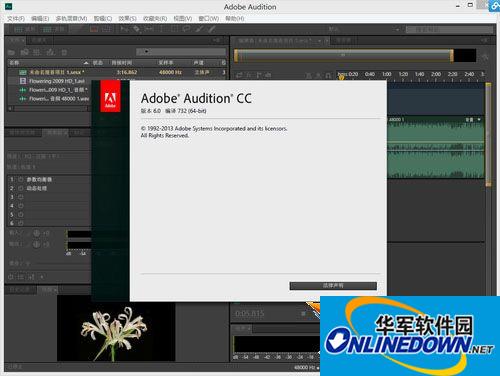
- Green versionView
- Green versionView
- Green versionView
- Green versionView
- Green versionView
Features of Audition CC Green Edition:
1. Streamlined help system, examples, multi-language, activation system and other components.
2. The program does not contain any third-party plug-ins. Keep it pure.
3. The program has been harmonized and can be used after installation.
4. Dynamic link is retained.
5. Special repairs have been made to DLMS to support opening multiple audio formats.
Installation method:
Method 1: Run "QuickInstall.exe" to install the software.
Method 2: Use the command line "QuickInstall.exe /i" to install; "QuickInstall.exe /u" to uninstall.
Note: If you feel that "QuickInstall.exe" is unsightly in the folder, you can also put it under the Adobe Audition CC folder and put it together with a bunch of files, and it will automatically recognize it. This software does not support XP and 32-bit systems.












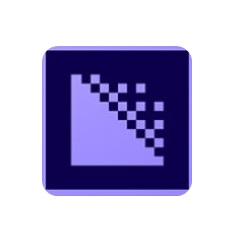


































Useful
Useful
Useful