- Green versionView
- Green versionView
- Green versionView

Adobe Media Encoder 2020 software features
1. Default browser
Use Default Browser to instantly access frequently used settings. Organize preset content by category and customize the encoding presets you use most.
2. Quickly and safely output to any screen
Quickly and easily export your work to any video or device format. Customize, set up and organize your collection of presets in the Presets Browser for quick export and batch encoding in the background.
3. Performance and stability
Use Watch Folders to quickly encode video from a single source file to multiple output formats
4. Presets for various devices and formats
Use presets to quickly and easily encode your videos so your videos can be viewed on Android and iOS, Vimeo, HDTV Presenting the best visual effects on mainstream devices, platforms and formats.
5. Background batch encoding
Improve work efficiency when transcoding. Adobe Media Encoder transcodes files in the background, freeing your system to perform other tasks simultaneously. This feature is useful for 4K and 5K workflows are especially important as these workflows often increase system load.
6. Source settings applied to encoding
Streamline your coding workflow by automatically matching encoding settings to Adobe Premiere Pro source sequences or Adobe After Effects layouts.
7. Drag and drop coding
Drag and drop Adobe Premiere Pro sequences and After Effects layouts directly into Adobe Media Encoder , and then encode immediately.
8. Simple monitoring folder workflow
Set up Adobe Media Encoder to monitor folders. Automatically encode files stored in a folder into the format you specify. Set up watch folders and encode them into multiple formats.
9. Metadata output template
Preserve metadata in encoded output to improve production efficiency and enhance usability, or clear metadata before distribution to protect the confidentiality of production data.
10. Explain material options
?
11. Cropping and trimming control
Easily crop the frame size of a clip or sequence and trim start and end points.
12. Support static image sequence
Automatically encode numbered still images into a single video clip, or convert any source file into a sequence of still images.
Adobe Flash Professional prompt points from metadata
Create FLV and F4V clips from Adobe Flash Professional software using XMP cue points, which are automatically converted from XML Read from a file, read from a source file, or enter manually in the Export Settings dialog box.
13. ftp export
Upload files to an FTP server that has sufficient file sharing storage space. This function is mainly used to transfer large-capacity files on the Internet.
14. MPEG export options
Merge MPEG video and audio data into a single data stream or spread it across multiple data streams.
Adobe Media Encoder 2020 software features
1. You can set the video quality and the audio output quality
2. Supports subtitle setting function. If your video has subtitles, you can save it directly.
3. Support uploading to Adobe Creative Cloud and Adobe stock
4. There are many formats that can be converted, and most video formats can be found
5. Supports multiple camera formats, which can help users import camera videos and output camera-compatible videos
6. Media encoder2020 can help users choose suitable output parameters
7. You can output the sound in the video and save it independently in AAC format.
8. Supports playback function, you can view local videos through this software
9. You can share your videos to social networking sites
10. You can also choose TIFF, Windows Media, Raptor DCP, animated GIF, and waveform audio
Adobe Media Encoder 2020 installation steps
1. Add Adobe Media Encoder to Huajun Software Park Download 2020 and unzip it to the current folder, click on the exe application to enter the installation wizard interface, and then click to continue.

2. Adobe Media Encoder 2020 is being installed, users please wait patiently for a while.

3. The installation of Adobe Media Encoder 2020 is completed, click to close.

How to use Adobe Media Encoder 2020
1. First, let me introduce to you the operation of PR file synthesis when using this software. After clicking the file option in the upper left corner of the software, select the option to add source.
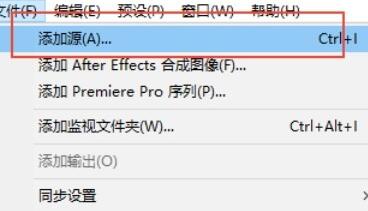
2. After selecting and clicking to add the source, select the source file in the open select source file interface and add it to the software interface. After adding, you can click Preset to set the parameters of the video file that needs to be synthesized, including the format of the synthesized export.

3. In addition, in the output file location on the right, you can set the output save path after synthesizing the file according to your own needs, so as to facilitate viewing of the synthesized file later.
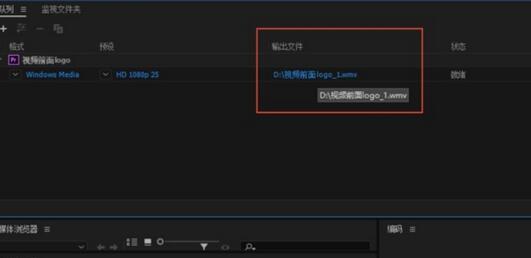
4. In the lower left corner of the software interface, there is a preset video with more parameter setting options. Users in need can find the options they want to set and set them.

5. After setting the parameters of the synthesized video, click the play icon in the upper right corner of the interface. Click the play icon to start rendering and exporting the video.

6. In this software, you can also directly convert video formats. After adding the video file to the software, you can directly select and set the video format you want to convert, and then render and export the video according to the above steps to complete the format conversion.

Comparison of similar software
Adobe Media Encoder CC 2018The official Chinese version is a professional video programming and processing tool, Adobe Media Encoder CC 2018 can help users encode various video files. Friends in need can download it!
Adobe Media Encoder CC 2017The official version is an encoding tool suitable for video and audio files. Adobe Media Encoder CC The 2017 PC version not only retains the original functions and performance, but also adds many new functions, such as time tuner and Dolby Digital output function, as well as splicing and editing. Adobe Media Encoder CC 2017 also provides rich hardware device encoding format settings and professionally designed preset settings.
Huajun editor recommends:
Adobe Media Encoder 2020The official version has rich and powerful functions, which not only supports media videos in a variety of different formats, but also supports uploading and sharing. Adobe Media Encoder 2020 is professional, easy to operate, and powerful. It is one of the leaders in the software industry. Everyone is welcome to download it.

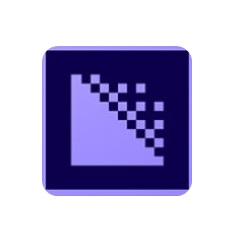






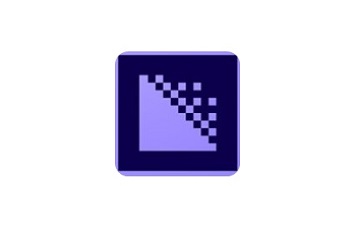






































Useful
Useful
Useful