- Green versionView
- Green versionView
- Green versionView
- Green versionView
- Green versionView

Introduction to Silencer Magician Software
Silencing Magician is a software that can help users create accompaniment. Users can eliminate the vocals of music within the software, leaving only the music, and export it to mp3 accompaniment. The software is simple and easy to operate.
Silencer Magician software features
消声魔术师绿色版支持所有的MP3格式
Quickly remove vocals from your computer
Easy to use interface
You can remove vocals from your music with just a few keystrokes
Silencer Magician installation steps
1. Download the installation package of the official version of Silencer Magician from Huajun Software Park

2. After downloading, unzip the compressed package into a folder named after this software
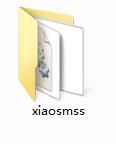
3. Open the folder and double-click the "exe" program
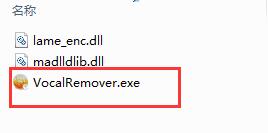
4. Silencer Magician is green software and can be used without installation.

Silencer Magician update log
1. The details are more outstanding!
2.BUG gone without a trace
Huajun editor recommends:
The editor has been using software like Silencer Magician for many years, but this software is still the best.Adobe Audition CC,CD to MP3 format converter,Composer Master music software simplified musical notation and five-line musical notation combined version,Adobe Audition CC 2020,MP3 original song elimination software DartKaraokeIt is also a good software and is recommended for students to download and use.







































Useful
Useful
Useful