- Green versionCheck
- Green versionCheck
- Green versionCheck
- Green versionCheck
- Green versionCheck
Things to note:
Sometimes you will encounter errors when downloading and installing Mac software. Now the editor of Huajun will sort out the more common error situations and provide answers. Friends who encounter errors can refer to the following solutions:
1. "The xxx software is damaged and cannot be opened. You should move it to the Trash"
2. "The xxx software cannot be opened becauseApple can't check if it contains malware"
3. "Cannot open... software because it is from an unidentified developer"
The solution is as follows:
1. Set up on your Mac computerOpen any source.
2. If the error cannot be resolved by opening any source, it means that the application is subject to Apple's restrictions on unsigned applications and needs to bypass application signature authentication by executing command line code. Execute command bypassiosnotarizationGatekeeper.
3. If neither of the above two methods works, then you need toclosureSIPSystem integrity protection.

Baidu Mac input method Mac function introduction
1. Powerful vocabulary library:
Based on Baidu search technology, it has wide coverage and includes the latest new words in the first time.
2. Mixed input in Chinese and English:
No need to switch between Chinese and English input, surfing the Internet, chatting, and writing can be smooth.
3, Highly intelligent input experience:
Freedom and simply work as you want, take the initiative to learn input habits, and more accurate errors and correction of frequency adjustment.
4. Search suggestions:
Combining with the Baidu search platform, it automatically prompts you to search for keywords when typing in the browser, which is convenient and fast.

Baidu Mac input method Mac software features
1. Support Pinyin/Wubi input
With the support of Baidu’s third-generation kernel and three-dimensional lexicon, whether it is Pinyin input or Wubi input, you will have an unimaginably smooth experience.
2. Support double line/single line input style
There are a variety of exquisite skins built-in. Whether it is double-line input or single-line input, the elegant and simple design will be the icing on the cake for Mac.
3. Cloud input
1 Mac input, supported by tens of millions of servers.
4. Perfect support for Retina
Refresh the new horizon of input method.
5. Cloud synchronization
iCloud input method

Baidu Mac input method Mac software advantages
Three generations of engines, large vocabulary database, intelligent frequency modulation, and smooth input
Baidu cloud input, massive cloud vocabulary, accurate matching
Baidu cloud synchronization: log in to your Baidu account and synchronize the mobile dictionary
Three status prompts, multiple skin options
Shuangpin input
fuzzy sound
Traditional Chinese input, supports switching between Traditional and Simplified Chinese
Intelligent website address and email input
Baidu Mac input method Mac update log
Upgraded to the new kernel and vocabulary library, the cloud input results are better, the typing is more accurate, and the input is smoother
Added the switch for Lenovo FM mentioned above.
Fix the problem that circled numbers cannot be displayed
Fixed the problem of being unable to switch between Chinese and English in some scenarios
Fixed the problem of unable to import address book
Baidu input method for macV3.3 June 30, 2014
QuickTip (QuickTip), Shift follows when typing (a new type of status indication and shortcut switch)
Added a new symbol following panel, and the shortcut key “Option (Alt) + Shift + B”
Expansion of the lexicon, large vocabulary
Get Blessed Skin Now
Added applicable programs to quiet mode
Optimize the installation guidance interface
Supports importing address book
Add feedback channel
Huajun editor recommends:
Baidu Mac Input Method Mac is produced with conscience and guaranteed performance. I personally tested it. I believe I can try it on my children's shoes! There are more useful software in our Huajun Software ParkBaidu Input Method For Mac,Mac OS X,CrossOver Pro For Mac,CleanMyMac,EaseUS Data Recovery Software!













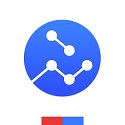































useful
useful
useful