- Green versionCheck
- Green versionCheck
- Green versionCheck
- Green versionCheck
- Green versionCheck
Things to note:
existmacWhen downloading and installing software, you will generally encounter the following three error situations. Now the editor of Huajun will give you the answer. If you encounter the error, please read it carefully:
1."...The software is corrupted and cannot be opened. You should move it to the Trash"
2."Can't open...software because it comes from an unidentified developer"
3."Can't open...software becauseAppleUnable to check if it contains malware"
When encountering the above three situations, we should:
1. First set:Open any source
2, most software settings can be downloaded and installed normally after opening any source; a small number of softwareiosRestrictions on unsigned application permissions require the execution of command line code to bypass application signature authentication. Therefore it is necessary to:Execute command bypassiosnotarizationGatekeeper.
3. If none of the above operations can solve the problem, then you need to:closureSIPSystem integrity protection.

BOC International Mac software functions
1. Online stock buying and selling entrustment trading function;
2. Stock price warning: real-time monitoring of stock price fluctuations and offline tracking;
3. Shanghai and Shenzhen stock markets (free main positions increase, capital flow) and fund prices;
4. Multi-platform cloud synchronization of self-selected stocks, and master the information of self-selected stocks anytime and anywhere;
5. Foreign exchange, Hong Kong stocks, US stocks, futures, stock index futures, etc.;
6. Macroeconomics, industry sectors, individual stocks F10 and other information.
BOC International Mac software features
1. Shanghai and Shenzhen stock markets (free main positions increase, capital flow) and fund prices;
2. Online stock buying and selling entrustment trading function;
3. Macroeconomics, industry sectors and individual stock F10 information;
4. Foreign exchange, Hong Kong stocks, US stocks, futures, stock index futures, etc.

BOC International Mac Software Advantages
1. Multi-market quotes: Supports market services such as A-shares, Hong Kong stocks (delayed), futures, foreign exchange, global indexes (delayed), etc., and provides in-depth market services such as index contribution, interval statistics, and sector gains.
2. Powerful entrustment services: Provide lightning ordering, graphical trading, time-sharing interface buying and selling marks, multi-account trading, and pre-paid order services.
3. Differentiated information: Provides comprehensive information home page display, user level and authority rating standards, which is representative in the market and covers detailed information data such as macro, industry, individual stock fundamentals, etc., and comprehensively provides information services related to user-selected stocks and holding stocks. .
4. Financial management services: Realize data connection with the entrustment system. Personal account information, position information, transaction information, profit and loss information, etc. can be read from the entrustment system, and the client's asset changes and comparison with the Shanghai Stock Exchange market can be displayed in the form of reports, graphics, etc. As well as detailed transaction status, the main functions provided include: account overview, securities positions, transaction flow, capital flow, investment statements, asset curves, etc.
BOC International Mac User Instructions
The first step is to select your login account type, including capital account, Shenzhen A shareholder, Shanghai A shareholder, Shanghai B shareholder, etc.
The second step is to enter your account number and account password. It is recommended to use the password keyboard when entering the password (as shown in the picture above); select Remember account so that you do not need to re-enter the account the next time you log in.
The third step is to select the security method. The standard version provides two security methods: "communication password" and "dynamic token". Enter the correct number and click to log in.
Note: If the system cannot connect to the market trading system, please click Communication Settings to check whether your communication settings are correct.
Special reminder: The initial communication password for customers to log in for the first time is "888888". The communication password must be changed when logging in for the first time.

BOC International Mac Update Log
1. Fixed other bugs;
2. Optimized software compatibility.
Huajun editor recommends:
The editor guarantees that as long as you use BOC International Mac, if you don't like it, you can come and hit me! The editor has also prepared for youBaidu Input Method For Mac,Mac OS X,CrossOver Pro For Mac,CleanMyMac,EaseUS Data Recovery Software












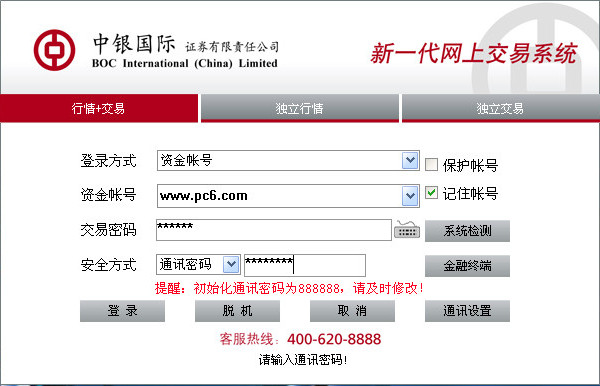

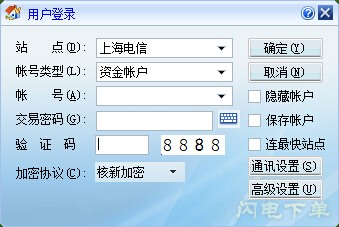



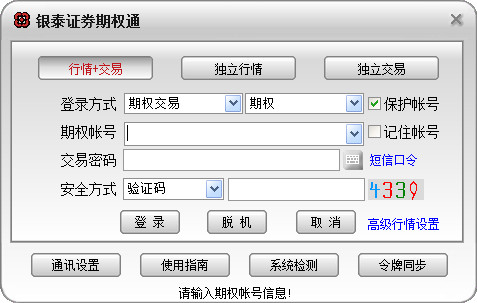































Your comment needs to be reviewed before it can be displayed