
Function introduction
The new generation of BOCI Securities Flush online trading has many advantages: the preferred main website, the fastest market; comprehensive information, diverse forms; rich indicators, I compile and use; financial diagrams, clear at a glance; personalized restoration, simple and convenient; smart stock selection, show your skills; interval statistics, panoramic view; super handicap, internal and external are clearly distinguishable; historical memories, the original version is reproduced; reports Rich and comprehensive analysis; keyboard wizard, intelligent search; style customization, humanized design; global index, Hong Kong stock futures; and new functions such as lightning orders, two-way entrustment, support for multi-bank depository, support for Hong Kong Stock Connect business, national stock transfer business (share transfer of listed companies, share transfer of two networks and delisted companies, new financing and SSE LOF fund business).
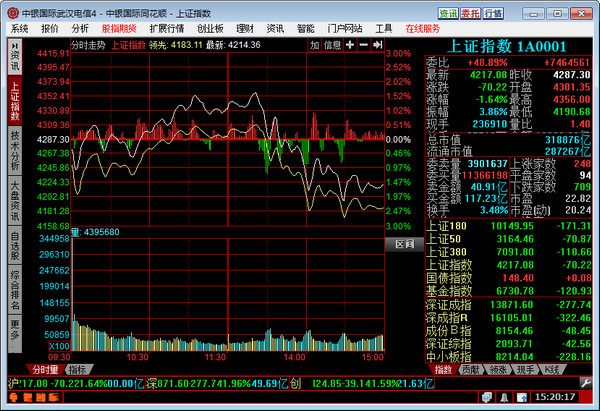
Time-sharing trend
The time-sharing trend page is a real-time trend chart of a certain commodity. After selecting a commodity in the quotation table, double-click the left mouse button or press "enter". You can also directly select the commodity in the "Keyboard Wizard" and press "enter" to enter the time-sharing trend page. For shortcut keys on the time-sharing trend page, see "Appendix Shortcut Keys on the Time-sharing Trend Page".
As shown below:
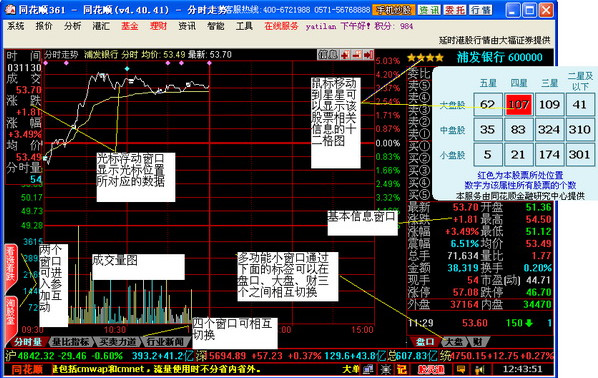
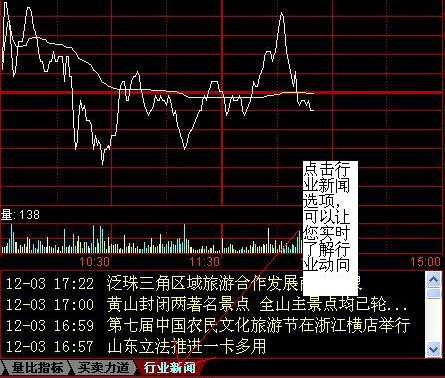
Note:
The cursor floating window can be dragged freely. Moreover, the system will automatically save the last position of the window when browsing, and the window will appear at the last position the next time you browse this page.
Tips:
Each time you press "↓" on the time-sharing trend page, the time chart of the previous trading day will be displayed. This way you can carefully check the trend of a certain stock in the recent period.












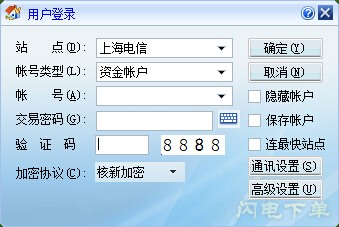
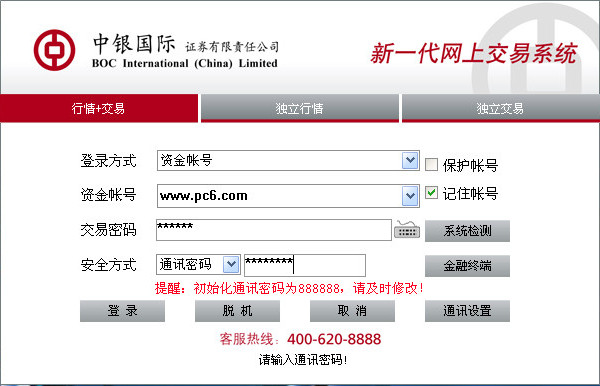



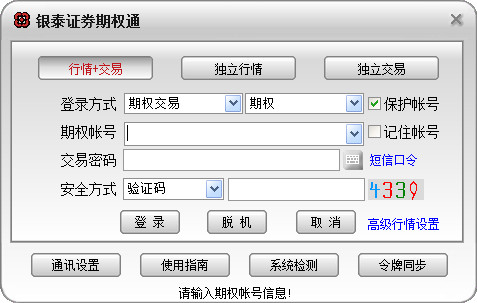



























Useful
Useful
Useful