
choice financial terminalSoftware function
Stocks
L2 market quotation of Shanghai and Shenzhen, US and Hong Kong stocks; in-depth information, data browser, financial ratio, conditional stock selection, etc.; economic business encyclopedia; special statistical reports: market characteristic information special statistical reports, including market overview, company research, institutional research, profit forecast, etc.; financial forecast and valuation system, EXCEL plug-in, valuation calculator; special business applications such as equity transactions
Bonds
Market quotations; comprehensive analysis, maturity income analysis and other calculation aids; in-depth information, data browser, term structure, bond screening, etc.;
Special statistical reports: market overview, credit bond research, convertible bond research, etc.
Fund
Performance rankings; in-depth fund information, fund screening, fund comparison, etc.;
Special statistical reports: including market overview, performance evaluation, asset allocation, etc.; graded funds;
Financial management
The official version of choice financial terminal integrates all-round data display of financial management, sunshine private equity, bank financial management, trust and insurance, including news announcements and research reports, calendars, in-depth information, comprehensive statistics, performance evaluation, product screening and comparison, etc., providing essential information, data and tools for various financial management departments.
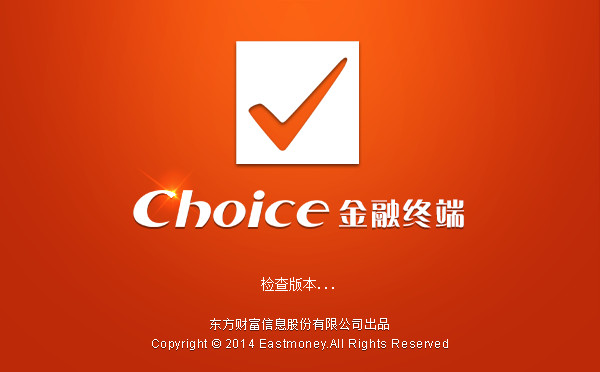
Macroscopic view
Macro information: including policy information, laws and regulations, industry information, global economic calendar, macro forecast, etc.; Economic database EDB: China macro data, global macro data, industry economic data and other large economic database special statistical reports: macro data, industry data, industry economic benefits, corporate performance, securities market, economic data of the United States, Japan, Hong Kong and the European Union;
Hot topics: statistical reports on popular topics such as TMT, infrastructure, and finance; in-depth analysis of industries such as copper industry chain; in-depth analysis of real estate and other industries;
Products
Commodity information; China and global commodity quotations; multi-dimensional data such as in-depth data and data browsers; commodity database: including various commodity indexes, prices, production and sales, industry economic indicators, corporate performance indicators, upstream and downstream, global data and other large commodity databases; futures brokerage business encyclopedia; commodity futures reports and other special statistical reports
Foreign exchange
Foreign exchange information, including central bank news, U.S. dollar information, euro information, global economic calendar, macroeconomic forecasts, etc.; real-time quotations of all foreign exchange varieties of China Foreign Exchange Trading Center; real-time quotations and historical trends of important global exchange rate varieties
Index
Stock index futures reports, in-depth data and quotes; multi-dimensional data; bond fund index; global market index
News
Based on the powerful information cloud terminal of Oriental Fortune Network, it provides in-depth real-time information in various market categories, including financial news, industry news, 24-hour live broadcast, laws and regulations, comprehensive information search, etc.;
Various announcements on stocks, funds, financial management, bonds, Hong Kong stocks, etc., and various research reports
Quotes
Quotes from major exchanges around the world, including real-time high-speed quotes from various markets such as Shanghai and Shenzhen, sectors, indices, Hong Kong stocks, US stocks, bonds, interest rates, foreign exchange, stock index futures, commodity futures, funds, and financial management.
Data
Authoritative, professional and complete financial database, including economic database, commodity database, securities database, fixed income database, high-frequency database, information database, research report database, securities indicator database, industry chain database, etc.
choice financial terminalSoftware features
【Authoritative Data】Nearly 1 billion pieces of data cover the financial market
【First-hand information】Massive information sources, intelligence is one step ahead
【Professional tools】Powerful analysis tools and comprehensive solutions
【Intimate service】Intimate butler service and technical debugging
【New experience】Multi-window multi-tasking, high speed and efficiency
Choice financial terminal installation method
1. Unzip the downloaded choice financial terminal software package and double-click the "ChoiceSetupLocal.exe" program obtained after decompression to start the installation.

2. Click "User Agreement" to view the user license agreement, and check "Agree"

3. Click "Custom Installation" to enter the installation settings interface. The default installation location of the software is "C:/Eastmoney/Choice". The editor recommends clicking "Change Directory" to choose a disk other than the C drive for installation.


4. Choose whether to add a desktop shortcut and add it to the start menu as needed. After completing the settings, click "Install Now"

5. The software is being installed, please wait patiently.

6. The software is installed successfully. Click "Try Now" to open the software or click the "X" in the upper right corner to exit the installation wizard.

How to use choice financial terminal
1. Open the software and enter the login interface. Users need to enter their account number and password to enter the interface; users who do not have an account can use a third-party platform. Log in with QQ and Sina Weibo accounts;

2. The search bar on the homepage after logging in to the software facilitates users to search all data indicators in the database. The "Commonly Used Functions" and "Recently Used" functions in the right column can record the user's usage habits. "My Favorites", "My Subscriptions", "My Templates", etc. can be personalized and customized.
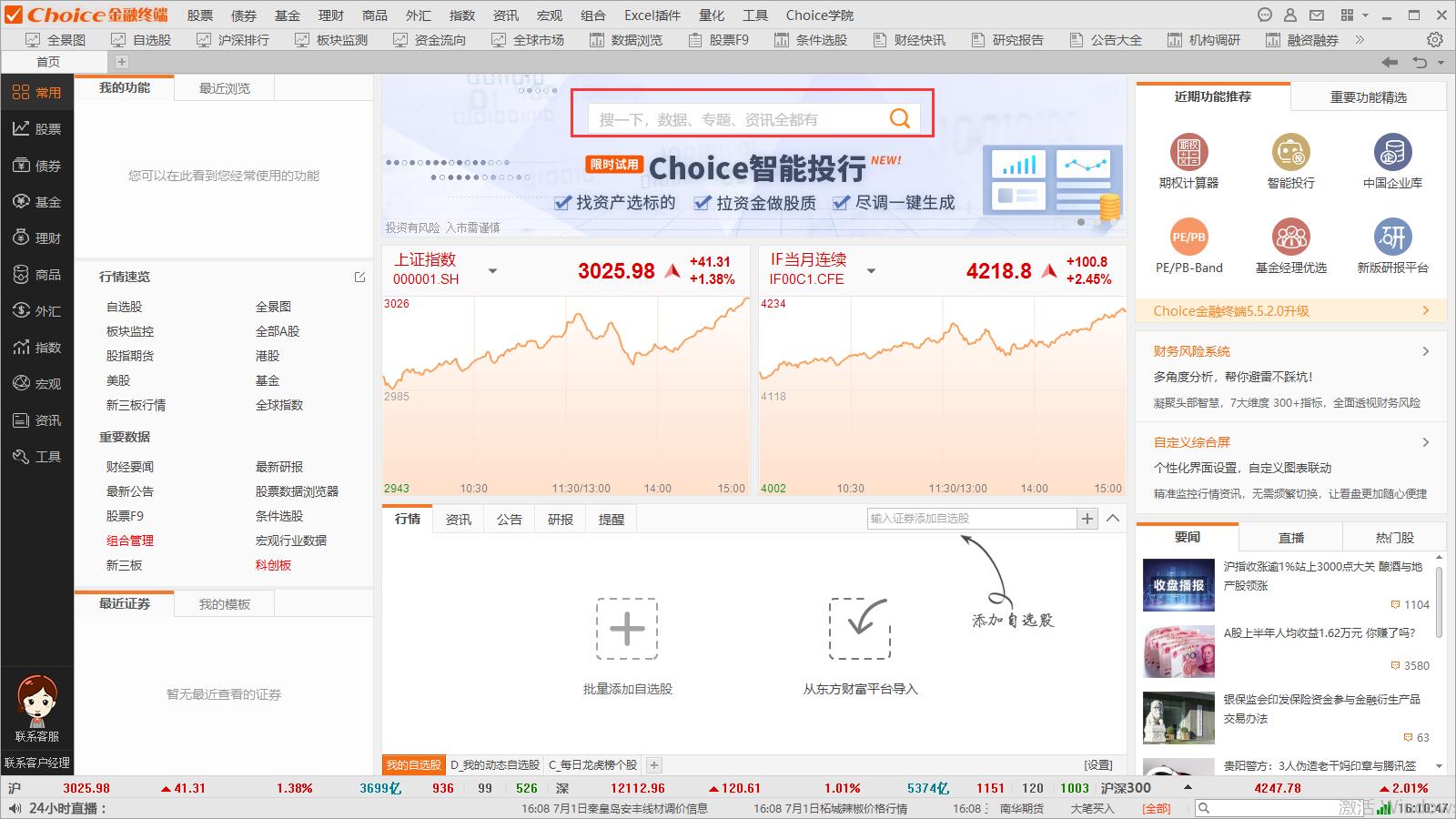
3. Users can view data on stocks, funds, bonds, indices, commodities, foreign exchange and other categories here.

Frequently asked questions about choice financial terminal
常规解决方案—登录不上,错误代码32?
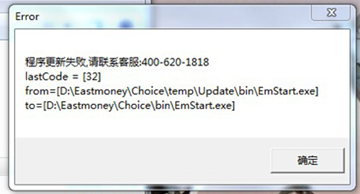
1. Open the task manager and check if there are: EmStart.exe, EmWeb.exe, EmUpd.exe processes, if there are any, close them.
2. Save and close Excel and WPS tables
3. After completing steps 1 and 2, click OK and reopen the Choice financial terminal. If the update still fails, continue to step 4; if the update is successful, you can use it normally.
4. When a pop-up window pops up, use 360 and other tools to check the occupation of the file corresponding to the word "to" in the pop-up window, and use 360 to cancel the occupation
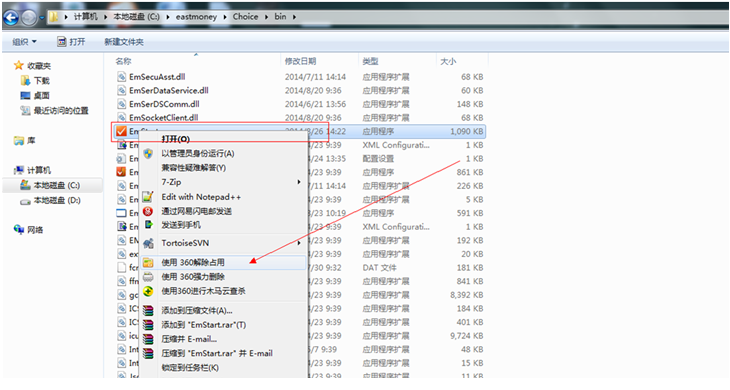
Right-click the target folder/bin as follows: Use 360 to unoccupy EmAppBase.dll, and you can see the program occupancy status
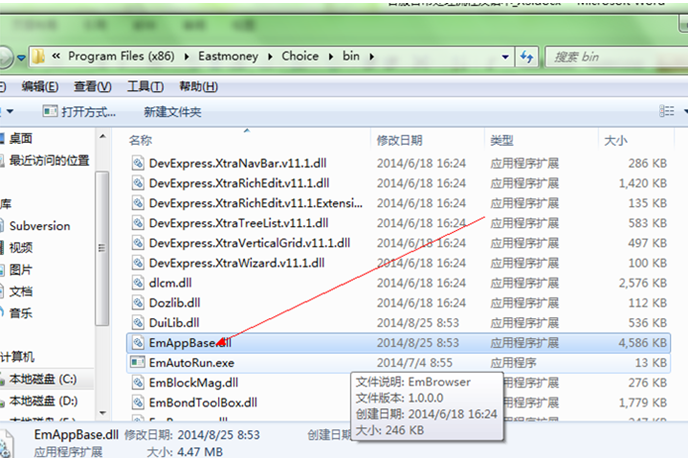
5. Click OK, close the pop-up window, and reopen the Choice financial terminal. If the update still fails, continue to step 6; if the update is successful, you can use it normally.
6. Administrator permissions issue: Right-click "My Computer" -> click "Manage" -> select "Services and Applications" on the left -> double-click "Services" underneath it ->Find the "Application Experience" service on the right side. If you find that this service is in "forbidden" status, change it to "manual" or "Automatically" and then start the service.
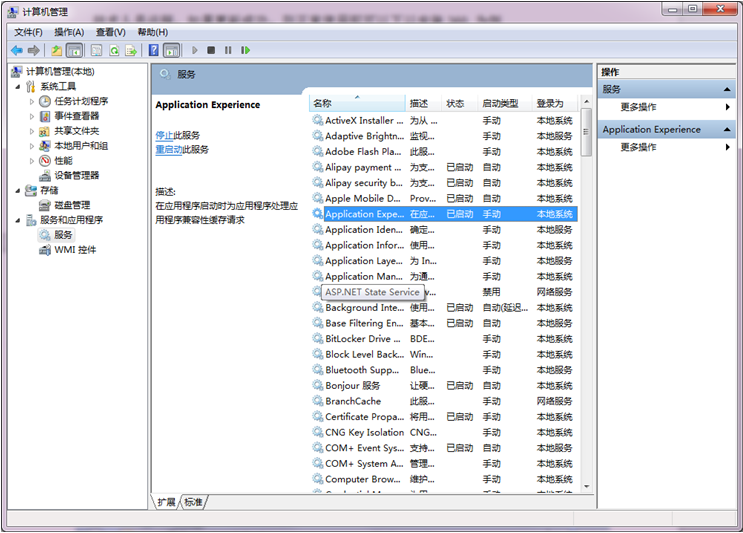
choice financial terminal update log
1. Modify user-submitted bugs
2.Add new features
Huajun editor recommends:
What? You haven’t used the choice financial terminal yet. Do you know that all your good friends are using it? Come and download it. The editor has also prepared for youSouthwest Securities Golden Idea Wealth Management Terminal,Shanxi Securities Huitong Qifu Analysis Trading System,Shenwan Hongyuan Financial Terminal,JD Finance PC version,Huafu Securities Great Wisdom Professional Edition




































Useful
Useful
Useful