- Green versionCheck
- Green versionCheck
- Green versionCheck
- Green versionCheck
- Green versionCheck
Things to note:
Sometimes you will encounter errors when downloading and installing Mac software. Now the editor of Huajun will sort out the more common error situations and provide answers. Friends who encounter errors can refer to the following solutions:
1. "The xxx software is damaged and cannot be opened. You should move it to the Trash"
2. "The xxx software cannot be opened becauseApple can't check if it contains malware"
3. "Cannot open... software because it is from an unidentified developer"
The solution is as follows:
1. Set up on your Mac computerOpen any source.
2. If the error cannot be resolved by opening any source, it means that the application is subject to Apple's restrictions on unsigned applications and needs to bypass application signature authentication by executing command line code. Execute command bypassiosnotarizationGatekeeper.
3. If neither of the above two methods works, then you need toclosureSIPSystem integrity protection.
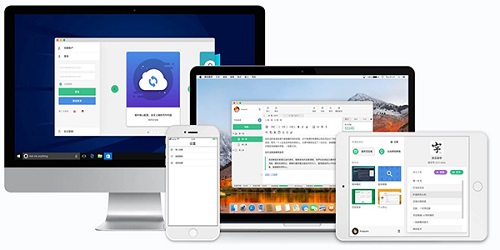
Happy Codeword Mac software features
1. Original daily word count statistics: The first thing you see when you open the software is a beautiful histogram, which shows the amount of words you coded every day in 10 days, which will help you improve your requirements for yourself.
2. Rich and diverse generators: In addition to common personal name generation and place name generation, foreign names (Western names, Chinese + English) are also added . Japanese names, Chinese + Japanese), foreign place names (including real and random types), etc., a total of 45 types of generators in 5 categories.
3. Notes on writing: If you write a novel of more than 1 million words, do you still remember the names of people, places, holes dug, etc.? Do you still need to use a pen and a notebook to write down these things? ?Happy Coding’s memo allows you to record everything including people, places, time, pits dug, equipment, and events into categories and in an orderly manner!
4. Outline generation: For novices, do you find it difficult to write novels? The outline generator can use a question-and-answer method to help you generate four types of outlines: novel setting, episode outline, character setting, and battle setting.
5. Data collection: Whether for novices or veterans, data collection is essential. There are a lot of articles in the world. If you are reading a novel and find a certain sentence or paragraph of description that is very good, you want it to appear in your own novel in the future. Do you need to create a TXT save? No need to do so now. There is a floating window in the data collection. You can also turn on Happy Code when you have nothing to do. When you encounter a sentence you like, just CTRL+C, and then the floating window will remind you: there is new content. At this time, just double-click the floating window with your mouse, and the information will be added to Happy Code Words.
6. Original online spelling function: Many friends like to spell, which can not only motivate themselves, but also show off to others. However, in general spelling software, you only need to take a screenshot and post it after writing it yourself. Now Happy Code has Spelling online. Just like playing a CS game, build a room and tell your friends the name of the room. You can spell words with your friends in real time!
7. Forced coding: This is an old function. Of course, happy coding must have it. It is divided into locking by word number and locking by time. Of course, you can also lock both.
8. Harsh word count: Do you want to cheat when you are spelling online or when you are forced to code? Sorry, what you copy and paste does not count. Pressing and holding a key to bring up a long string of words does not count. You even want to type randomly. Typing indiscriminately does not count as a word count. Code honestly and carefully. Don't leave it to chance.
9. Free and concise coding page: Many friends like a concise page to save themselves from distraction. The code page of Happy Code Word only has a blank piece of paper, which is really simple enough. And you can freely set the height, width, font spacing, and various colors. Very, very freeing.

Features of Happy Code Mac software
1. Exclusive configuration
Configure your own coding environment. You can search and install various plug-ins you like in the plug-in treasure box to create an environment that best suits you.
2. Synchronous import and export
Convenient cloud synchronization function.
The words you have worked hard to write can be backed up to your cloud account at all times, and you can continue to create on multiple terminals
Quick import and export functions.
You can export the works from the old version and import them into the new version. Of course, you can also directly export the works from the new version into EPUB format e-books.

How to use Happy Code Word Mac
1. Login: Support third-party QQ and Weibo login. Or register an account via email to log in.
2. Spelling Room: After entering the lobby, you can select a room in the room list to join. Public rooms do not require verification and you can join directly. Private rooms require entering the corresponding key before you can enter. You can also create your own room. When creating a room, if there is already a joined room, you cannot create it. You need to exit the current room before you can create it. When you successfully create a room, you can choose different room types, including thatched cottage, mansion, There are six types of villas, mansions, palaces and castles.
3. Create a work: Click the [New] button to enter the work creation page. You can fill in the [Book Name], [Target Number of Words], and [Collection Introduction]. The book name cannot be empty, and the target word count and collection introduction are optional. You can fill it in according to actual needs.
4. Work management: Successfully created works and works imported from the local area will be displayed in the [Homepage] - [Recent Collections] list. Select the list item, right-click the mouse, and select [Open Book] or [Create Book] in the menu. ], [Export Books], [Delete Books] operation items to manage works.
5. Export the work: After the editing of the work is completed, you can use the export function to export the work. Step 1: Click the [Export] button, and the settings window will pop up. You can export books and format settings according to actual needs. ; Step 2: Click the export button, select the target folder in the system window, and click [Select Folder]; Step 3: The export is completed, and the exported book content can be viewed in the target folder.
Happy Code Word Mac update log
1. Supports Mac OS X10.9 and above systems.
2. Added new character spectrum function, supporting two types: organizational type and relationship type.
3. Added outline export function.
4. Optimize the locking function.
5. Optimize the UI interface.
6. Optimize spelling statistics.
Huajun editor recommends:
Happy Code Word Mac is very simple to use. The optimized operation interface allows you to easily find the functions you want. Come and download it. The editor has also carefully prepared for youBaidu Input Method For Mac,Mac OS X,CrossOver Pro For Mac,CleanMyMac,EaseUS Data Recovery Software














































Your comment needs to be reviewed before it can be displayed