- Green versionView
- Green versionView
- Green versionView
- Green versionView
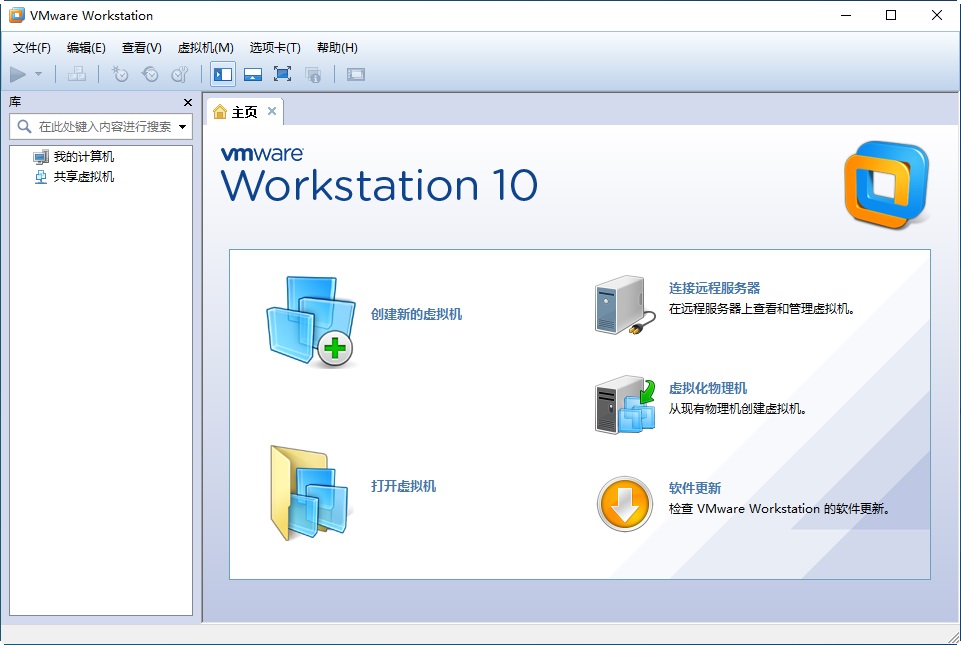
vmware10 software introduction
VMware10 can now recognize Windows 8.1 and newly released Linux, supports up to 16 virtual CPUs, 8TB SATA disks and 64GB RAM, and supports 20 virtual networks. It includes the industry’s first virtual accelerometer, gyroscope, compass and ambient light sensor, as well as improved application and Windows virtual machine startup times, and support for sensor hardware in Surface Pro. I believe you will also find other exciting changes.
vmware10 version features
1. Incremental improvement:
Some improvements are hidden deeper, and you may feel them intuitively from the surface. VMware Workstation 9 introduces the ability to encrypt virtual machines to protect them from unauthorized users. I still think it's best to let everyone encrypt the virtual machine while creating it, but currently you can only complete the virtual machine creation first and then add additional encryption. This method will inevitably consume some additional time, and the specific time consumption depends on the storage capacity we allocate to the virtual machine.
Although Workstation 10 has not made changes to the encryption mechanism, now encrypted virtual machines will automatically expire at a certain time or on a specific date. We can set the warning message to display the remaining validity time in advance, or let a specific management server check the virtual machine at a specific time. These features are useful in situations such as providing shared virtual machines to contract employees - for example, if you plan to conduct software testing or provide software solutions under virtual machine hosting to specific users for a specific period of time, encryption expiration mechanisms will play a vital role.
The processing power of USB devices has also been improved. Now that virtual machine systems can better support the USB 3.0 controller on the host through the new SuperSpeed mode, operations such as copying files from USB devices to the virtual machine will become faster. Workstation 10 is also SSD-aware, meaning any virtual machine using an SSD in direct-connect mode will accurately identify the connected SSD device and react appropriately (for example, the guest operating system will automatically disable disk defragmentation for the SSD).
2. Fine traditions can be maintained
Various functions in the previous generation VMware Workstation version, be retained. My favorite feature is sharing a virtual machine system with other users, including allowing users to remotely access the virtual machine through the cross-platform VNC protocol. Unified mode allows us to directly display the applications in the guest system on the host desktop in a windowed form, provided that the guest device is running a Linux or Windows system and has VMware Tools installed. The advent of unified mode greatly simplifies tasks such as copying and pasting files between two sets of virtual machines or comparing the activity of two instances of the same application running on different systems.
For users who frequently use multiple different VMware Player versions, the virtual machine hardware compatibility editor is undoubtedly a great boon. With its help, you can ensure that a specific virtual machine will definitely work with earlier versions of VMware Player, ESXi, Fusion, ACE, Server and other solutions. Workstation can also exclude hardware that is not supported by these earlier versions. The editor's backward compatibility is as low as version 5.x, and all changes will be saved in image form without touching the original virtual machine itself.
Workstation’s support for USB devices is much better, and the recovery process of virtual machines is also faster, not to mention the outstanding snapshot and cloning functions. The snapshot feature in Workstation even includes an automatic protection mechanism, helping users who take regular snapshots to quickly roll back when encountering a failure.
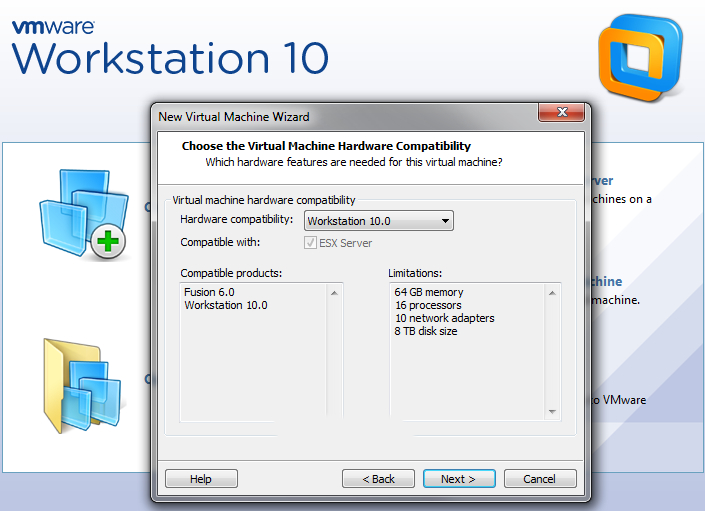
vmware10 software features
1. Improve your work efficiency to a new level
·You can run applications in multiple operating systems (including Linux, Windows, etc.) on the same PC at the same time without restarting.
·Evaluate and test new operating systems, applications and patches in an isolated environment.
·Demonstrate complex software applications in a reliable and repeatable way with just a laptop.
· Multiple computers running web servers, database servers, etc. can be integrated into the same computer.
·Build a reference architecture for evaluation before deploying to production.
· Simply drag and drop to move virtual machines from your PC to vSphere or the cloud.
2. Access anytime and anywhere
·Seamless access to all the virtual machines you need, no matter where they reside.
·Can remotely connect to a virtual machine running on another VMware Workstation instance or on VMware vSphere.
Workstation’s web interface lets you access local and server-hosted virtual machines from your PC, smartphone, tablet, or any device with a modern browser. No plugins required.
3. Run the cloud on PC
·Workstation enables you to build clouds on your laptop.
·Can run 64-bit virtual machines in VMware vSphere or Microsoft Hyper-VServer running in Workstation virtual machines.
·Can run VMware's MicroCloudFoundry and other cloud computing infrastructure, such as Apache's OpenStack.
·Can run big data applications launched by Cloudera and other companies, including the Apache™ Hadoop™ software library.
4. Applications with the most stringent operating performance requirements
·VMware Workstation leverages the latest hardware to replicate server, desktop, and now tablet environments.
Each virtual machine created can have up to 16 virtual processors or 16 virtual cores, 8TB virtual disks, and up to 64GB of memory.
·Supports HD audio with 7.1 surround sound, USB3.0 and Bluetooth.
·Virtual processors including virtualization extension modules.
·SCSI, SATA and IDE virtual disk controllers.
·Be the first to provide virtual magnetometer, accelerometer and gyroscope in a virtual machine.
5. Restricted virtual machines give you peace of mind
·Create encrypted virtual machines that require an administrative password to change and expire on a date you set.
·Ideal for delivering apps to employees, contractors, or students.
·Software evaluations can be provided to potential customers in the form of expired virtual appliances.
·Restricted virtual machines can be run by anyone using Workstation, Fusion Professional, or PlayerPlus.
6. Sharing virtual machines and sharing advantages
·Run VMware Workstation as a server to share virtual machines with your team members, department, or organization.
·Enterprise-level user access control.
·The fastest way to share and test apps with your team in an environment closer to production.
vmware10 update log
1. Optimized some functions
2. Solved many unbearable bugs
Huajun editor recommends:
It is one of the best in system assistance. With its comprehensive functions and simple operation, it has won unanimous praise from users. Come and download it and give it a try. The editor has also prepared for you.NET,Batch Butler,Cloud Machine Manager,Quickly hide taskbar icon tool,Android Emulator Master












































Useful
Useful
Useful