- Green versionCheck
- Green versionCheck
- Green versionCheck
- Green versionCheck
- Green versionCheck
Things to note:
Friends who use Mac to install or download application software often encounter the following three error situations. The editor here provides you with solutions to help you solve the Mac error problem:
1. "...the software is damaged and cannot be opened. You should move it to the Trash"
2. "The xxx software cannot be opened becauseApple can't check if it contains malware"
3. "Cannot open xxxsoftware because it comes from an unidentified developer"
Don’t panic if you encounter the above three situations, follow the editor’s instructions and solve them easily.
1. Turn on any source in the computer settings.Open any source.
2. Opening any source will solve the problem of most software error reports. If it does not work, it means that you need to bypass application signature authentication by executing command line code. Execute command bypassiosnotarizationGatekeeper.
3. If the above operations still cannot solve the problem, then you need toclosureSIPSystem integrity protectionOnly then can.

Mac software function to modify file names in batches
You can change the names of folders and files in batches.
Supports changes to file attributes and folder attributes.
Make quick changes to extensions.
Can support formatting operations.
Complete the modification of creation time, modification access, writing time, etc. in batches.
Customize the folders you need to process.

Features of Mac software for batch modifying file names
You can use photo|music|video metadata as part of the file name. For example: taking time | camera or lens parameters | location | creator's name, etc.
You can specify operations on part of the characters in the file name. For example, specify to sort 5 characters starting from 0 (or starting from the end) and add the serial number to the file name.
Highly configurable, and save the currently used rules as templates for subsequent reuse. Save time for high-frequency operations.
After renaming, you can roll back to the original file name

How to batch modify file names on Mac
Drag the file or folder and drop it on the import button on the far left of the toolbar
Select the content to be added to the file name: original file name | suffix name | serial number | element data | ...
Use the mouse to drag the added file name content left and right to change its order.

Batch modify file names Mac update log
Working day and night just so you can be happier
are all gone!
Huajun editor recommends:
After official continuous improvements, batch modification of file names on Mac can meet all your needs. Come download and experience it. Of course, this site has also carefully prepared for youBaidu Input Method For Mac,Mac OS X,CrossOver Pro For Mac,Boot Camp,EaseUS Data Recovery Software
















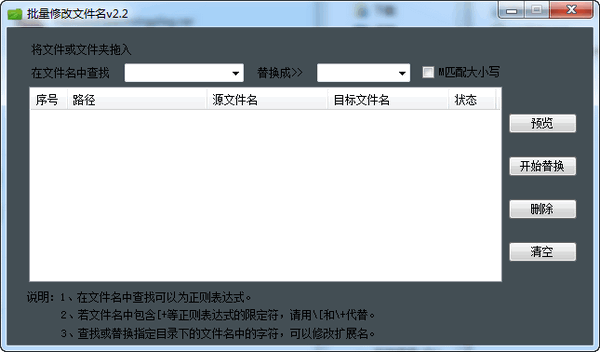
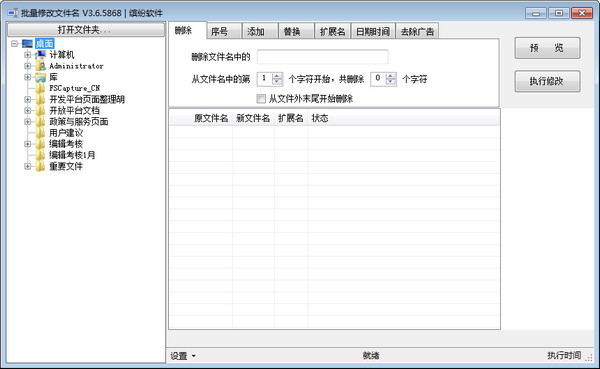

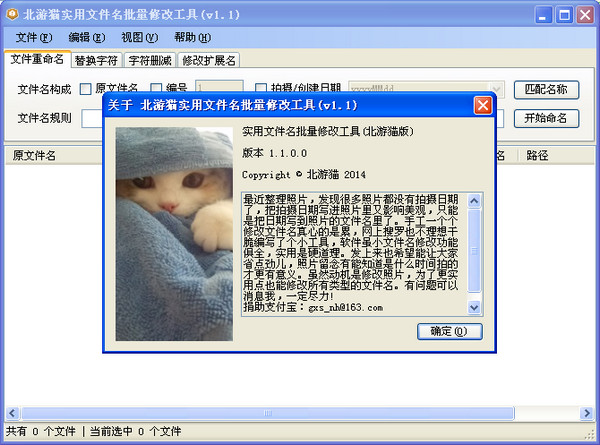
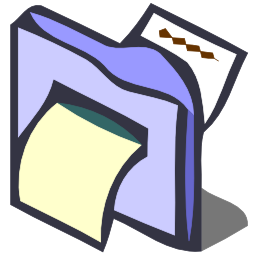

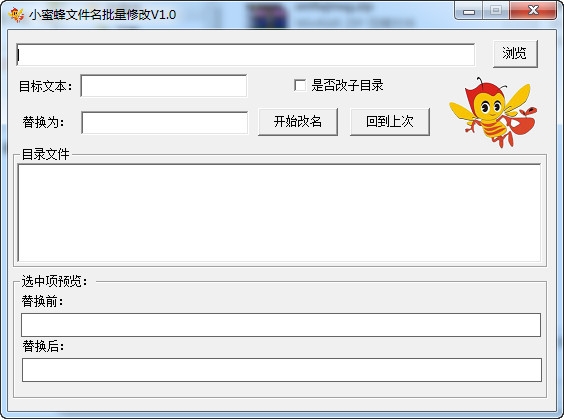
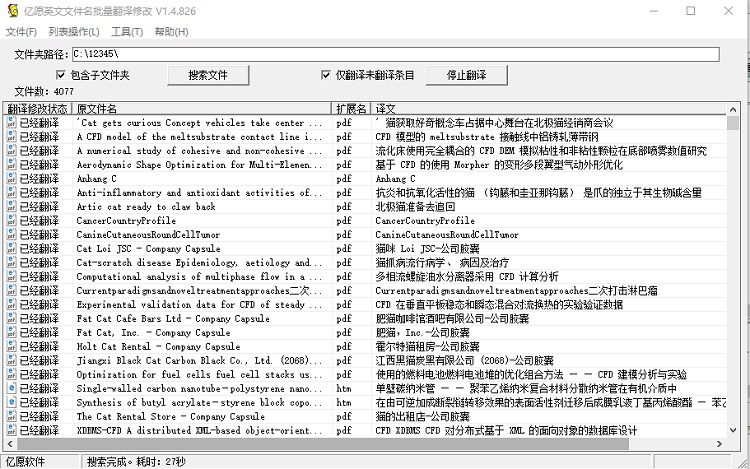






























it works
it works
it works