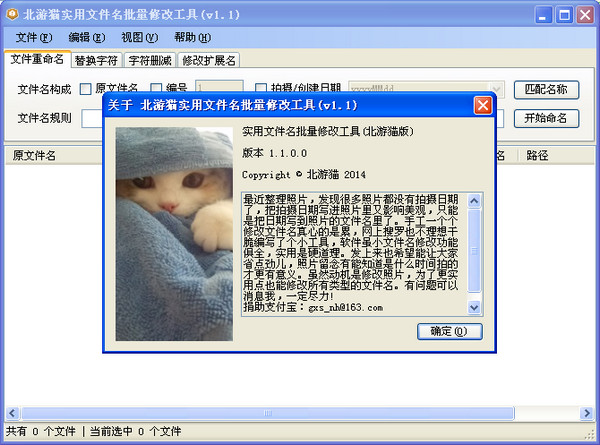
How to use
If your computer cannot run this software, it may be that the Microsoft .net framework v4.0 framework of the system has not been updated.
1. File renaming
File name composition: Currently, three elements have been added: original file name [Y], number [B], and shooting/creation date [R]. There are 6 preset date formats, and you can define new date formats yourself. You can click on the options of the above elements to compose a new file name according to your needs, or you can manually fill in the element symbols to customize a new file name (the elements are in no particular order). It should be noted that if the file is a picture type, the "shooting date" of the photo will be automatically displayed. If the picture was not taken with a mobile phone or camera, the "creation date" will be displayed.
Example 1:
The existing file name (the following are examples of this file name): text document.txt
Creation time: 2014-08-11 10:20:30
File name rules: [R]-OK [Y]-[B]
After clicking the "Match Name" button, the new file name is displayed: 20140811-Good Text Document-1.txt
2. Replace characters
Original character: text
Replace with: a
After clicking the "Match Name" button, the new file name will be displayed: a document.txt
3. Character deletion
There are two options for filename character removal:
The first option: bit (3), which means that all characters before or after the third digit from left to right of the file name can be deleted (the extension will not be deleted);
The second option: the (2)th (文) character, if there are 2 or more repeated characters "文" in the file name, you can enter starting from the (2)th (文) character, and delete all characters before or after the second "文" character (the extension will not be deleted).
4. Modify the extension
Existing extensions: File extensions of all types that have been loaded into the list have been loaded into the drop-down menu and are single-selected.
All extensions: After selecting this option. All types of file extensions will be modified to the new extension.
Change log
Beiyoumao's practical file name batch modification tool v1.3 update:
1. Added sorting function in file list.
2. Added the loading "progress prompt" function when "selecting a file" or "selecting a folder".
3. The number of digits in the "number" has been increased. For example, "0001" can be automatically incremented.
4. Added the color display of the "shooting time" of the photo. For example: if the file is a photo file, the "date" in the file list will display a light gray background.
5. The core algorithm of this tool has been rewritten, and the loading speed has been significantly improved.
6. Added small icons in the menu.
7. Fixed the frequent flickering of the file list interface when loading a large number of files.
8. Optimized other details.













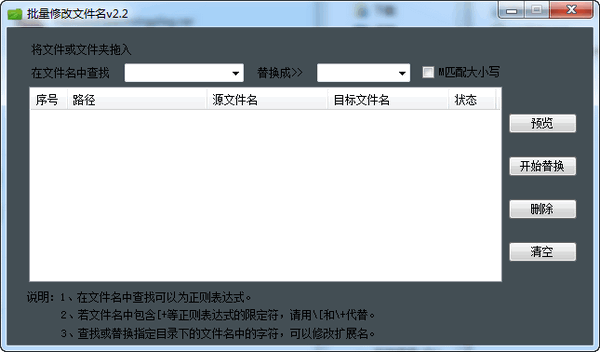
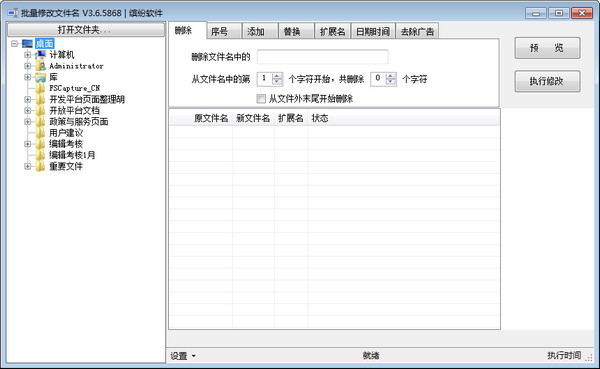

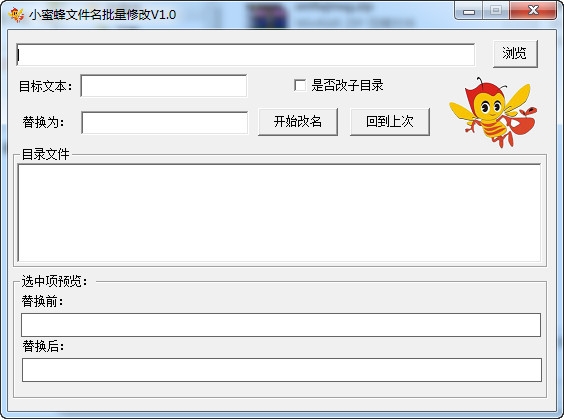
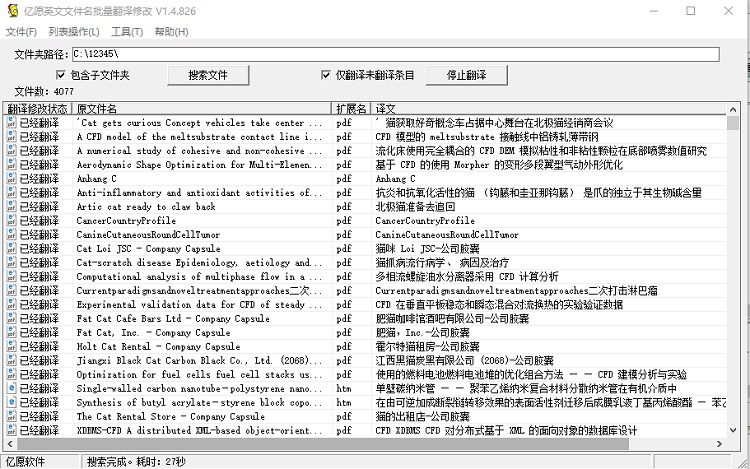

























Useful
Useful
Useful