- Green versionView
- Green versionView
- Green versionView
- Green versionView
- Green versionView
Things to note:
Friends who use Mac to install or download application software often encounter the following three error situations. The editor here provides you with solutions to help you solve the Mac error problem:
1. "...the software is damaged and cannot be opened. You should move it to the Trash"
2. "The xxx software cannot be opened becauseApple can't check if it contains malware"
3. "Cannot open xxxsoftware because it comes from an unidentified developer"
Don’t panic if you encounter the above three situations, follow the editor’s instructions and solve them easily.
1. Turn on any source in the computer settings.Open any source.
2. Opening any source will solve the problem of most software error reports. If it does not work, it means that you need to bypass application signature authentication by executing command line code. Execute command bypassiosnotarizationGatekeeper.
3. If the above operations still cannot solve the problem, then you need tocloseSIPSystem integrity protectionOnly then can.

French assistant software functions
1. Online French Encyclopedia
For the first time, the French Assistant integrates multiple encyclopedias. When searching for words, the original reference materials will be given simultaneously. While users understand the explanations of the words, they can not only expand their French reading but also learn related knowledge.
2. Massive vocabulary library
It contains 180,000 French-Chinese entries and 245,000 Chinese-French entries. The total size of the vocabulary library reaches 80MB, and all words can be pronounced. There is also a full-text search function, which can not only search words but also sentences. And you can download the extended vocabulary library through the French Assistant website.
3. Full text translation and reading in French
French Assistant can translate the entire French article into Chinese, with no word limit; conversely, the software can also translate the entire Chinese article into French, and supports Simplified and Traditional recognition, which is convenient for users in Hong Kong, Macao and Taiwan. The optimized pronunciation engine can not only pronounce words, but also read whole sentences.
4. Intelligent operation
French Assistant has been focusing on the development of French education software for seven years. It has original French spelling correction, French smart mouse word picking, and IntelliInput French smart input device, which is truly convenient for French reading and writing. It is the first choice for French learners and users.
5. Automatic updates
When our software adds new features or dictionary data is updated, the software will automatically detect the parts that need to be downloaded and prompt for download and installation, so that you always have the latest French assistant.
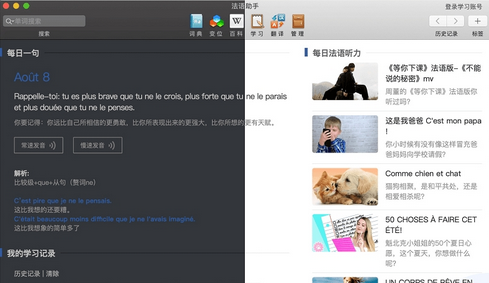
Highlights of French Assistant Software
- The complete French-Chinese dictionary contains more than 185,000 entries; the Chinese-French dictionary contains more than 245,000 entries. The total size of the vocabulary library reaches 80MB
- Complete French verb conjugation support, providing complete conjugation methods for basically all verbs, organizing and classifying the conjugation rules for nearly a hundred special verbs,
- Word pronunciation and phonetic symbol support
- Fuzzy spelling search
-Learning function, supports vocabulary star rating, notes and historical records
Powerful expansion functions
- Lexicon expansion, supports downloading of all expanded lexicon
Download the dictionary supports resumption of downloading at breakpoints, saving downloading time
- Use the dictionary editor to create your own expanded dictionary
French learning software specially developed for Mac OS X systems
- Completely based on Apple style, the interface is carefully designed to be more concise and practical
- Automatic word picking with the mouse, word search, French pronunciation, online thesaurus download... Nearly ten functions specially developed and optimized for the Mac system, and the details show the care.
Features of French Assistant Software
1. Word pronunciation and phonetic symbols support
2. Lexicon expansion, supports downloading of all expanded lexicon
3. Download thesaurus supports breakpoint resuming, saving downloading time
4. Learning function, supports vocabulary star rating, notes and historical records
5. The complete French-Chinese dictionary contains more than 185,000 entries; the Chinese-French dictionary contains more than 245,000 entries. The total size of the vocabulary library reaches 80MB
6. Complete French verb conjugation support, providing complete conjugation methods for basically all verbs, organizing and classifying the conjugation rules of nearly a hundred special verbs
7. Automatic word picking with the mouse, word search, French pronunciation, online thesaurus download... Nearly ten functions specially developed and optimized for the Mac system, and the details show the care
French Assistant FAQ
Abnormal articulatory function
Reason:
The articulation engine is not installed or is damaged.
System volume setting problem.
Solution:
Reinstall the pronunciation engine (via the "Speech Pack" option in the software settings).
Check system volume and speaker settings.
French Assistant update log
1. Optimized some functions
2. Solved many unbearable bugs
Huajun editor recommends:
As a system tool software that is continuously updated and iterated, French Assistant has been transformed in version updates again and again to better meet user needs and bring users a very high user experience. The editor of Huajun Software Park recommends everyone to download and use it. In addition, there areBaidu Input Method For Mac,Mac OS X,CleanMyMac,Boot Camp,EaseUS Data Recovery SoftwareRelated software is also pretty good and can be downloaded and used.


















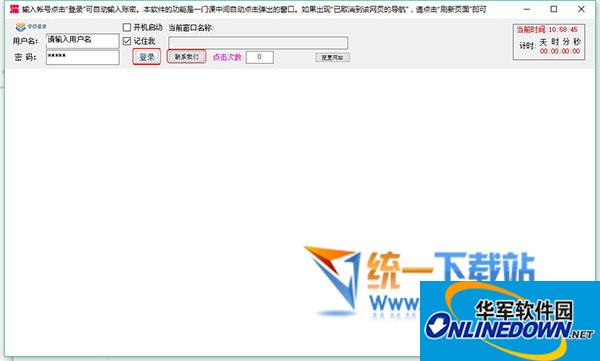



































Useful
Useful
Useful