- Green versionCheck
- Green versionCheck
- Green versionCheck
- Green versionCheck
- Green versionCheck
Things to note:
existmacWhen downloading and installing software, you will generally encounter the following three error situations. Now the editor of Huajun will give you the answer. If you encounter errors, please watch carefully:
1."...The software is corrupted and cannot be opened. You should move it to the Trash"
2."Can't open...software because it comes from an unidentified developer"
3."Can't open...software becauseAppleUnable to check if it contains malware"
When encountering the above three situations, we should:
1. First set:Open any source
2, most software settings can be downloaded and installed normally after opening any source; a small number of softwareiosRestrictions on unsigned application permissions require the execution of command line code to bypass application signature authentication. Therefore it is necessary to:Execute command bypassiosnotarizationGatekeeper.
3. If none of the above operations can solve the problem, then you need to:closureSIPSystem integrity protection.

Desktop Clock Mac Software Features
Clock design:
+analog clock
+Flip clock design
+ Animated quartz movement for analog clock

Desktop Clock Mac Software Features
+Adjustable position and clock size
+Adjustable clock transparency
+ "Always on top" option
+ "Hot corners" make the clock on top of all windows
+ clock displayed on all desktops
+ Application uses very few system resources

Desktop Clock Mac Software Advantages
Provides 23 exquisite clocks, such as analog clock, flip clock, etc.
You can choose what you like and put it on the desktop according to your own preferences
Supports adjusting the position, size and transparency of the clock. Customize the mouse to move to the four corners of the desktop to display the clock. You can quickly see the clock no matter which window you are in, and it will automatically fade out with the mouse cursor.
Supports Retina Display and Quartz Movement

Desktop Clock Mac Update Log
+ Bug fixes and general improvements
Huajun editor recommends:
Desktop clock Mac software takes up little memory, has stable performance, is free of any bundles, is green and safe, and is truly a conscientious software! This site also hasBaidu Input Method For Mac,Mac OS X,CrossOver Pro For Mac,Boot Camp,EaseUS Data Recovery Software, available for you to download!













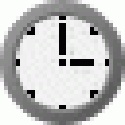
































it works
it works
it works