- Green versionView
- Green versionView
- Green versionView
- Green versionView
- Green versionView
Things to note:
inmacWhen downloading and installing software, you will generally encounter the following three error situations. Now the editor of Huajun will give you the answers. If you encounter errors, please read them carefully:
1."...The software is corrupted and cannot be opened. You should move it to the Trash"
2."Can't open...software because it comes from an unidentified developer"
3."Can't open...software becauseAppleUnable to check if it contains malware"
When encountering the above three situations, we should:
1. First set:Open any source
2, most software settings can be downloaded and installed normally after opening any source; a small number of softwareiosRestrictions on unsigned application permissions require the execution of command line code to bypass application signature authentication. Therefore it is necessary to:Execute command bypassiosnotarizationGatekeeper.
3. If none of the above operations can solve the problem, then you need to:CloseSIPSystem integrity protection.
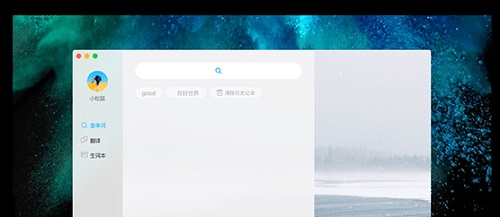
Kingsoft PowerWord software functions
1. Intelligent indexing based on input letters simplifies word search operations; it can also remember all word search actions after each software startup for easy review.
2. Use the built-in TTS engine of Mac OSX to realize word reading and voice playback. The Mac platform also has a Chinese pronunciation dictionary.
3. Built-in English-Chinese and Chinese-English dictionaries, and can import and activate new expanded dictionaries, providing a comprehensive Mac platform electronic dictionary solution.
4. Record all historical word searches, the learning process is clear at a glance, and management operations such as deletion can be performed.
Features of Kingsoft PowerWord software
Kingsoft PowerWord for Mac is a dictionary translation tool specially designed for Mac. Return to simplicity and light word search, just to highlight the essence of the dictionary.
Supports Chinese, English, Japanese, French, Korean, etc., accurate translation in multiple languages
Multi-terminal data synchronization, worry-free data synchronization on iPhone, iPad, Android, PC, Web and other devices
Mini mode, clear and concise, 99% of users praise it for its stunning appearance
Kingsoft PowerWord Software Advantages
Offline Dictionary
My computer is not connected to the Internet, can I use PowerWord?
可以! 下载此版本金山词霸时,已经同时下载了英汉/汉英的词库,包含百万词条,可以满足基本查词需求。
Browser translator
取词划译很好用,但新的浏览器支持吗?
Support! This version fully supports the latest browsers such as IE9, Firefox9+, Chrome16+. In addition, you can extract words from PDF files. The exclusive translation-to-Chinese translation function supports fetching words for translation in the word fetching and translating box, which is more convenient!
Authoritative Dictionary
软件查词不如纸质词典准确?
This version contains 147 copyrighted dictionaries. The total value of the paper versions of these dictionaries exceeds 3,000 yuan! Covering many industries such as finance/law/medicine, and 800,000 professional entries. It’s equivalent to carrying a bookcase of dictionaries with you!
Real voice
The pronunciation of the machine is too stiff, so I want to find a foreigner to teach me.
320,000 pure British and American real-person voices, especially for long words, difficult words and phrases. In addition, there is a powerful TTS, which can read both Chinese and English sentences!
Situational examples
For various situations in which you need to speak English, PowerWord has collected 17 situations and thousands of dialogue groups, and can quickly match the most appropriate situational expression through search. You can also use it to learn English in your spare time. Traveling abroad, interviewing with foreign companies, chatting with foreigners...it's all done!
Chinese dictionary
遇到中文生僻字,词霸也可以帮我吗?
PowerWord has a built-in super powerful Chinese dictionary. It knows everything from rare words to buzzwords, pronunciations and radicals, and it also provides stroke writing lessons! For poems, idioms, famous quotes, etc., you can check classic sources with one click. Teach you to understand Chinese better!
Kingsoft PowerWord Instructions for Use
Kingsoft PowerWord screen word acquisition? How to set up anytime translation in Kingsoft PowerWord?
1. Open the Kingsoft PowerWord downloaded from this site. After opening the software, click [Settings] on the top of the software (marked for everyone in the picture).
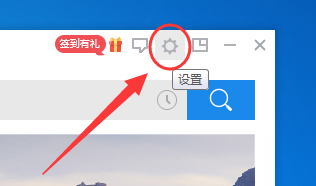
2. After opening the settings window, click the [Get Words and Translate] option on the left.
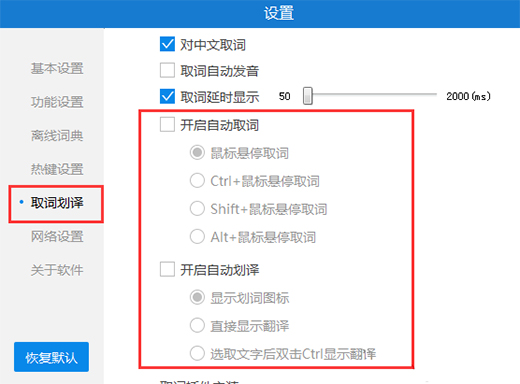
3. Then check the [Turn on automatic word retrieval] option in the right interface. After turning it on, you can choose the method of Kingsoft PowerWord to retrieve words. The editor recommends choosing the [mouse hover] method, check [Turn on stroke translation], and select [Show translation directly].
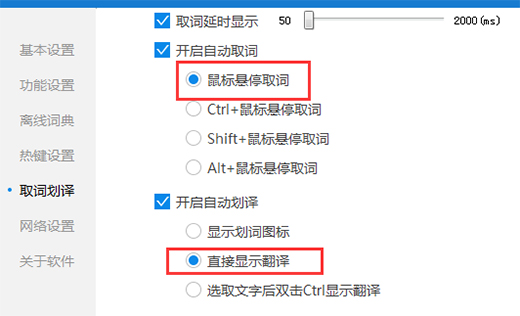
4. Open a text, select the file, and then you can see Kingsoft PowerWord automatically translate it.
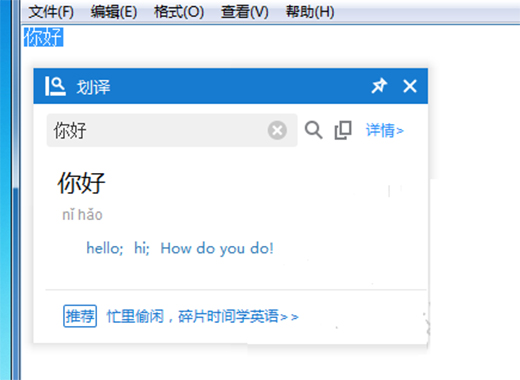
5. Or you can click the [Settings] option and select the [Screen Word Capture] option in the pop-up drop-down box.

6. Then hover the mouse over the word you want to translate, and you can get the translation result.
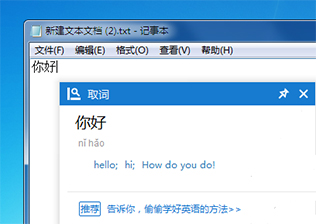
Kingsoft PowerWord update log
1: Brand new interface, refreshing, simple and efficient
2: Performance is getting better and better
Huajun editor recommends:
Kingsoft PowerWord software occupies small memory, has stable performance, is free of any bundles, is green and safe, and is truly a conscientious software! This site also hasBaidu Input Method For Mac,Mac OS X,CrossOver Pro For Mac,CleanMyMac,EaseUS Data Recovery Software, available for you to download!




















































Useful
Useful
Useful