
Introduction to the functions of the personal tax withholding client for natural persons
After the latest version of the withholding client of the Shanghai Natural Person Tax Management System adds new personnel or changes the personnel information, the personnel information needs to be submitted to the tax bureau for public security data comparison. Currently, only resident ID card verification is supported.
Types of licenses: The license types supported by domestic personnel include resident ID cards, Chinese passports, military officer ID cards, soldier ID cards, and armed police officer ID cards.
After the latest version of the Shanghai Natural Person Tax Management System withholding client has collected the personnel information, you need to click Submit/Get Feedback to submit the personnel information to the tax bureau, and obtain the submission results and identity verification results. Only those who have successfully submitted can submit the declaration form.
Personnel status: You can choose normal or abnormal. Only those in "normal" status can fill out the declaration form. For those who have resigned, retired, etc. and whose income is no longer paid by the withholding unit, it is set to "abnormal".
Adding personnel information means adding the personnel information that needs to be declared to the system. There are currently two ways to add: 1. Single addition; 2. Batch import.
Personnel information query is a broad query concept, including query in the software, query and printing functions after exporting to Excel.
Hiding abnormal personnel When there are many changes in personnel, the interface will display the personnel who have resigned, that is, the personnel whose status is abnormal. No business operations will be performed on this employee in the subsequent system. You can use this function to hide employees who have resigned.
The report filling function is the core functional module of the withholding client and one of the four main processes. After the collection of personnel information is completed, it is necessary to fill in the declaration data for the taxpayer.
Features of natural person personal tax withholding client software
Quickly build in frequently used tax tools
Including natural person tax tools, payroll tax protection, quick declaration, and intelligent completion of tax calculations
It also quickly displays various latest information.
Expert columns are also built-in, so that you can get more professional knowledge answers
We also provide exclusive service support for tax reform and conduct quick inquiries on relevant knowledge.
With the support of the information center, you can quickly complete the reading of various information
Installation steps of personal tax withholding client for natural persons
1. Download the personal tax withholding client for natural persons from this site, unzip it and enter the installation, click [Customize installation directory] to customize the installation file location, or directly [Install now]

2. The software is being installed, please wait patiently.
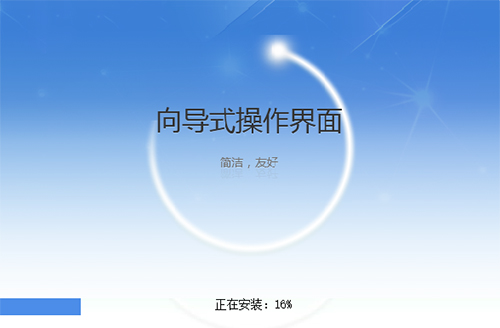
3. The installation of the natural person personal tax withholding client is completed

Natural person personal tax withholding client update log
1. Fixed BUG, the new version has a better experience
2. Some pages have been changed
Huajun editor recommends:
The editor has also usedYujia Accounting,Bank of Communications Online Banking Guide,Smart Accounting and Taxation Assistant,Zhuo Zhang Financial Software,A good boss sells and sells goodsSoftware with similar functions to this software is available in Huajun Software Park and can be downloaded and used!






































Useful
Useful
Useful