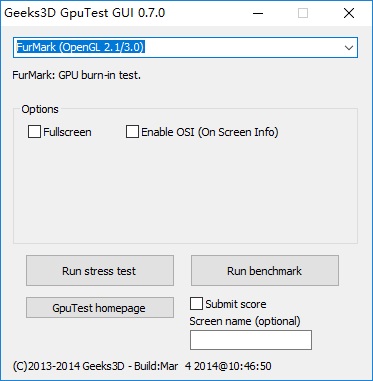
Introduction to graphics card stress test function
A lightweight application that enables you to easily perform stress tests and OpenGL benchmarks on its graphics processing unit.
GpuTest Green Edition is a useful utility that allows you to check your computer's GPU using several OpenGL methods.
This software tool requires no installation, which means you can easily copy the program files to any location on your hard drive, or even to a portable storage unit such as a USB flash drive, allowing you to run GpuTest on any computer You have access. Apart from this, you should know that the Windows Registry and Start Menu/Screen will not be affected.
GpuTest Green Edition lets you choose from a wide range of OpenGL checks, including Tessellation (TessMark), Geometry Instancing (GiMark), Pixel Shaders (PixMark) Piano and PixMark Volplosion), vertex shader (Plot3D) and simple 3D (triangle) tests.
The simple and clear graphical user interface allows any type of person to use GpuTest, even if they happen to be a beginner or experienced. The main window contains a drop-down list that allows people to select the type of test they want to perform. They can choose to view the test in full-screen mode, enable screen information and select or enter the resolution of their screen.
It’s important to remember that most benchmarks will put some stress on your computer, so they will run a little slower. After the test, the utility will display the CPU's score and create a CSV file for further analysis.
GpuTest is a software that can help you perform benchmark tests on your GPU. In our testing, we did not register any crashes or errors.
Graphics card stress testing software features
GPU test, GpuTest is a cross-platform (Windows, Linux and Max OS X) GPU stress test and OpenGL benchmark test.
GpuTest comes with several GPU tests, including some popular ones from the Windows' world (FurMark or TessMark).
Triangles One of the simplest 3D scenes ever... (OpenGL 2.1 or 3.2).
A simple graphical user interface (GUI) allows setting options and starting GpuTest. The GUI is available on all platforms.
GpuTest is the first public version of a new cross-platform GPU stress testing and benchmarking utility. GpuTest is based on OpenGL and is available for Windows (XP, Vista, 7 and 8), Linux and OS X. The current version is only available in 64-bit versions.
FurMark-based stress test (OpenGL 2.1 or 3.2):
GpuTest, FurMark test
Surface subdivision test based on TessMark (OpenGL 4.0). The graphics load is equivalent to TessMark's extreme tessellation level (X32).
GpuTest, TessMark test
GiMark: Geometry instance testing (OpenGL 3.3). By default, GiMark renders 100'000 mesh sphere instances consisting of 128 triangles.
GpuTest, GiMark test
All tests can be launched on Windows and Linux. Regarding Linux, I'm on Linux Mint 13 GpuTest was developed and tested under 64-bit. I haven't tested it with other distributions.
GpuTest, Linux version
GpuTest - All tests under Linux Mint 13
On OS X, only two tests are available: FurMark and GiMark. TessMark-based tests require OpenGL 4.0, and OSX 10.8 only supports OpenGL 3.2. But GiMark is an OpenGL 3.3 test, why can we launch it on OSX? Actually OSX 10.8 supports OpenGL A subset of 3.3 functions, geometry instantiation is one of these functions. More information: Overview of OpenGL support on OS X.
GpuTest, OSX version
GpuTest - All tests conducted under OSX 10.8 Mountain Lion on MacBook Pro (15-inch Retina display)
On Windows and OSX, GpuTest comes with a graphical user interface (GUI) to launch different tests. On Linux, a set of scripts are provided to launch tests.
Graphics card stress test operation method
1. Click above to select a test item
2. Then set the test window size in Options, and check Flullscreen to display the test screen in full screen.
3. Finally click [Run Stress test] to start the test
Graphics Card Stress Test Update Log
Added online score database.
Temperature plot (OSI) added when available.
New Julia FP64 fractal test (OpenGL 4.0) added.
New Julia FP32 fractal tests (OpenGL 2.1/3.0) added.
Huajun editor recommends:
After seeing the introduction provided by the editor of Huajun Software Park above, are you already ready to take action? Then quickly download the graphics card stress test and use it. Huajun Software Park also providesMaster Lu,ComMaster,SiSoftware Sandra,HD Tune Pro,WinBench99Waiting for you to download and use.



































it works
it works
it works