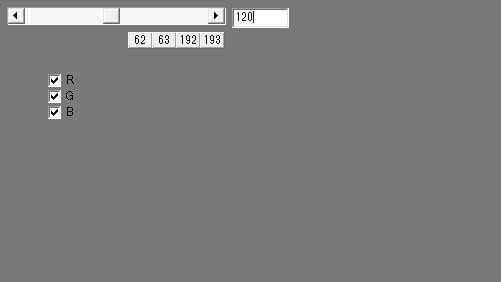
How to use monitor grayscale test
1. Run the software and set the corresponding parameters to test
2. Press ALT+F4 to close the software
Precautions for monitor grayscale testing
LED display gray scale
Grayscale is also the so-called gray scale, which refers to the degree of lightness and darkness of brightness. For digital display technology, grayscale is the determining factor in the number of displayed colors. Generally speaking, the higher the grayscale, the richer the displayed colors, the more delicate the picture, and the easier it is to express rich details.
Grayscale is also the so-called gray scale, which refers to the degree of lightness and darkness of brightness. For digital display technology, grayscale is the determining factor in the number of displayed colors. Generally speaking, the higher the grayscale, the richer the displayed colors, the more delicate the picture, and the easier it is to express rich details.
The gray level mainly depends on the number of digital-to-analog conversion bits of the system. Of course, the system's video processing chip, memory and transmission system must provide support for the corresponding number of bits. At present, LED displays mainly use:
1. 8-bit processing system, that is, 256 (2 to the 8th power) levels of grayscale. A simple understanding is that there are 256 brightness changes from black to white.
2. 10-bit processing system, that is, 1024 (2 to the 10th power) level grayscale. A simple understanding is that there are 1024 brightness changes from black to white.
3. 12-bit processing system, that is, 4096 (2 to the 12th power) level grayscale. A simple understanding is that there are 4096 brightness changes from black to white.
4. 14-bit processing system, that is, 16384 (2 to the 14th power) levels of grayscale. A simple understanding is that there are 16,384 brightness changes from black to white.
Grayscale is the decisive factor in color. The increase in system processing bits will involve changes in various aspects of system video processing, storage, transmission, scanning, etc. Generally speaking, monitors for private use can use 8-bit or 10-bit systems, and commercial or broadcast-level products can use 12-bit systems or even higher-level systems.
Monitor Grayscale Test Update Log
1. The pace of optimization never stops!
2. More little surprises are waiting for you to discover~
Huajun editor recommends:
Monitor gray scale test has always been the most commonly used software for most netizens. Huajun Software Park also hasComMaster,SiSoftware Sandra,HD Tune Pro,WinBench99,cpu-zIt is also a software that is very popular among netizens. You can download it from Huajun Software Park!



































it works
it works
it works