AutoCAD 2010It is a very practical product produced by Autodesk.Drawingsoftware. AutoCAD 2010 has a wide range of application fields, such as construction, civil engineering, electrical engineering and manufacturing, etc., and is deeply loved by drawing enthusiasts. CAD 2010 can work with customers safely, efficiently and accuratelyShareDesign data to keep everyone informed of your latest design decisions with presentation-enabled graphics, rendering tools and powerful drawing and 3DPrintfunction. In the process of continuous practice, you can better master its various applications and development skills, thereby continuously improving work efficiency. Huajun Software Park provides you withAutoCAD 2010 free download, come and experience it!
-
CAD drawing softwareView
-
New 3D modeling softwareView
-
2D and 3D design softwareView
-
CAD drawing softwareView
-
Powerful functions, simple and clear interfaceView

AutoCAD 2010 function introduction
(1)AutoCAD 2010 has complete graphics drawing functions.
(2)AutoCAD 2010 has powerful graphics editing functions.
(3) Secondary development or user customization can be carried out in a variety of ways.
(4) It can convert a variety of graphic formats and has strong data exchange capabilities.
(5)AutoCAD 2010 supports multiple operating platforms.
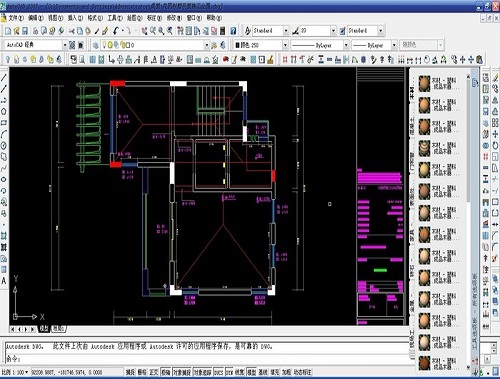
AutoCAD 2010 software features
1. Has perfect graphics drawing function
2. Has powerful graphics editing functions
3. Secondary development or user customization can be carried out in a variety of ways
4. Can convert multiple graphic formats and has strong data exchange capabilities
5.Supports a variety of hardware devices
6.Support multiple operating platforms
7. It is versatile and easy to use, and is suitable for all types of users. In addition, starting from AutoCAD2000, the system has added many powerful functions, such as AutoCAD Design Center (ADC), Multi-Document Design Environment (MDE), Internet driver, new object capture function, enhanced annotation function, and partial opening and partial loading functions, thus making the AutoCAD system more complete.
How to use AutoCAD 2010
How to print drawings in AUToCAD2010?
1. Double-click to open the AutoCAD2010 desktop shortcut, open the software and import the drawings you want to print.
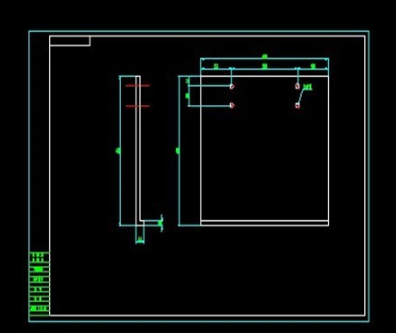
2. After importing the drawing, double-click to open the "File" option in the upper left corner of the AutoCAD2010 software, find the "Print" option in the pop-up option, and then click the "Print" option in the pop-up option. You can print and preview your drawing first to see if there are any errors.
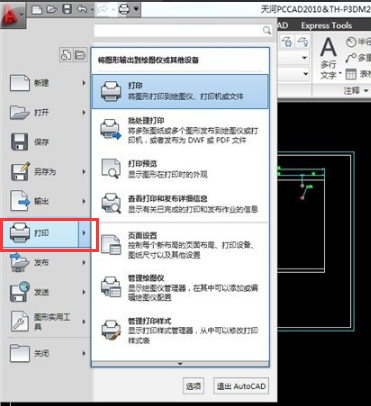
3. In the print settings interface that pops up, you can find your printer name in this interface.
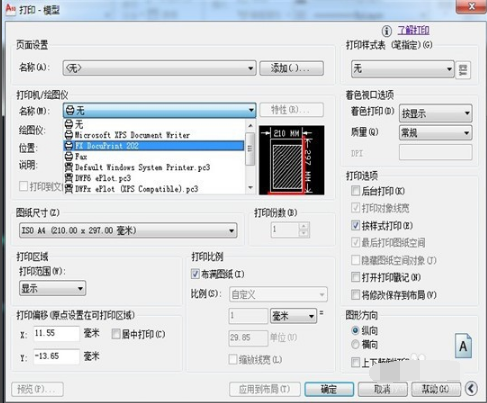
5. In the print settings interface, you can also modify the "Drawing Size". Click the triangle button at the back to select the size of the drawing you want.
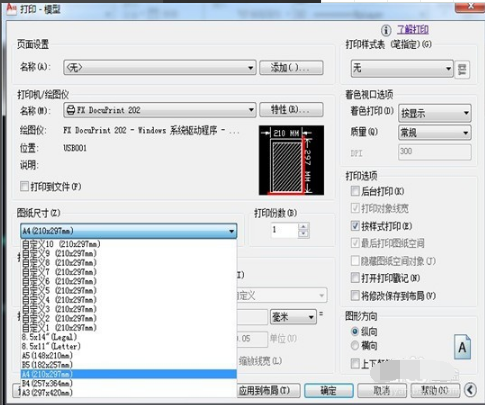
6. In the print setting interface, find the suitable printing style in the "Printer Style Sheet" in the upper right corner, and find "Window" in the "Print Range". At this time, you can select the printed drawings in the window.
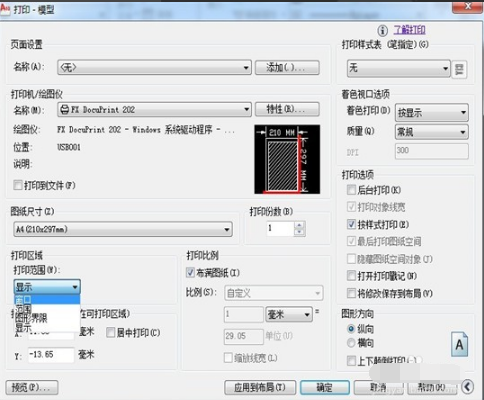
7. In the print setting interface, return to the "Print-Model" window, select "Landscape" for the graphics direction, and you can "preview" the drawing at this time. There is no problem after previewing, just click OK
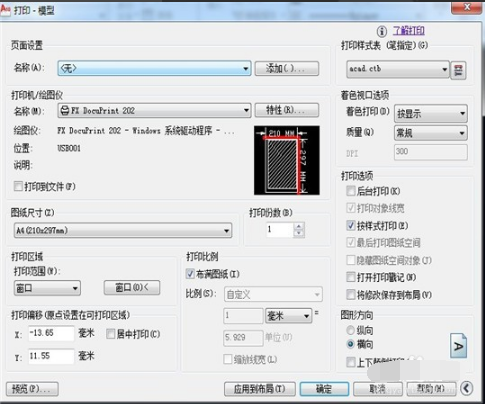
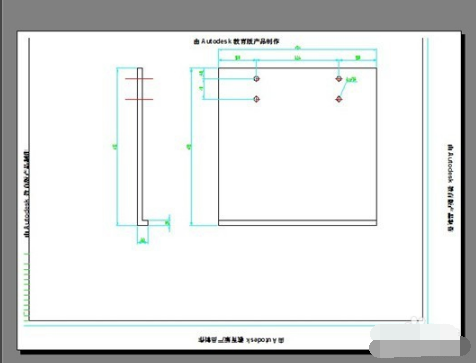
AutoCAD 2010 FAQ
Question one:How to change the new interface to the classic interface in Autocad 2010?
Open AutoCAD 2010, click the gear-like icon in the lower right corner of the work interface, click the drop-down menu, select AutoCAD Classic, and return to the original work interface, then right-click on the background - Options, change the background color to black.
Question two:How to solve the problem of failed installation of cad2010 on win10 system?
1. Click the Start menu in the lower left corner of the computer to open Run, or use the shortcut key Win+R to enter regedit to open the Registry Editor.
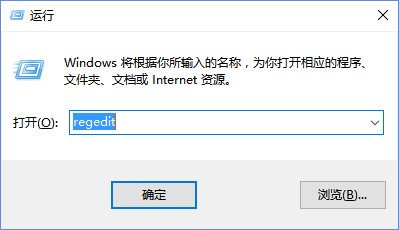
2. After opening the registry, Ctrl+F enter installer Products

3. Find the key value starting with 7D2F. There are two here that need to be deleted. Deleting them will not affect the use of cad. ,

4. Close the registry, and then install CAD2010.
Question 3: How to change the background to black in AutoCAD2010?
Click to view tutorial:http://softwaredownload4.com/article/10015584.htm
Recommended software similar to AutoCAD 2010
1.Jinzhou CAD converter official versionIt is a versatile CAD format conversion tool. The latest version of Jinzhou CAD Converter supports converting CAD to PDF, JPG, etc. Multiple file formats, high conversion quality and fast conversion speed. Jinzhou CAD converter has a simple interface and is compatible with the mutual conversion of CAD versions, covering dozens of versions from CAD2000 to CAD2018, improving drawing efficiency.
Download address:http://softwaredownload4.com/soft/10031737.htm
2.sketchup sketch masterIt is a new three-dimensional modeling software used in the construction field. The function of sketchup is very powerful, and it has become the design tool chosen by millions of designers around the world. Many of the models are of high quality. sketchup is an essential modeling software.
Download address:http://softwaredownload4.com/soft/17415.htm
3.HaochenCAD2017It is a professional 3D drawing tool that uses tile sharing technology to improve tile processing performance and significantly reduce the memory usage of drawings with a large number of tiles. Haochen CAD2017 has good functional stability and is a good helper for users to design and share drawings. It is widely used in civil construction, decoration, urban planning, and many other fields.
Download address:http://softwaredownload4.com/soft/588586.htm
AutoCAD 2010 update log
1)AutoCAD 2010 supports TK tracking offset positioning;
2)AutoCAD 2010 supports the direct distance input method;
3) Added multi-line and multi-line styles;
4) AutoCAD 2010 adds a new parametric series part library;
5) Added new linear dimension, radius dimension, diameter dimension tool sub-styles, and new independent leader dimension tool;
6) Improved the display mode of TrueType fonts, making the display softer and more beautiful, and greatly improving the printing speed;
7)AutoCAD 2010 fixed bug in circular array.
Due to copyright andAccording to the manufacturer's requirements, Huajun Software Park provides the official download package of AutoCAD 2010 software. You canclick hereJump to the official website to view details.
|
Huajun editor recommends: AutoCAD 2010It is suitable for many fields and is a very popular cad drawing design software. The powerful graphics drawing function of cad2010 greatly improves the work efficiency of designers. This site also providesAutoCAD2020,sketch master,CAD mini drawingDownload, it is recommended that everyone download and use it. |
















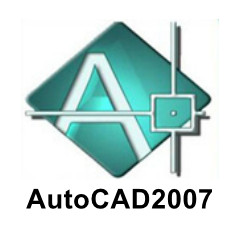




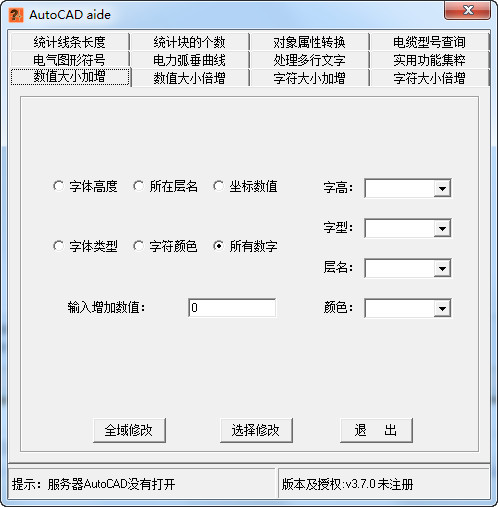





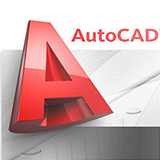


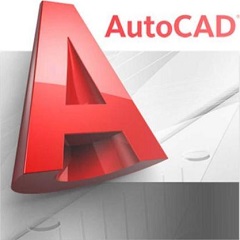





































Useful
Useful
Useful