
Hot search terms: 360 Security Guard Office365 360 browser WPS Office iQiyi Huawei Cloud Market Tencent Cloud Store

Hot search terms: 360 Security Guard Office365 360 browser WPS Office iQiyi Huawei Cloud Market Tencent Cloud Store

CAD software Storage: 1.91GB Time: 2022-04-22
Software introduction: AutoCAD 2010 is a very practical drawing software produced by Autodesk. AutoCAD 2010 has a wide range of applications, such as construction...
Friends, do you know how to mark tolerances in AutoCAD 2010? Today I will explain about AutoCAD If you are interested in the method of marking tolerances in 2010, please come and take a look with the editor. I hope it can help everyone.
Step 1: First, we have a product design plan in AutoCAD, and then draw an annotation using the DLI command (as shown in the picture).
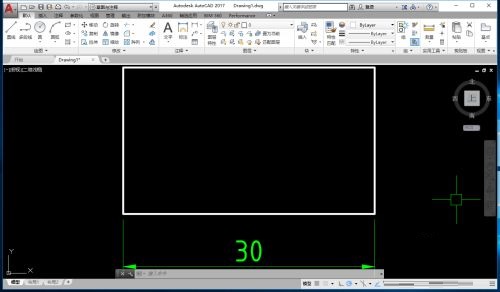
Step 2: Use the mouse to select the label we just drew, then enter the command CH on the keyboard, followed by a space (as shown in the picture).
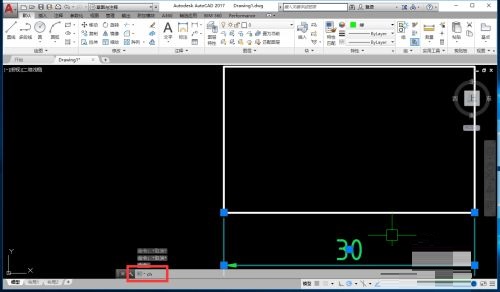
Step 3: In the pop-up properties window, we pull down to find a position for "Tolerance", then select "Symmetry" in the "Display Tolerance" column, and enter the tolerance value in the "Deviation on Tolerance" column. The marking of symmetry tolerance can be completed (as shown in the figure).
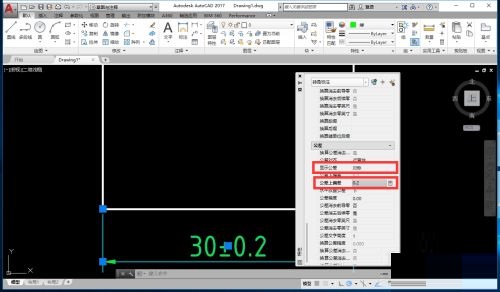
Step 4: We draw another linear dimension, also open the properties window, select "Limit Deviation" in the "Display Tolerance" column, and enter the tolerance value in the "Tolerance Upper/Lower Deviation" column to complete the labeling of the limit deviation (as shown in the figure).
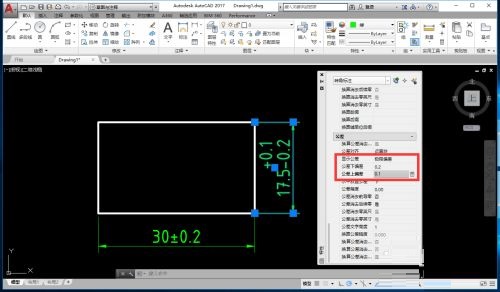
The above is the entire content of how to mark tolerances in AutoCAD 2010 brought to you by the editor. I hope it can help you.
 How to separate text from the background in coreldraw - How to separate text from the background in coreldraw
How to separate text from the background in coreldraw - How to separate text from the background in coreldraw
 How to edit text in coreldraw - How to edit text in coreldraw
How to edit text in coreldraw - How to edit text in coreldraw
 How to cut out pictures quickly in coreldraw - How to cut out pictures quickly in coreldraw
How to cut out pictures quickly in coreldraw - How to cut out pictures quickly in coreldraw
 How to modify paragraph character height in coreldraw - How to modify paragraph character height in coreldraw
How to modify paragraph character height in coreldraw - How to modify paragraph character height in coreldraw
 How to reset the Word 2013 Quick Access Toolbar to its default state - How to reset the Word 2013 Quick Access Toolbar to its default state
How to reset the Word 2013 Quick Access Toolbar to its default state - How to reset the Word 2013 Quick Access Toolbar to its default state
 WPS Office 2023
WPS Office 2023
 WPS Office
WPS Office
 Minecraft PCL2 Launcher
Minecraft PCL2 Launcher
 WeGame
WeGame
 Tencent Video
Tencent Video
 Steam
Steam
 CS1.6 pure version
CS1.6 pure version
 Eggman Party
Eggman Party
 Office 365
Office 365
 What to do if there is no sound after reinstalling the computer system - Driver Wizard Tutorial
What to do if there is no sound after reinstalling the computer system - Driver Wizard Tutorial
 How to switch accounts in WPS Office 2019-How to switch accounts in WPS Office 2019
How to switch accounts in WPS Office 2019-How to switch accounts in WPS Office 2019
 How to clear the cache of Google Chrome - How to clear the cache of Google Chrome
How to clear the cache of Google Chrome - How to clear the cache of Google Chrome
 How to practice typing with Kingsoft Typing Guide - How to practice typing with Kingsoft Typing Guide
How to practice typing with Kingsoft Typing Guide - How to practice typing with Kingsoft Typing Guide
 How to upgrade the bootcamp driver? How to upgrade the bootcamp driver
How to upgrade the bootcamp driver? How to upgrade the bootcamp driver