- Green versionView
- Green versionView
- Green versionView
- Green versionView
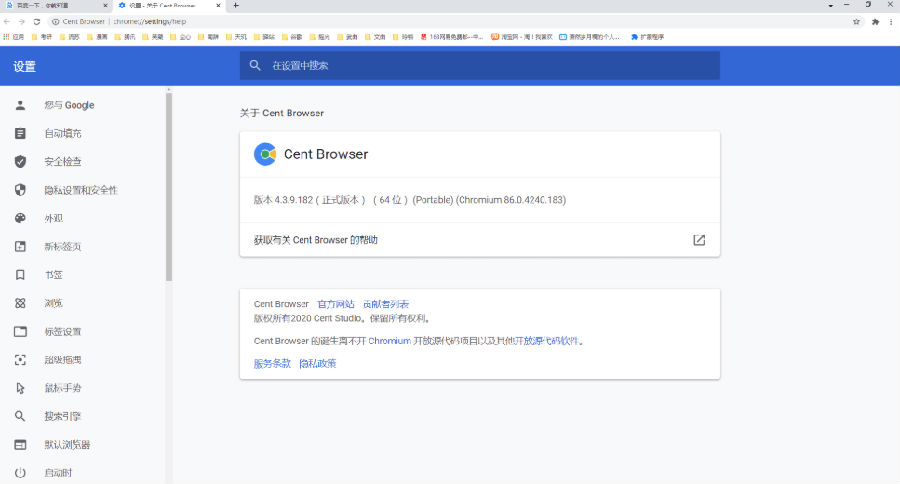
CentBrowserBasic introduction
CentBrowser is a browser based on the Chromium kernel. Its main feature is that it adds some common and convenient functions for netizens on the basis of the Chromium kernel, such as scrolling tab bar, mouse gestures, super drag, automatic memory optimization, lazy loading and other powerful functions.
CentBrowserFunction introduction
Based on Google Chrome - Based on the Chromium engine system of the excellent web browser project, Cent Browser inherits all Advantages of Chrome Browser;
Mouse Gestures – Hold and move the right mouse button to execute commands without using the keyboard, menus or toolbars;
Scroll tab bar – Set the minimum tab width to prevent tabs from becoming too small. Scroll the entire tab bar with the mouse wheel (similar to the Firefox tab bar);
Super drag and drop – Use the left mouse button to drag and drop to quickly open files;
Multiple tab options – Provides a large number of tab options, such as: double-click to close the tab, right-click to close the tab, hide the tab close button, use the mouse wheel to switch tabs, etc.;
Incognito mode – No need to open a new window, just use incognito mode for new tabs. Can also be used as a multi-login tab (similar to the new privacy tab in older versions of Opera);
Memory optimization – enabling a single rendering process to reduce memory consumption and avoid too many processes, delayed session loading and automatic memory optimization functions are also very beneficial;
More convenient to use – other small features, such as: boss button, fixed label protection, right-click menu with multiple search engines, copy link text, etc., make surfing the Internet more comfortable;
Auto-hide the bookmarks bar – automatically hide the bookmarks bar when the cursor moves out of the toolbar;
Custom New Tab Page – Load any URL you want as your new tab page (even an image file);
QR code generator – create a QR code for a URL link and continue surfing on mobile devices;
Privacy Protection – Protect your privacy to the greatest extent. We are aware of privacy-related flaws in Chromium and fix them as quickly as possible;
FAQ
Video cannot be played
Possible reasons:
The browser is missing necessary plug-ins such as Adobe Flash Player.
The video format is incompatible.
Solution:
Install the latest version of Adobe Flash Player or other necessary video playback plug-ins.
Try using a different video player plug-in or browser to play the video.
Browser error message
Possible reasons:
The browser configuration file is corrupted.
Software permission issues, such as firewall or security software blocking.
Solution:
Manually delete the Web Data and Web Data-journal files under User DataDefault, and restart the browser.
Check your firewall or security software settings to make sure your browser can access the network properly.
CentBrowser update log:
Working day and night just so you can be happier
Mummy, Mummy, coax~all the bugs are gone!
Huajun editor recommends:
CentBrowser is a conscientious product with guaranteed performance. I personally tested it and I believe you can try it on my children’s shoes! There are more useful software in our Huajun Software ParkFirefox,Firefox Enterprise,Google Chrome,GooSeeker browser,Maxthon Cloud Browser!
































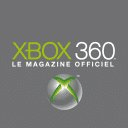



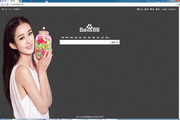

































Your comment needs to be reviewed before it can be displayed