- Green versionView
- Green versionView
- Green versionView
- Green versionView
Software function
Real-time cloud service
Maxthon Cloud Sync can keep collections, quick access, form-filling data, options and other data consistent on devices on different platforms at any time, with instant updates and real-time synchronization;
perfect reading
Maxthon Browser has two built-in reading modes and night mode. The reading mode allows users to focus on reading, while the night mode allows users to set the background color to soften the interface and support timing functions;
treasure chest
It has functions such as smart form filling, Adblock Plus, small window, resource sniffing, online notepad, and "Do not track" support, which provides users with a lot of convenience when surfing the Internet;

Software Highlights
Simple and easy to use
Easily manage all devices. The design is elegant and simple, and the operation is simple. Users can get the same user experience on different platforms.
Intimate cloud service seamlessly synchronizes users' history, tags, downloads, collections and settings to other devices.
Personalized recommendations, quickly save and push information to any device specified by the user; at the same time, users can share the same web content with relatives and friends across different devices.

Software features
With rich plug-in functions, users can extend the functions of Maxthon Browser as much as possible. If interested, users can also make their own plug-ins to share with users around the world.
Wonderful skins make the interface present different styles, beautify the browser, and represent the user's personality. Users can also make their own set of skins to share with users around the world.
Filter package: By installing a filter package, users can easily filter advertisements on corresponding websites or implement many unexpected functions.
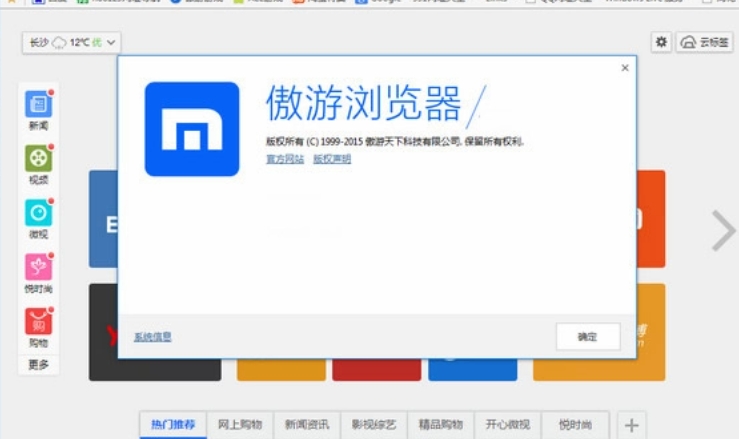
Aoyou Browser FAQ
Installation and crash issues
Encountered an error message during installation
Cause: It may be that the system permissions are insufficient or the installation file is damaged.
Solution:
Download the latest version of the installer.
Check the system permissions to confirm that the user has sufficient permissions to install the software.
Try right-clicking on the installation file and "Run as administrator" to try to install.
Crash after installation
Cause: It may be system compatibility issues, software conflicts, insufficient storage space, unstable network connection, or insufficient permissions.
Solution:
Check the system version to make sure the operating system is updated to the latest version.
Identify and uninstall software that may conflict with Maxthon Browser, especially anti-virus software and browser plug-ins with similar functions.
Clean up storage space and delete unnecessary files and applications.
Make sure the network connection is stable, download and install in a Wi-Fi environment.
During the installation process, make sure to grant all necessary installation permissions.
Aoyou browser update log:
1. Sweep the bug out and carry it out to the end
2. The most stable version ever
Huajun editor recommends:
Aoyou Browser is a very good software that can solve a lot of troubles. This site also providesFirefox,Firefox Enterprise,Google Chrome,GooSeeker browser,Maxthon Cloud BrowserWaiting for you to download.







































Your comment needs to be reviewed before it can be displayed