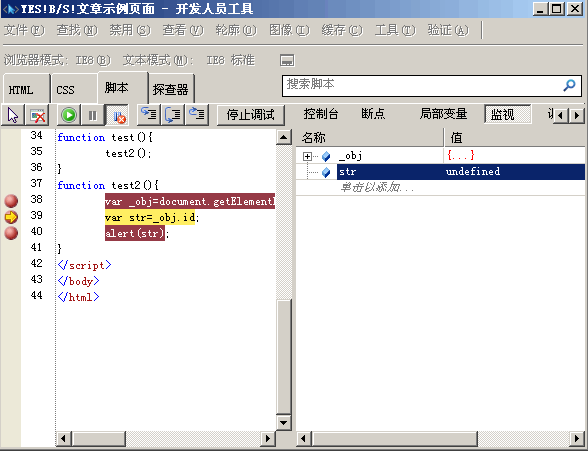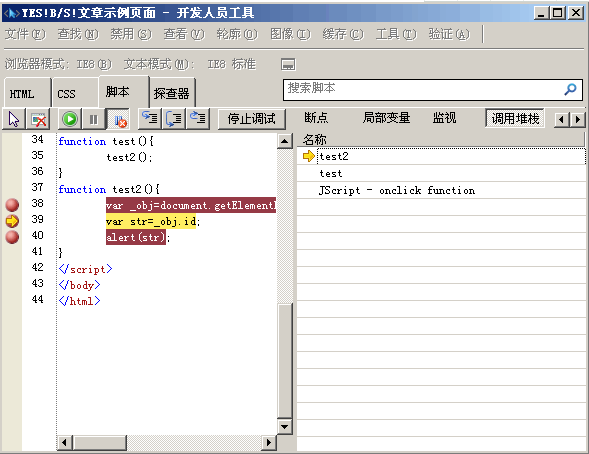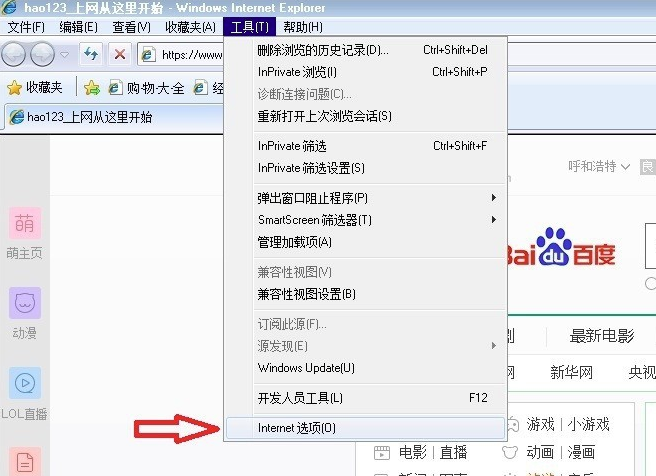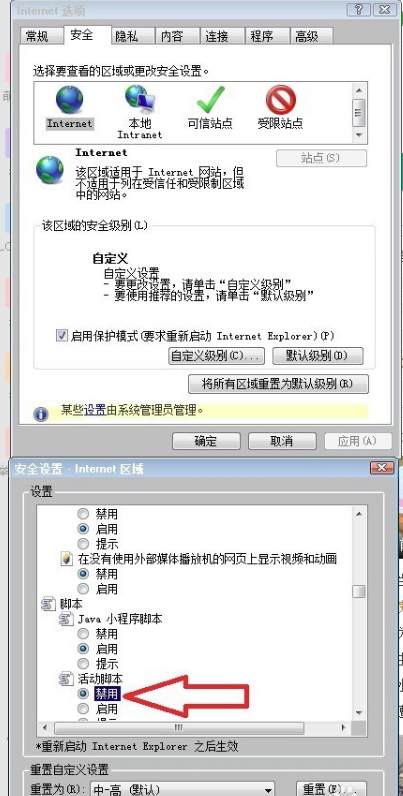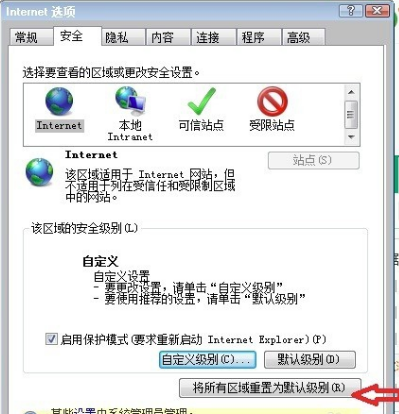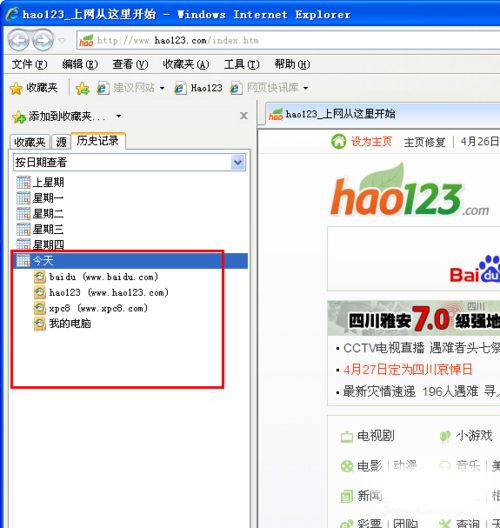Internet Explorer
8(IE8 browser)It is a web browsing tool developed by Microsoft. The ie8 browser integrates more personalization, intelligence, and privacy protection functions. Using the IE8 browser has greatly improved web browsing speed, security and privacy protection. You can surf the Internet to your heart's content and visit many types of web pages. The ie8 browser integrates more personalization, intelligence, privacy protection and other functions. Users can track information related to their favorite sports teams, news, and weather with just one click. IE8 browser can also help protect your privacy and confidential information and prevent the leakage of your
Locations visited on the web. Protect and prevent malware from invading your PC and make it easier to detect phishing websites when you encounter them. Friends in need, come and download and use it!
Similar software
Software introduction
Software address

Internet Explorer 8 browser software features:
more convenient:IE8 reduces the number of steps to complete many common tasks and automatically gets real-time information updates.
faster:Internet Explorer 8 is more responsive to new pages and tabs, opening content quickly and reliably.
safe:IE8 browser helps protect and prevent malware from invading your PC and makes it easier to detect phishing websites when you encounter them.
Privacy:Internet Explorer 8 helps protect your privacy and confidential information from revealing where you visit on the web.
Internet Explorer 8 software features
Added new network interactive function】
Users can extract web content and publish it to blogs or query address details.
Convenient update subscription】
Users can subscribe to update a certain web page, but IE8 will notify you in time when it is updated and can preview the updated page.
Useful Favorite Collection】
In IE8, you can set your own favorites and display them as large icons.
Practical crash recovery features】
IE8 has finally launched a crash recovery function. The situation of losing the web page information you are browsing due to the browser crash will no longer happen again.
Improved phishing filter】
Improved phishing filter. Allow netizens to activate the counterfeit web page filter without affecting the speed of browsing the web.
Internet Explorer 8 upgrade method
IE8 browser upgrade method: click the download link and install it.
Internet Explorer 9 download address:http://softwaredownload4.com/soft/108531.htm
Internet Explorer 10 download address:http://softwaredownload4.com/soft/455445.htm
Internet Explorer 11 download address:http://softwaredownload4.com/soft/252095.htm
Internet Explorer 8 browser FAQ
Question one:How to debug IE8 browser?
1. First, let’s take a look at the script debugging interface of the ie8 browser (Internet Explorer 8), as follows:

2. We can choose to use the ie8 browser (Internet Explorer 8) developer tools to debug the required JavaScript scripts.
3. Please set the required operations according to the description of each button in the picture.
4. Console
Some information about script debugging will be displayed in the console of ie8 browser (Internet Explorer 8). For example: exception information for debugging errors, or warning information.
You can directly enter the script and run it in this small JavaScript running environment. It can support multiple lines. You only need to switch the multi-line mode to enter multiple lines of information. After inputting, select [Run Script] to see the results.
breakpoint
In this function display, we can see a list of all breakpoints we have set, which is very convenient for management. Such as: unified use, disabling, deletion, etc.

local variables
In this function display, we can see the detailed methods, properties, events and other information of each variable.

monitor
If you want to view the methods, properties, and events of a variable, please select this function to view it. Or you can add multiple displays.
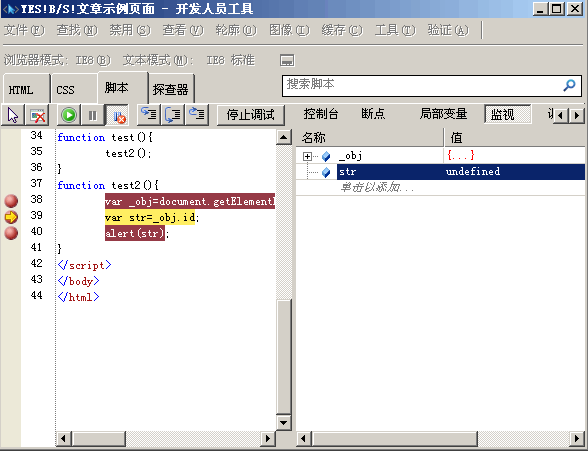
call stack
In this function display, we can intuitively view the call stack of each function, or check the status of a function currently being executed.
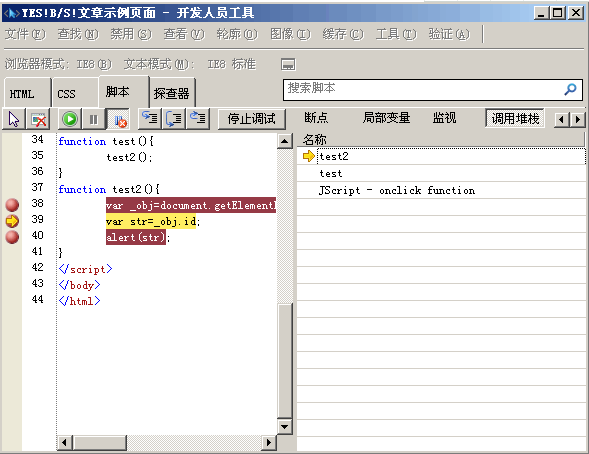
Question two:How to solve the script error that always pops up in IE8 browser?
When you encounter the following abnormal prompts using the IE8 browser (Internet Explorer 8), please solve them according to the prompts.

1. First, please open the ie8 browser (Internet Explorer 8) and find [Tools] - [Internet Options] in the software interface.
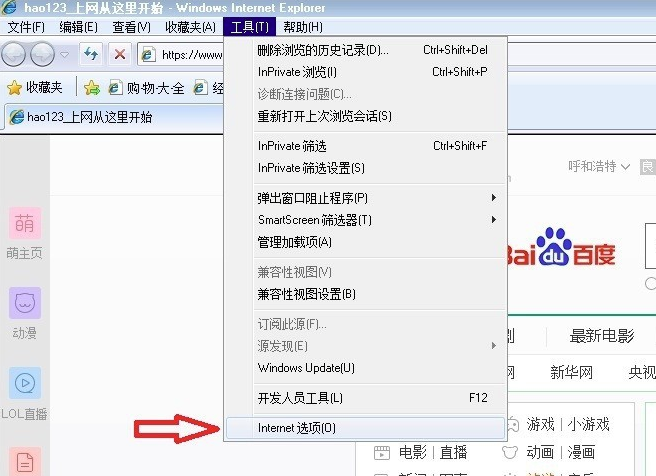
2. Select [Security] - [Custom Level] in the "Internet Options" interface of IE8 browser (Internet Explorer 8)

3. Follow the prompts to enter the IE8 browser (Internet Explorer 8) security settings interface and operate in sequence. Find [Script] - [Active Scripting] and select to disable it.
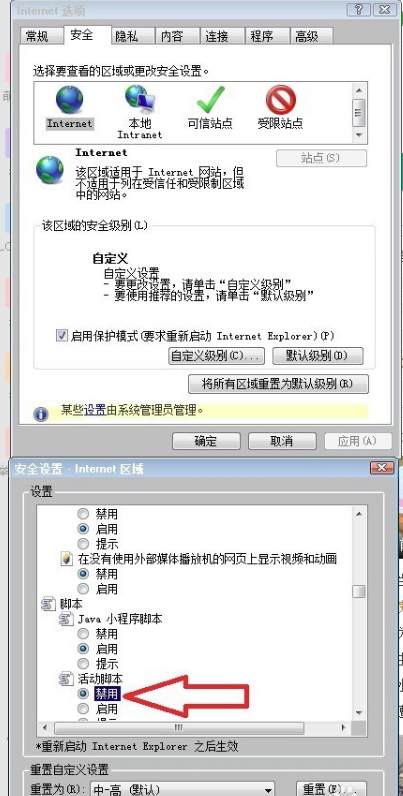
4. Finally, check the ie8 browser (Internet Explorer 8) again to see if there are any abnormal script errors popping up.
5. If there is still an abnormal "script error" prompt, please continue to select "Recharge all areas to the default level" in this interface and apply and confirm.
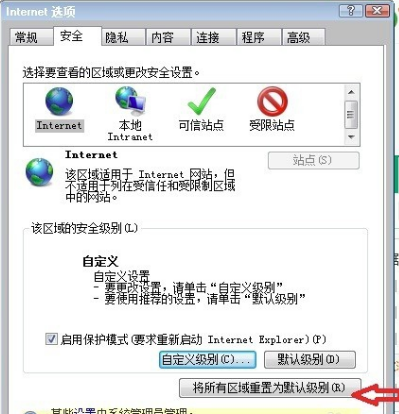
Question three:How to view history in IE8?
1. First follow the prompts to open the ie8 browser (Internet Explorer 8), select [View] - [Browser Bar] - [History]

2. Follow the prompts to open the ie8 browser (Internet Explorer 8) history.
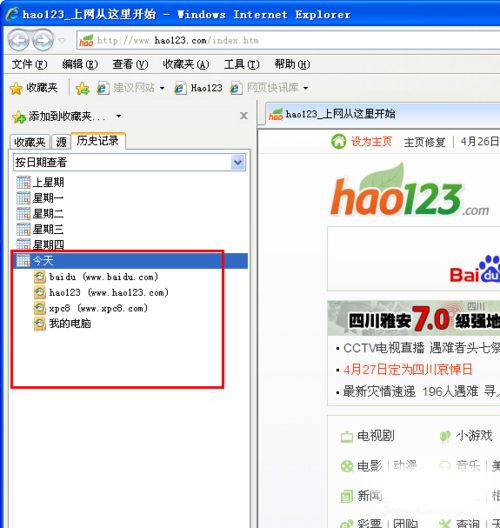
3. On the premise that the history of Internet Explorer 8 is not cleared, we can view several different time periods, such as: last week, Monday, Tuesday, etc. After opening it, you can select a historical record and directly select it to open and jump to the URL.

4. If you want to clear the history of Internet Explorer 8, please select [Tools] - [Delete browsing history] in the menu bar.

Recommended software similar to Internet Explorer 8 browser
1.Xiaozhi dual-core browser: It is a secure dual-core browser with built-in Chrome and IE cores. It has a simple interface, is safe, pure and ad-free, and has a smooth experience of opening web pages in seconds. Supports installing Google
Chrome plug-in extension, automatically repair Adobe Flash
Player, customized homepage, multiple theme skins, free PDF conversion to Word function, quick word translation function, web page screenshot function, shortcut mouse gestures, one-click QR code sharing web page function, Weibo assistant and eye protection mode. It supports WeChat, QQ quick login, multiple device plug-in cloud synchronization and many other functions. It is a safe, green and feature-rich browser driven by user needs and experience.
Download address:http://softwaredownload4.com/soft/1223880.htm
2.QQ browserQQ Browser is a new generation browser owned by Tencent. It is very small, fast, stable and powerful. QQ Browser uses the M63 high-speed core, which can access web pages faster and more stably. The new version of QQ Browser also has new sidebars, full-screen skins, web page graphics and text collections, and massive extension plug-ins and other features.
Download address:http://softwaredownload4.com/soft/105557.htm
3. 2345 speed up browserIt is a stable, practical, green and safe browser. The new generation 2345 accelerated browser uses Chromium and IE dual-core, focusing on speed and security features. This browser can customize the homepage, browse with multiple tabs, freely drag and drop tabs, customize mouse gestures, clear traces of Internet surfing with one click, and improve browsing comfort. The dual-core engine of the 2345 accelerated browser can intelligently switch and match different web pages to ensure compatibility during high-speed browsing.
Download address:http://softwaredownload4.com/soft/111609.htm
Internet Explorer 8 browser update log
1. IE8 browser has added network interaction function. You can extract web content and publish it to your blog or query address details.
2. Convenient update subscription. You can subscribe to update a web page, but IE8 will notify you in time when it is updated, and you can preview the updated page.
3. Practical collection. In IE8, you can set your own favorite collections and display them as large icons.
4. Practical crash recovery function. The official version of IE8 browser has finally launched a crash recovery function. The situation of losing the web page information you are browsing due to the browser crash will no longer happen again.
5. Improved counterfeit web page filter in IE8 browser. Improved phishing filter. Allow netizens to activate the counterfeit web page filter without affecting the speed of browsing the web.
|
Huajun editor recommends:
Need a practical web browsing tool? The editor recommends that you choose this ie8 browser (Internet Explorer 8). This ie8 browser (Internet Explorer 8) is more suitable for the xp system and can be better compatible with the system. The ie8 browser (Internet Explorer 8) can also help you obtain the content information you need from the web more conveniently and quickly. In addition, the editor of Huajun has also collected and compiled other [web browsing] tools for you to choose and download, such as:360 secure browser,2345 browser,QQ browserWait.
|