CS1.6 Biomania is a modified version or module based on the classic shooting game "Counter-Strike CS1.6". By introducing a new biochemical mode, it brings players a completely different gaming experience from the traditional CS competitive mode. The biochemical mode has attracted a large number of players with its unique gameplay and tense atmosphere. Players need to find cover in the limited map space, shoot zombies, and always be alert to the risk of infection. Next, let Huajun editor explain to you how to set Chinese in cs1.6 and how to set Chinese in cs1.6!
first step
Create a new text document on your computer and set its format to TXT. Copy and paste the following characters into the new TXT document:
REGEDIT4
[HKEY_CURRENT_USERSoftwareValve]
[HKEY_CURRENT_USERSoftwareValveHalf-Life]
[HKEY_CURRENT_USERSoftwareValveHalf-LifeSettings]
"ValveKey"="5RP2E-EPH3K-BR3LG-KMGTE-FN8PY"
[HKEY_CURRENT_USERSoftwareValveSteam]
"Language"="schinese"
"Skin"=""
"Rate"=""
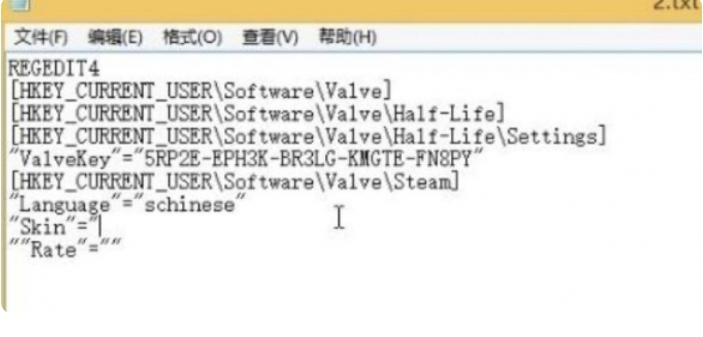
Step 2
Save the TXT document and change its suffix from ".txt" to ".reg" to create a registry file.
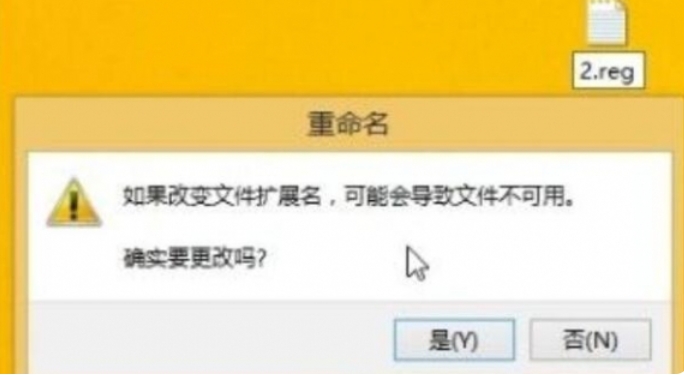
Step 3
Double-click the registry file you just created and you will be prompted to confirm whether you want to import these settings. Click "Yes" or "OK" to continue.

Step 4
After importing the registry, restart the "Counter-Strike CS1.6" game. At this point, the game's language should have been set to Chinese.
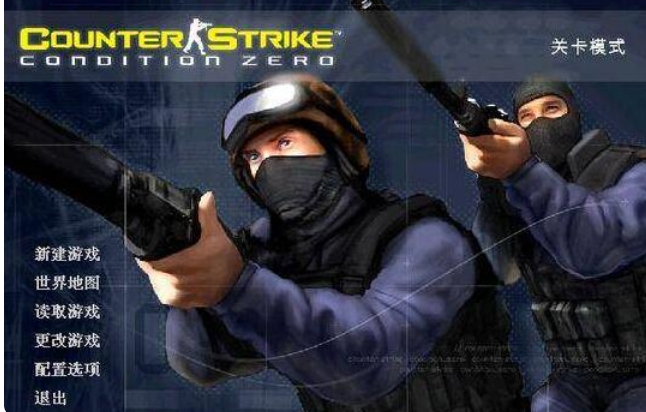
Step 5
Modify game configuration file:
Find the "valve" folder in the CS1.6 game installation directory and open the "config" folder in it.
Use a text editor to open the "language.cfg" file and modify the "language" parameter in it to "chinese".
Save changes and close file. Then restart the game to apply the changes.
The above is how to set Chinese in cs1.6 and how to set Chinese in cs1.6 compiled by Huajun editor for you. I hope it can help you!




