CS1.6 Biomania is a game that provides players with a brand new CS gaming experience. It combines various elements such as shooting, survival and teamwork. It is an interesting variant of the CS series. Players will play as humans or biochemical zombies to fight. Humans need to use the weapons in their hands to destroy zombies, while zombies are trying to infect all humans. Next, let Huajun editor explain to you how to connect cs1.6 to the LAN - how to connect cs1.6 to the LAN!
first step
On each computer that is going to be connected, turn off the system's firewall. This is to ensure that game data can be transmitted freely within the LAN and not be intercepted by the firewall.
Step 2
Connect all computers to be connected to the LAN to the same network through wired or wireless methods. This can be a home network, a corporate network, or any environment that provides LAN connectivity.
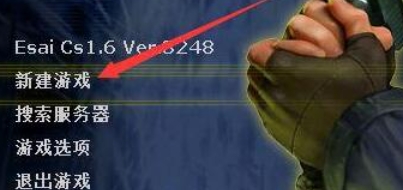
Step 3
Start the CS1.6 game on one of the computers and create a LAN server. Select "Create Server" or a similar option in the game settings and set parameters such as game mode, map, number of players, etc.
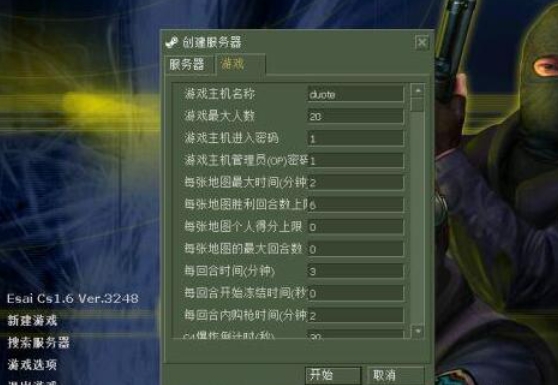
Step 4
Other players start the CS1.6 game on their own computers and click the "Search Server" button on the main interface. This will start a search for available game servers within your LAN.
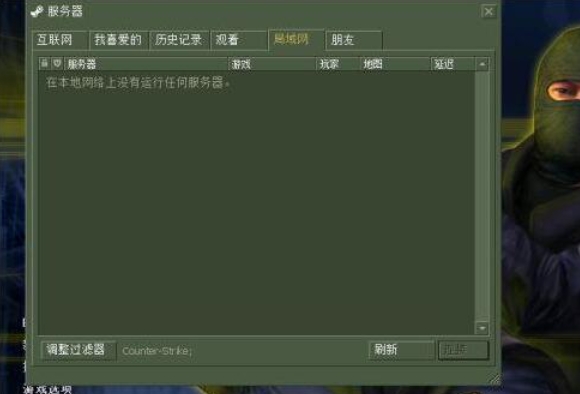
Step 5
In the search results, find and select the LAN server you created earlier. Click the "Connect" button and wait for the game to load and enter the server.
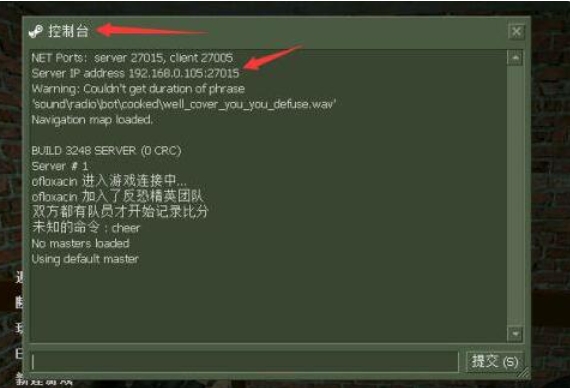
Step 6
If other players cannot find the created LAN server when searching for the server, the host player will need to press the "~" key on the keyboard to open the console. Enter the command in the console to view your IP address and provide that address to other players.

Step 7
Other players select the "My Favorite" option on the game's main interface, and then click the "Add Server" button. In the pop-up dialog box, enter the IP address provided by the host player and click the "Add" button.

Step 8
After adding a server, other players can find the server in the "My Favorites" list and click the "Connect" button. Wait for the game to load and then start playing with the console player and other players.
The above is how to connect cs1.6 to LAN and the method of cs1.6 to connect to LAN compiled by Huajun editor for you. I hope it can help you!




