360 Speed Browser is a functional software with fast and smooth browsing experience, powerful privacy protection, intelligent ad blocking, rich function extensions and simple and beautiful interface design. It has become an excellent browser choice for many users. Next, let Huajun editor explain to you how to log in to 360 account with 360 Speed Browser and how to log in to 360 account with 360 Speed Browser!
first step
Find the shortcut of 360 Speed Browser on your computer, double-click it to open the browser and enter its main interface.
Step 2
In the upper right corner of 360 Speed Browser, find a graphical menu button and click it to expand the drop-down menu.
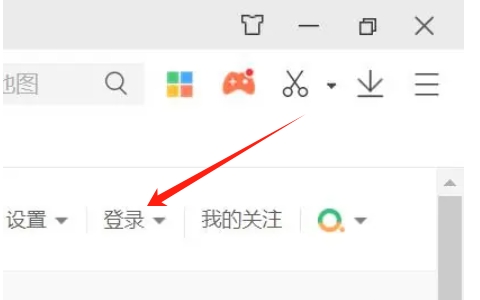
Step 3
In the drop-down menu, find and click "Options" or something similar. This will open your browser's settings page.

Step 4
In your browser's settings page, find and click the "Profile" or similar options tab in the left sidebar.

Step 5
On the profile page, find and click the "Log in to 360 Account" button. At this point, a login window will pop up.
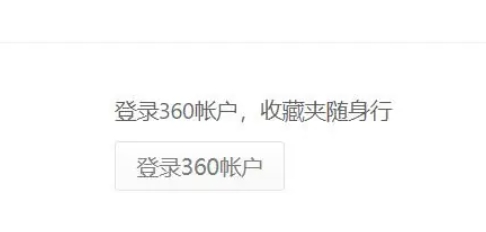
Step 6
In the login window, enter your 360 account number and password. If you don't have a 360 account yet, you can click the "Register Now" button to register a new account. After entering your account number and password, click the "Log In" button. If your account number and password are correct, you will successfully log in to the 360 account of 360 Speed Browser.
The above is the method of how to log in to the 360 account with the 360 speed browser and the method of logging into the 360 account with the 360 speed browser compiled by Huajun editor for you. I hope it can help you!




