360 Extreme Browser is a seamless dual-core browser that integrates extreme speed, security and multi-function. 360 Speed Browser uses advanced kernel technology to ensure that users can enjoy lightning-fast speeds when browsing the web. Next, let the editor of Huajun explain to you how to turn on the speed mode of 360 Speed Browser and how to turn on the speed mode of 360 Speed Browser!
first step
First, make sure you have opened 360 Speed Browser and enter any web page.
Step 2
In the upper right corner of the browser page, find an icon that looks like a "three" (often called the "Menu" or "Settings" icon) and click it.
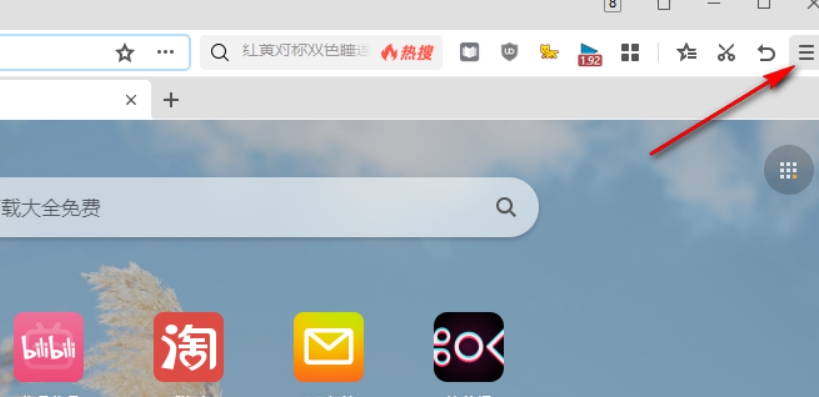
Step 3
In the drop-down list, find and click the "Settings" option.

Step 4
In the list on the left of the settings page, find and click the "Advanced Settings" option.
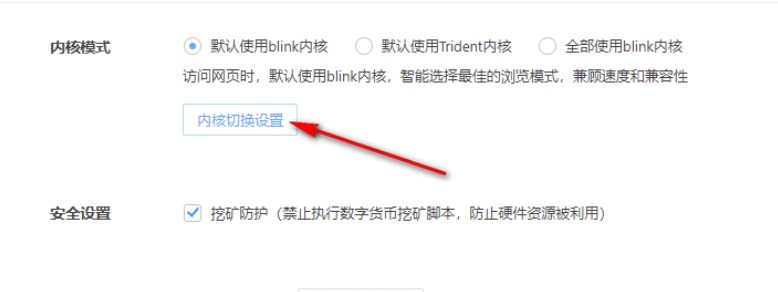
Step 5
In the Advanced Settings page, find the "Kernel Switch Settings" option under "Kernel Mode" and click on it.

Step 6
In the kernel switching settings page, find the corresponding option, and then select the "Webkit" option in the drop-down list. This usually represents speed mode.
The above is how the editor of Huajun compiled for you how to turn on the speed mode of 360 Speed Browser and how to turn on the speed mode of 360 Speed Browser. I hope it can help you!




