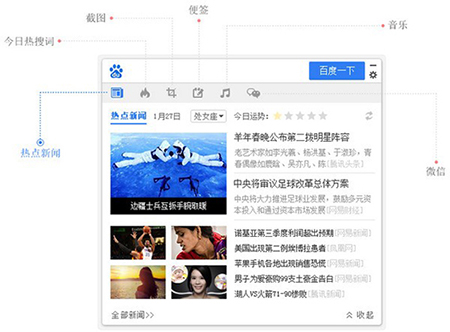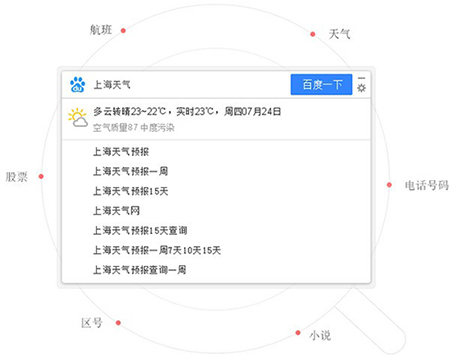The official version of the desktop Baidu, as a computer desktop client of Baidu search engine, is designed for Windows operating system. The software can quickly assist users in information retrieval and provide rich related search content, so that users can read, which greatly facilitates the user's experience.

Desktop Baidu functional characteristics
1. Easily involved in stock investment
By searching for stock names or code on the desktop Baidu, paying attention to specific stocks, you can obtain information -related information in real time.
2. Master the novel update dynamics in time
Search for your favorite novels in the desktop Baidu and subscribe to the update notice that you will get the latest news from the novel chapter as soon as possible.
3. Baidu knows the information is delivered in real time
After logging in to the desktop Baidu account, I know to participate in questions or answers at Baidu, and related news will immediately convey to your account.
4. Intelligent prediction, intimate service does not disturb
Provide a variety of fast operation options to improve the convenience of use.
Desktop Baidu software highlights
1. Popular applications, convenient and practical
Covering vision, communication, hearing and dialogue, we deeply understand your hobbies.
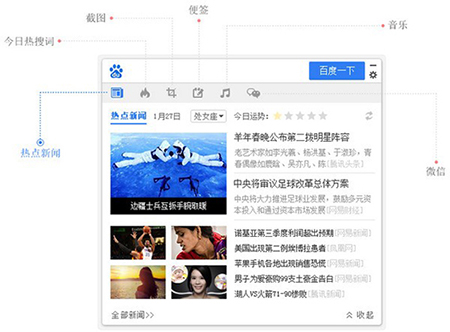
2. Lazy mode, save you every step for you
Lazy shaping the world, Baidu knows your needs.
As soon as the city weather information is searched, it is perfectly fitted. Start the intelligent search function, and more potential is to be explored.
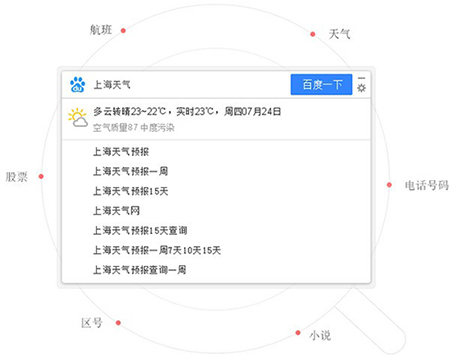
3. Local software, start with one click
Baidu desktop, which is simplified.
All software can be searched and started to restore a clean space for you.

4. Explore and exhale, do whatever you want
Freedom drag and the edges are hidden. Use the Alt+spacebar to achieve seamless switching.

Desktop Baidu installation method
1. Please download the desktop Baidu software package on this platform. After decompression, double -click "Baidu_Setup_3.3.0.3153.exe" program to start the installation process. Then please click to view the user license agreement and select the consent terms. After that, click the setting icon to enter the installation configuration interface.

2. The software's default installation path is "C:/Users/Administrator/Appdata/LOCAL/Baidu/BaiduClient/". If the installation location needs to be changed, you can click the folder icon to select other paths.

3. According to personal needs, decide whether to check the software to add the software to the fast starting bar. After confirming, click "Install immediately".

4. The software is in a state of installation, please wait patiently.

5. Software installation is successfully completed.
How to use desktop Baidu
1. After the software is installed, Baidu's search box will appear at the position of the taskbar
2. Users can directly enter the content they want to search in the search box
3. The search results will appear directly
Common problems of desktop Baidu
If the desktop Baidu search box interferes with your browsing experience, you can hide the search box by clicking the minimized button in the upper right corner of the search box.
If you need to quickly call the Baidu search function through shortcut keys, the shortcut key set by the desktop Baidu default is alt+space. If this shortcut key conflicts with your existing shortcut keys, desktop Baidu also provides other optional shortcut keys for you to choose from.
Regarding the setting back -end browser, you can enter the "Settings Center" and select your preferences in the browsing setting option. The default browser option will use the default browser currently set by your computer; Baidu browser has become a recommended option with its fast, intelligent, simple plug -in and applications; Overweight browsers aim to provide a fast and efficient browsing experience. After the selection, click to confirm to complete the settings.
If you need to modify the shortcut keys settings, you can click on the menu button of the Baidu search box, select "Settings Center", enter the basic settings page, and in the shortcut key setting part, you can select the appropriate shortcut key combination from the drop -down menu, and click to confirm to confirm To save changes.
Baidu client update log:
1. Optimized some functions
2. I solve a lot of unbearable bugs
Xiaobian of Hua Jun:
Baidu client is free software. If you need it, download it! This site also has Firefox browser, Firefox browser, batch housekeeper for you to download!