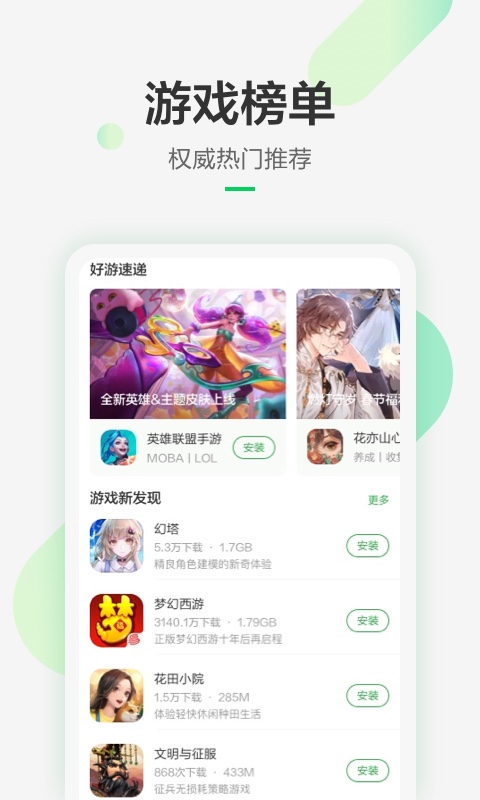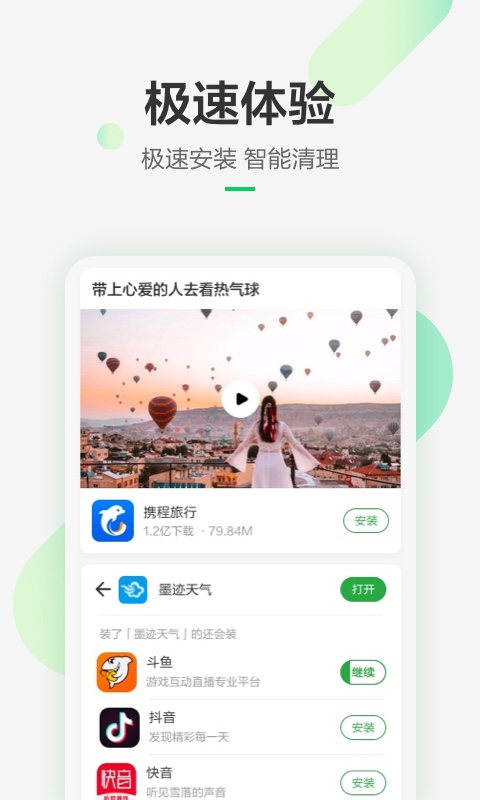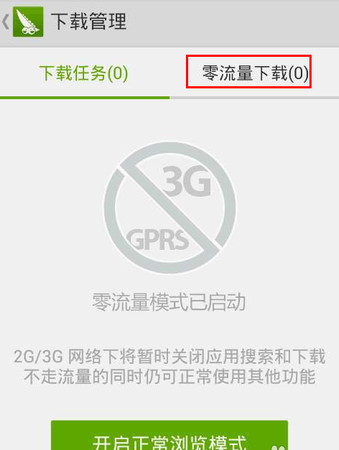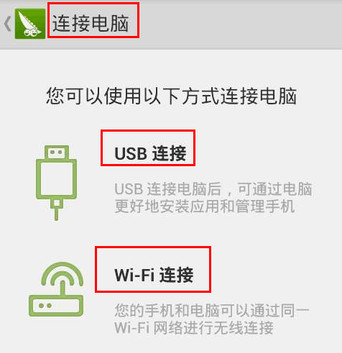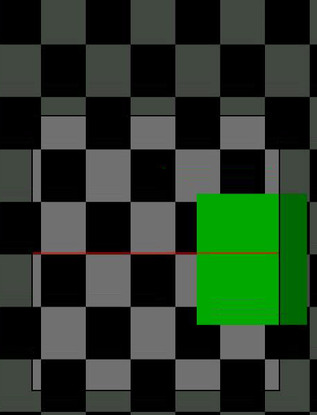Wandoujia mobile versionIt is a mobile application market that is well known to Android mobile phone users. There are a wealth of mobile apps in Wandoujia mobile version for you to download for free. The apps in Wandoujia mobile version have been verified for safety. Especially for Android users, mobile phone security requires more attention. It is recommended to download applications on some formal platforms. Huajun Software Park provides you withWandoujiaDownload the official version and the latest version. Friends in need come to Huajun Software Park to download and experience it!
Function introduction of Wandoujia mobile version
1. Wandoujia mobile version has more than 2 million of the latest and most comprehensive Android applications and Android games for free download, and has provided comprehensive mobile content services to 400 million people across the country in six years.
2. Wandoujia is the most comprehensive and convenient Android content acquisition platform in China, providing more than 2 million applications/games, as well as massive free downloads of music, videos, pictures, and e-books. You can download rich applications and content resources to your mobile phone anytime and anywhere through Wandoujia Windows version, Android version or Web version.
3. The Android version of Wandoujia has a unique "zero traffic mode" that can turn off Wandoujia's network traffic under 2G/3G with one click, making you feel more at ease with your mobile phone traffic.
4. Wandoujia mobile version has a large number of application games and videos, which are exciting and rich.
5. Wandoujia mobile version has a unique zero-traffic download mode, saving money and worry.
6. Whitewash copycats and advertising applications, making them simple and more loving.
Features of Wandoujia mobile version software
1. Collects over 2 million applications and games from 29 app stores across the Internet. The most comprehensive application library on the Internet, you can use it as you like.
2. Each application game has been manually measured and machine calibrated by application experts to ensure that there is no official malicious intent.
3. More than a hundred professional media and Weibo experts have settled in, and Wandoujia mobile version recommends more interesting applications and games for you.
4. The industry-renowned "Wandoujia Design Award" is definitely your best choice for discovering niche and exquisite applications.
Wandoujia mobile version usage tutorial
Application management
Wandoujia mobile version integrates many application functions, such as installed applications, data-saving updates in upgraded applications, application search, application download, application relocation and many other functions, which can be described as massive. Wandoujia mobile version efficiently manages mobile applications, music, pictures and videos, and supports one-click upgrade, uninstallation and batch movement of applications, making mobile phone content more organized!

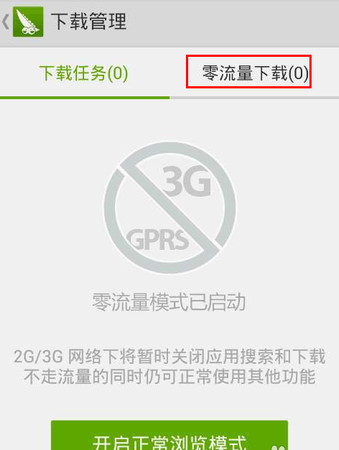
Cloud backup
The cloud backup function provided by Wandoujia is very useful. You can use your Wandoujia account to back up text messages, contacts, and applications to the cloud. When changing mobile phones, all data will be synchronized locally in real time, truly realizing cloud synchronization.


Multimedia management
Pictures, videos, and music can all be easily managed, and pictures can also be uploaded to Wandoujia Cloud Photo Album for real-time backup and lifelong security. The diversification of management methods is the icing on the cake for Wandoujia.
Computer connection
Like most other application management software, Wandoujia mobile version can still easily connect the mobile phone to the computer, and the connection methods are diverse, including USB data cable connection, WIFI connection and other connection methods.
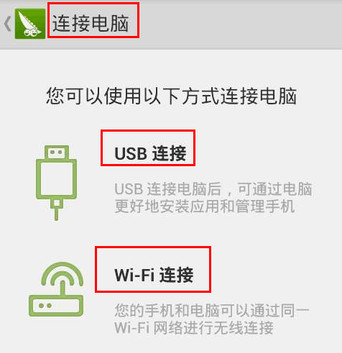
Other functions
There are also other functions that everyone needs to try, such as "QR code scanning" in the convenient tool, pea washing and other special functions. Wandoujia mobile version's go desktop themes, videos, wallpaper downloads and other functions are also popular among users.
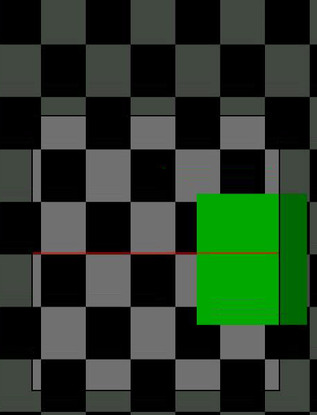
Which one is better, Wandoujia or 360 Mobile Assistant? Which one has more comprehensive functions?
WandoujiaIt is a mobile phone management software based on Android, with functions such as backup and recovery of important data, address book data management, application management, music download, video download and management, etc.
According to the official website, Wandoujia mobile version can quickly and easily organize address books, easily import and export address books between Android phones, Outlook and other multiple platforms, manage groups, and add avatars and various information to contacts.
Wandoujia mobile version can have a unique text message theme view, you can view and reply directly on your computer, and send text messages in batches to save time during the New Year. In addition, install and manage mobile applications on your computer and download various popular applications and games. The mobile version of Wandoujia searches and downloads online music to your phone. It automatically adds lyrics and album covers to the music, and sets diverse ringtones for your phone. In addition, Wandoujia Mobile Genie can also directly download videos from mainstream video websites such as Youku and Tudou to your mobile phone with one click. Local and online videos are automatically transcoded and can be watched after being transferred to your mobile phone.
360 mobile assistantIt is a resource acquisition platform for android smartphones. It provides a large number of games, software, music, novels, videos, and pictures through which you can easily download, install, and manage mobile phone resources. All information resources provided have been audited and certified by the 360 Security Testing Center, and are green, non-toxic, safe and worry-free. 360 Mobile Assistant helps you obtain network resources in the most traffic-saving, fastest, most convenient and safest way, injecting fresh color into your smartphone!
By connecting your phone to your PC via a data cable, you can download a large number of applications through 360 Mobile Assistant, including e-books, videos, music, pictures, games, and application software. It can also be used for application management, task management, backup and recovery of text messages and contacts, import and export of pictures, videos, music, etc.
360 Mobile Assistant can be used on computers with Windows systems. 360 Mobile Assistant supports smartphones with Android operating systems installed (android 1.6 and above are supported), and Ophone 2.0 and above are also supported.
FAQ
1. Installation and startup issues
Installation failed
Possible reasons: Insufficient storage space on the mobile phone, damaged installation package downloaded, incompatible mobile phone system version, etc.
Solution: Clear the mobile phone storage space, re-download the installation package, check and upgrade the mobile phone system version.
No response on startup
Possible reasons: insufficient mobile phone memory, old application version, too many system caches, etc.
Solution: Close unnecessary background applications, update Wandoujia to the latest version, and clear the system cache.
2. Network problems
Unable to connect to network
Possible reasons: mobile network setting problems, Wandoujia server maintenance, etc.
Solution: Check the mobile network connection (including Wi-Fi and data traffic) and wait for the server maintenance to be completed.
Slow download speed
Possible reasons: poor network environment, downloading multiple files at the same time, etc.
Solution: Switch to a more stable network environment and pause other download tasks.
3. Application management issues
Unable to install app automatically
Possible reasons: The phone is not rooted, Wandoujia root permission is not authorized, setting problems, etc.
Solution: Root the phone and grant root permissions to Wandoujia, check and adjust relevant settings (such as allowing installation of applications from unknown sources).
Installation package storage location
Default location: Application installation packages downloaded from Wandoujia are usually stored in the /storage/sdcard/wandoujia/app/ directory.
Management method: Users can manage the storage location of the installation package through the setting options of Wandoujia, and set the installation package to be automatically deleted after the installation is completed to save space.
Wandoujia mobile version update log
- Brand new interface and interaction, better experience
- Recommendation of exciting game videos. If you like the game, please download it and experience it.
- The programmer teacher has optimized the startup speed and enjoys the pleasure of starting in seconds.
Huajun editor recommends:
Wandoujia Android version can provide users with more than 2 million applications and games, as well as massive music, videos, pictures, and e-books for you to download and use for free. In addition, this site also has QuickShortcutMaker, TFun games, .NET and other software. Welcome to the Huajun Software Park to download!