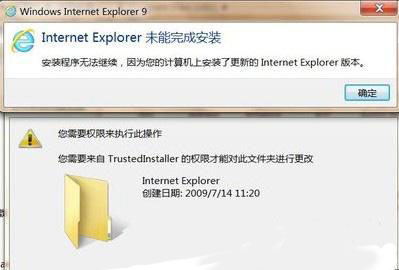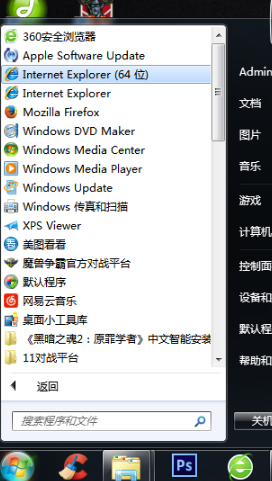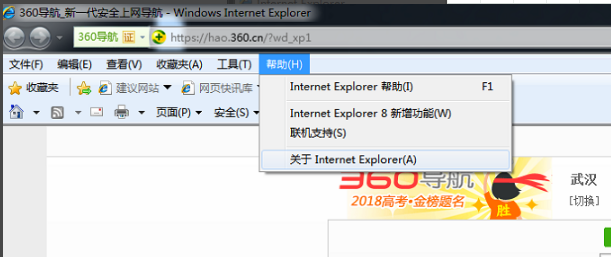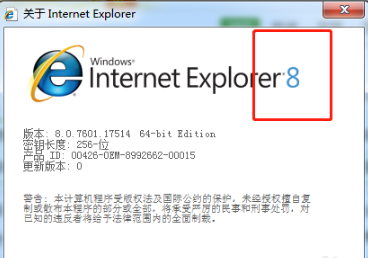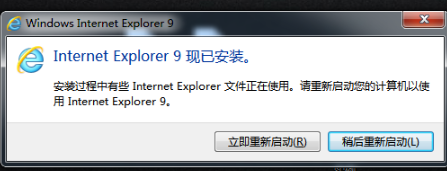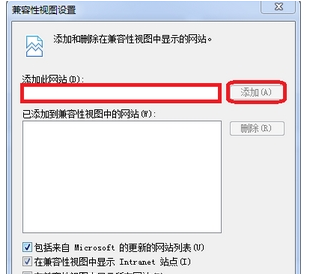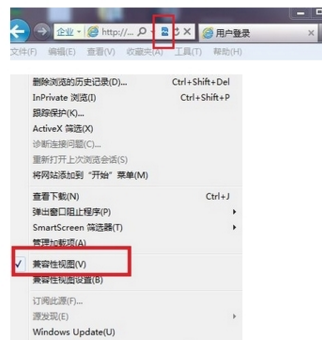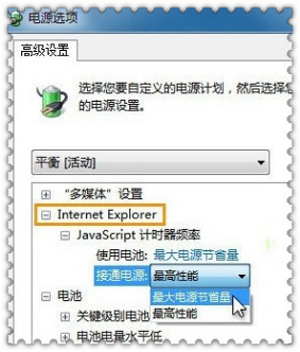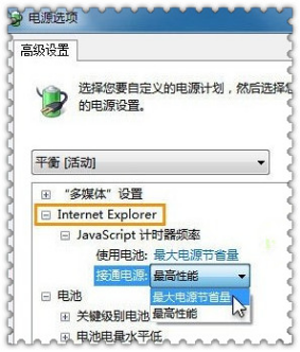ie9 browserThe official Chinese version is developed by MicrosoftInternet Explorerof the ninth generation. This oneBrowserIt can bring you a faster and smoother user experience. The ie9 browser uses standardized WEB and HTML5 technologies, and the newly designed interface is more concise and efficient. The new IE9 browser will support more HTML standards and security features, bringing users a new and good experience. Huajun Software Park provides you with the official download of the Chinese version of IE9 browser.
Similar software
Release Notes
Software address

IE9 browser FAQ
IHow to solve the problem if the E9 browser fails to be installed?
Some netizens will not complete the installation when installing the Chinese official version of IE9 browser. What should you do when you encounter such a situation?
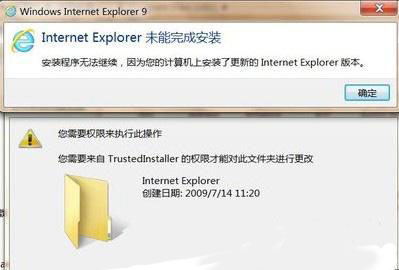
1. First check whether the download of the ie9 browser version downloaded by the user has been completed. If there are any missing files. It is recommended that netizens reinstall IE9 from Microsoft's official website, or use an old version to upgrade to IE9. Generally, if you upgrade directly to IE9, it is rare that you cannot install it.
2. Speaking of the incompatibility of ie10, the ie9 browser also has flaws and is not perfect. It may also be that a certain software is incompatible with IE9, causing the installation to be unable to continue at a certain point, resulting in an installation failure. The solution is to promptly update patches andMicrosoftUpdate and then fix the system vulnerability, which may solve the problem.
3. When it comes to updating and installing patches, somepatchIt cannot be updated, causing IE9 to be unable to be installed. The solution is to restart the computer first, let it turn on and let the computer choose to download the update patch, and then install the IE9 browser after completion.
4. If the computer is poisoned, causing the ie9 browser to be destroyed and the system to be destroyed, the solution is to use anti-virus software to completely scan and kill viruses on the computer. After the scan is completed, install ie9.
5. If the installation fails during the process of uninstalling IE9 and reinstalling the IE9 browser, it may be that the IE9 uninstallation was not completely uninstalled, resulting in an IE9 installation error. The solution is to open the C drive and click to open the program
files folder, find the Internet explorer folder, delete it, and then install ie9.
What systems does the official Chinese version of IE9 browser support?
IE9 browser is available for all Windows Vista and Windows 7 versions.
How to upgrade IE9 to IE10?
Upgrade via Windows Update: Open "Control Panel", select "System and Security", and then click "Windows
Update", check and install available updates. If there is an update for IE10, the system will automatically push and install it.
Manual download and installation: Visit the official Microsoft website, download the IE10 installation package suitable for your operating system, then double-click to run the installation program, and follow the prompts to complete the installation.
How to return IE9 to IE8?
Open the Control Panel: Click the "Start" button and select "Control Panel".
Uninstall a program: Find the "Programs" or "Programs and Features" option in the Control Panel and click to open it.
View installed updates: Above the program list, click "View installed updates."
Uninstall IE9 update: Find "Windows Internet Explorer 9" in the update list, right-click and select "Uninstall", then click "Yes" in the prompt box.
Restart the computer: After the uninstallation is complete, restart the computer according to the prompts, and the system will automatically restore to the IE8 version.
How to set compatibility view in IE9?
For the current web page: Open the web page that needs to set compatibility view in IE9 browser, click the "Compatibility View" icon next to the address bar (similar to a torn paper).
Add to the compatibility view list: Press the Alt key on the keyboard, open the browser menu bar, click "Tools" > "Compatibility View Settings", enter the website URL that needs to be displayed in compatibility mode in the pop-up dialog box, and click "Add".
Use developer tools: Press F12 to open the developer tools, and select "Internet Explorer 9 Compatibility View" under "Browser Mode".
IE9 browser software features
Fresh interface:The user interface is simpler and web content is highlighted;
faster: IE9 browser supports GPU acceleration function, users’ web browsing speed will be faster;
Support standards: The IE9 browser standardizes web page standards, allowing each website to receive better support, thus giving users a superior operating experience!
Perfect integration with Windows 7:Win7 and IE9 are a perfect match, with stronger adaptability; IE9 supports locking frequently used websites to the taskbar for portable browsing of your favorite websites;
Introduction to ie9 browser functions
Support new standards
IE9 browser supports new network standards such as HTML5 and CSS3, and the web page details are richer!
Supports GPU hardware acceleration
The official version of ie9 browser fully utilizes the potential of the graphics card, releasing 90% of the computer's idle computing power, and surfing the Internet faster!
Space-saving tabs
The tabs are displayed in the same frame in one row, taking up less space and showing you more web content.
Smart all-in-one box
IE9 browser combines browsing and search into one, with a simpler interface and larger browsing space!
Access frequently used websites with one click
Perfectly integrated with Windows 7, you only need to lock the website icon to open frequently used websites with one click.
Upgrade SmartScreen filter
The IE9 browser resists 3 million malicious attacks for Internet users around the world every day, with a real-time threat interception rate as high as 99%!
IE9 browser installation steps
1. To install the Chinese version of IE9 browser, you must first determine the version of IE browser you have installed. Start the program and open the installed IE browser.
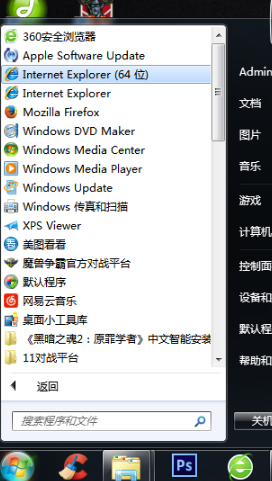
2. Then click the Alt key to bring up the menu bar.

3. Click [Help] - [About Internet Explorer],
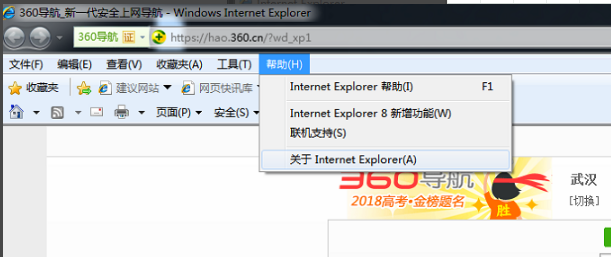
4. In the pop-up window, you can see the IE browser version you have installed. Here you can see that it is IE8.
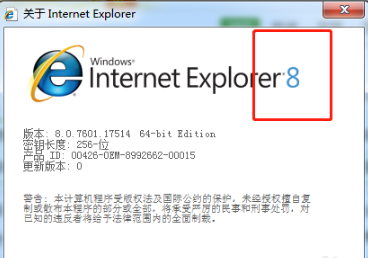
5. Since we do not need the Chinese version of the IE9 browser, we need to download the IE9 version from this site.

6. After the IE9 browser is downloaded, open the installation program to install it.
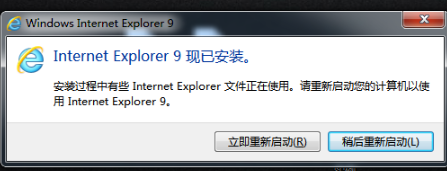
7. After the installation is completed, the system will require a restart to run IE9. After restarting, we can see that the version of the IE browser has become IE9.

Tips for using ie9 browser
1.How to set compatibility mode in the official version of IE9 browser
1. Open the IE9 browser and enter any page.

2. Click the "Tools" option, a drop-down menu will pop up, select the "Compatibility View Settings" option.

3. After entering the compatibility view settings of the IE9 browser, fill in the URL where the compatibility mode needs to be set, click Add, and finally click Close.
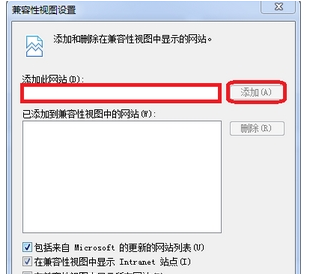
4. Reopen the set webpage, and you will see an icon like a torn piece of paper behind the address bar, indicating that the compatibility mode has been set successfully. In the drop-down menu of the tool, you can also see that there is a check mark in front of the compatibility mode, indicating that the compatibility mode of the webpage has been set successfully.
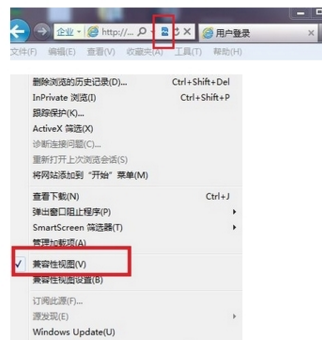
2.How to turn on the energy saving mode of IE9 browser?
1. Not only is the ie9 browser itself more energy-saving than other browsers, the ie9 browser is also an energy-saving browser that can be controlled through the Windows system power options.
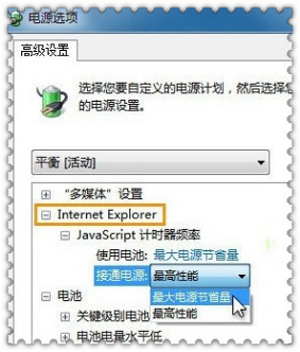
2. Set the timer frequency of Javascript through the "Advanced Power Options" of Windows 7, and you can "turn off the power limit" for IE9. (This is the advantage of combining IE9 and Windows7)
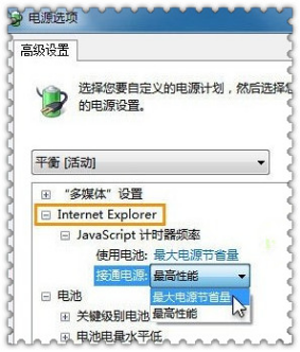
IEComparison of similar software in 9.0 browsers
IE6 browser 6.0
Internet Explorer 6.0 browser is the intended core technology in Microsoft Windows XP. In addition to significant improvements in stability and reliability, IE6 also provides a large number of new features. Among them, the most concerned one should be its improvement in personal privacy. Using the Chinese version of IE6.0 browser, you no longer have to worry about information leakage, and everyone can use it with confidence.
Version:
Official Chinese version | Update time:
2025-10-23