- Green versionView
- Green versionView
- Green versionView
- Green versionView
2144 Highlights
Resource usage optimization
Through streamlined installation packages and memory optimization technology, system resource consumption is reduced while maintaining functional integrity. For example, the installation package size of version 1.0.6 is only 41.76MB, which is suitable for running on low-configuration devices.
Function extension support
Built-in game center, recommending popular games every day. After upgrading the Flash player version, the smoothness of video playback and game operation is significantly improved. Supports incognito browsing mode to ensure user privacy and security.
Flat visual style
Adopting a new visual design, the interface layout is simpler. Supports mouse gesture operations. Users can press and hold the right button to draw a track to refresh the page, turn pages up and down, close tabs and other shortcut operations.
Personalization function
Provides one-click switching function for 7 major search engines, and users can add custom search engines in the settings. Supports bookmark synchronization function. After users log in, they can realize real-time synchronization of local favorites and network favorites.
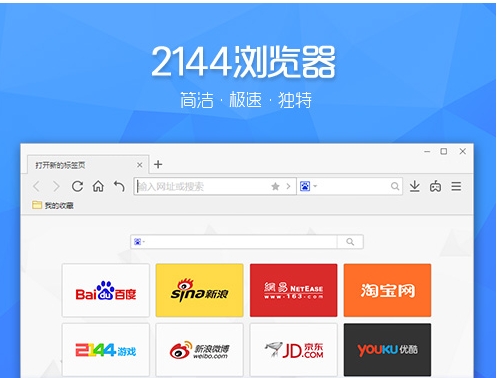
2144 Features
Extremely fast browsing experience
Built using Chromium kernel source code, it uses web page intelligent preloading technology to achieve millisecond-level response and reduce CPU and memory usage. Supports multi-tab browsing, allowing users to handle multiple web page tasks at the same time.
Dual-core engine design
Integrated with Chromium and IE dual cores, it can intelligently switch cores according to the type of web page. For example, web pages with high compatibility requirements automatically switch to the IE kernel, while modern web pages use the Chromium kernel to achieve extremely fast loading.
Safety protection system
The built-in cloud security center provides real-time web page interception and malware protection functions. The browser process adopts sandbox mode, and each tab, extension and plug-in runs independently to prevent single points of failure from affecting overall stability.

2144 functions
1. Extremely fast browsing and performance optimization
Based on Chromium kernel: Built using the world's most popular Chromium kernel source code, it has stable performance and fast access speed.
Web page intelligent preloading technology: Load web page content in advance to achieve millisecond-level response, reduce CPU and memory usage, and improve browsing efficiency.
Dual-core engine: Integrated Chromium and IE dual-kernels, which can intelligently switch the core according to the type of web page, ensuring extremely fast browsing and greater compatibility.
2. New visual design and user experience
Flat style interface: Using a new visual design, the interface is more refined and flatter, making the browsing experience more pleasant.
Mouse Gesture Operation: Supports pressing the right button to draw a track to refresh the page, turn pages up and down, close tabs and other shortcut operations to improve operating efficiency.
Multi-tab browsing: Supports handling multiple web page tasks at the same time. Tabs can be dragged as you like. Drag left and right to change the location of tabs. Drag them out to open them in a new window.
3. Security and privacy protection
Cloud Security Center: The built-in cloud security center provides real-time web page interception and malware protection functions to ensure users’ online security.
Sandbox Mode: The browser process adopts sandbox mode, and each tab, extension and plug-in runs independently to prevent single points of failure from affecting overall stability.
Privacy Protection Function: Supports privacy protection functions such as ad blocking and tracking protection. Web pages viewed in private browsing mode will not be displayed in the browser history or search history.
4. Function expansion and personalization
Rich extension support: Fully supports extensions based on the Chromium core. Users can download and install extensions from the Chrome Web store for free experience.
Bookmark synchronization function: Supports bookmark synchronization. After logging in, users can realize real-time synchronization of local favorites and network favorites. They can also log in to multiple clients and web pages at the same time for intelligent synchronization operations.
Customization Options: Provides a wealth of customization options, including theme switching, font adjustment, etc. Users can set settings according to personal preferences.
5. Lightweight design and resource usage optimization
Simplified installation package: Small in size, extremely low in memory usage, and able to maintain a smooth experience while running multiple tabs.
Performance Optimization: By streamlining the installation package and memory optimization technology, it reduces system resource consumption while maintaining functional integrity, and is suitable for running on low-configuration devices.
6. Practical functions and convenient operation
One-click switching of search engines: It integrates 7 popular search engines. Press the pull-down button to achieve one-stop switching, which improves the search speed. Users can also add other desired search engines in the settings.
Built-in download manager: There is no need to call other download programs. Most small download tasks can be completed using the browser's built-in download manager. The rich download management functions are simple and convenient.
One-click small functions: Provides practical small functions such as page ad filtering, web page muting, and setting to stay on the current page after clicking a link, which is more considerate of users.
Restore Button: Records all recently closed web pages and browsing history. Users can retrieve important pages that were accidentally closed through the list.
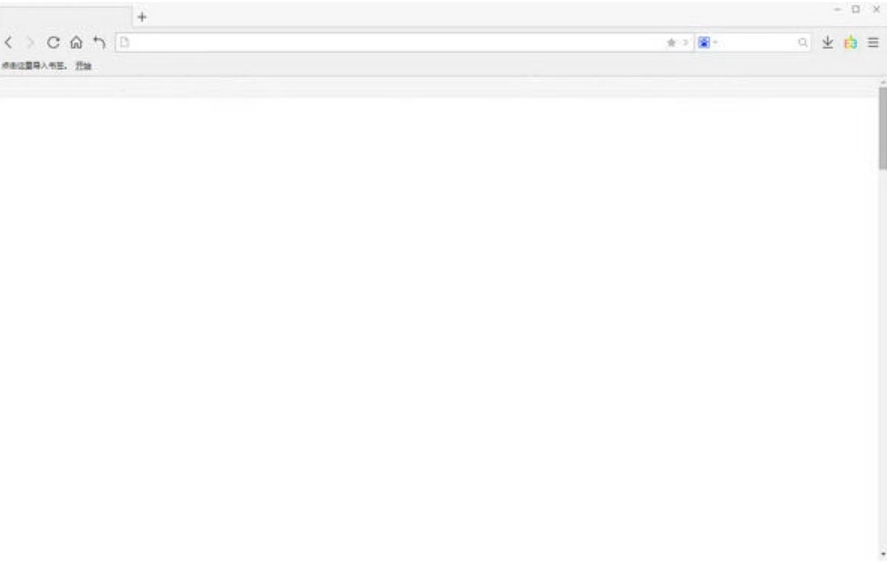
2144 FAQ
The game won't run or the screen will be black
Cause of problem
The browser does not support plug-ins required for the game (such as Flash, Unity Web Player).
The system lacks runtime libraries (such as DirectX, Visual C++).
The game is not compatible with the browser version.
solution
Check plug-ins: Make sure plug-ins such as Flash are enabled (some browsers require manual installation).
Update the system: Install the latest version of DirectX, .NET Framework and other runtime libraries.
Switch browsers: Try using mainstream browsers such as Chrome and Firefox to run the game.
2144 update log:
1. Optimize content
2. The details are more outstanding and bugs are gone.
Huajun editor recommends:
This site also prepares a variety of related software for you, such as:Firefox,Google Chrome,GooSeeker browser,Google Chrome,Maxthon Cloud BrowserWait, you need to go to the editor of Huajun Software Park to satisfy you!











































Your comment needs to be reviewed before it can be displayed