ApowerMirror software description
ApowerMirror screen mirroring software can help you project the screen of your mobile phone to your computer with high quality, and the projected screen can be automatically adjusted according to the horizontal or vertical screen settings of your mobile phone. In this way, you can share pictures, audio and video files with others on the big screen. It can support users to control Android phones on the computer: you can use the mouse and keyboard to enter WeChat, QQ, WhatsApp, LINE or SMS content on the computer. Android gamers can play mobile games on their computers without ROOT and without an Android emulator.
ApowerMirror Features
1.Support multi-platform use
ApowerMirror is a same-screen software that is compatible with both iOS and Android systems and supports use on Windows and Mac. As long as your Android system is 5.0 or above and supports the Chromecast protocol, you can enjoy the unlimited fun of Android screen sharing. For iOS users, using this software, you only need to turn on AirPlay to project your phone screen to your computer.
2. Enjoy the big screen experience
Using ApowerMirror, you can wirelessly project videos, photos and other media images played on your mobile phone to your computer, allowing you to enjoy a large-screen visual experience!
3. Computer controls Android phone
ApowerMirror can support users to control Android phones on the computer: you can use the mouse and keyboard to enter WeChat, QQ, WhatsApp, LINE or SMS content on the computer. Android gamers can play mobile games on their computers without ROOT and without an Android emulator!
4. Broad application scenarios
1) Office and give presentations to each member.
2) Teaching and sharing learning content with others.
3) Live broadcast to show yourself to fans.
4) Family, share multimedia with family members.
5. New screen recording experience
Another special feature of ApowerMirror is the ability to capture and record mobile phone screen images. Compared with other similar apps, its connection method is simpler, the screen recording quality is clearer, and the experience is smoother.
How to use ApowerMirror
1. Download ApowerMirror and install the file, double-click to run;
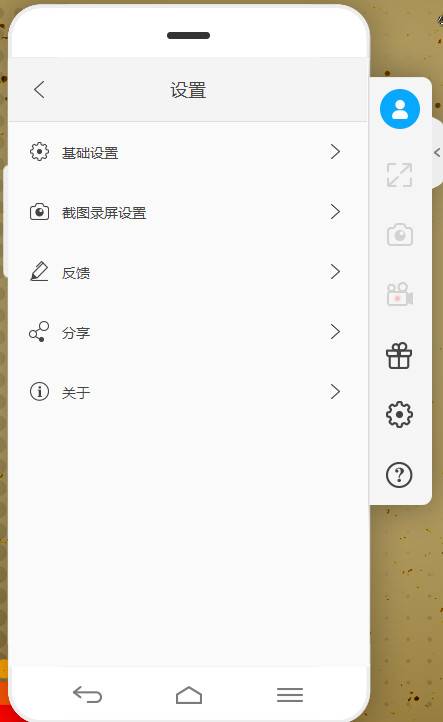
2. Connect your mobile phone to the computer using a USB data cable. After connecting, you can cast the screen;

3. Or use wifi to connect;
4. You can perform various operations after connecting.
ApowerMirror FAQ
Q: How to enable "reverse control mode" of ApowerMirror?
Answer: You only need to use a data cable to connect your Android phone to ApowerMirror, and it will be automatically activated.
Q: Why does ApowerMirror’s “anti-control mode” function automatically fail?
Answer: Due to the limitations of the Android system itself, this function permission will be disabled when the phone is restarted. So you need to use the data cable to reactivate the feature.
Question: Do I need to activate the "reverse control mode" with the USB data cable before using WiFi connection?
Answer: It is not necessary. If the phone does not restart or clear the application cache, in theory, you can keep the anti-control mode on.
Q: Why can’t I connect to ApowerMirror using WiFi?
Answer: It may be caused by your mobile phone not being connected to the same WiFi as your computer.
Q: Why can’t I connect an Android phone to ApowerMirror using a USB data cable?
Answer: It may be because you have not turned on USB debugging mode on your phone.
Q: Why can’t I hear/record the sound from my Android phone after connecting my phone to my computer using ApowerMirror?
Answer: Sorry, ApowerMirror cannot directly cast the sound of the Android phone. You need to use Chromecast or Google Home to cast the Android phone screen to ApowerMirror, then you can hear and record the sound of the Android phone.
ApowerMirror comparison of similar software
TC DS (Android Screen Mirroring Master)
TC DS is a professional Android phone screen projection PC software. TC DS is powerful and can project the screens of various Android phones to computers. It can also be connected to various live broadcast platforms to live broadcast content, which can be games, videos, music and photos.
Lebo Screen Casting is a multi-screen interactive tool that connects mobile devices (mobile phones/tablets, etc.) to large-screen terminals (TVs, boxes, projections, VR and other smart devices). It can wirelessly cast (mirroring) the content of mobile devices to large-screen terminals, allowing the mobile phone to control the TV to play games (without changing the game operation experience), watch movies, listen to music, share photos, etc.
TC Games Android screen mirroring software
TC Games is an excellent Android phone screen projection unit. It can be used to perfectly realize the computer playing mobile games and the Android real machine screen projection, making the game process more exciting and the picture more shocking. The software has low CPU usage, has the ultimate performance in multiple settings and has strong compatibility. It can perfectly cast the screen for popular games. It is worth trying.
The above software are all mobile screen projection software, which can help users cast the content of their mobile phones to their computers. Users can choose the appropriate software to download and use according to their own needs.
ApowerMirror update log
1. ApowerMirror supports iOS 11 system;
2. Optimize iPad border;
3. ApowerMirror optimizes the horizontal screen border style;
4. ApowerMirror optimizes the keyboard input method and can type symbols such as %;
5. Optimize the existing notification pop-up logic so that it no longer occupies the text input focus.
Statement: Due to copyright and manufacturer requirements, the official download package of ApowerMirror provided by Huajun Software Park
Huajun editor recommends:
Looking around, there are software similar to this software everywhere on the Internet. If you are not used to this software, you might as well give it a try.Aoruan screen recording,Minimal screenshot tool (FastStone Capture),Screen recording software,B station recorder,zh-u1led display control softwareWait for the software, I hope you like it!














































Useful
Useful
Useful