TC DS (Android Screen Mirroring Master) software features
1. High-definition and smooth, one-screen multi-cast: multiple platforms broadcast simultaneously, supporting all major mainstream live broadcast platforms
2. Used by game anchors: 60 frame rate, 1080P resolution, perfectly compatible with 99% of Android phones
3. Android screencasting tool: QR code scanning and screencasting, no need for ROOT, synchronous sound transmission, 5M applet
Main features of TC DS (Android Screen Mirroring Master)
1. Android screencasting tool
QR code scanning and screencasting, no ROOT required, synchronous sound transmission, 5M mini program.

2. Game anchors are using it
60fps frame rate, 1080P resolution. Perfectly compatible with 99% of Android phones, popular games can be cast to the screen with one click.

3. High-definition and smooth, multiple projections on one screen
Multiple platforms can be broadcast simultaneously, supporting all major mainstream live broadcast platforms.

4. The simplest Android screen mirroring tool
Games, videos, music, photos, one-click screencasting.
TC DS (Android Screen Mirroring Master) usage tutorial
1. Make sure that TC Dispaly Android Screen Mirroring Master is installed on the mobile phone, and that the mobile phone and computer are connected to the same LAN. If not, you can also click "Download APP" to select and use your mobile phone to scan and download.
2. Open TC Display and click the "Share Screen" button. You can directly click on the device name or cast the screen by "Scan"
3. Insert the THA microphone into the headphone jack of the mobile phone, and the sound from the mobile phone is also transmitted to the computer.

Comparison of similar software of TC DS (Android Screen Mirroring Master)
Black Shark Screen MirroringThis client is the exclusive Black Shark Screen Mirroring Windows client created by Black Shark Mobile for the majority of Black Shark mobile phone users. This software called Black Shark Screen Mirroring Client allows Black Shark mobile phone users to use this application to cast the Black Shark mobile phone screen to Windows computer screen! The Black Shark Screen Mirroring client can enjoy a larger screen and a better gaming experience when playing games.
Aoruan screen projectionIt is a professional, simple and practical multi-platform screen projection software. Aoruan screen mirroring software not only has a simple and intuitive operation interface, but also supports multi-platform devices to connect to each other for screen mirroring. Whether it is a PC or Mac, an Android/iOS device, a smart TV or a TV box, as long as they are connected to the same LAN, various devices can be easily connected and share the screen with each other. In addition, Aoruan Screen Mirroring also provides screen recording, screenshots, reverse control, whiteboard and other functions, which are convenient for you to use in education, office or home entertainment and other scenarios.
TC DS (Android Screen Mirroring Master) update log
1. Fixed the problem of frequent disconnection after some mobile phones are connected.
2. Screencasting and recording without watermark (members only)
3. User-defined keymaps can be uploaded to registered accounts, and the keymap can be downloaded and used on other logged-in computers. (Members only)
4. In PlayerUnknown's Battlegrounds Mobile, when the mouse is locked, when pressing tab and M to open the backpack and map, the mouse will be automatically unlocked. When tab and M are pressed again, the mouse will be locked (tab and M cannot be changed to other keys temporarily)
Huajun editor recommends:
The official version of TC DS (Android Screen Mirroring Master) is powerful and can project the screens of various Android mobile phones to computers. It can also be connected to various live broadcast platforms. Come download and experience it. Of course, this site has also carefully prepared for youSwift screen projection
















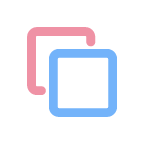


























Useful
Useful
Useful