Aoruan screen mirroring software functions
1. Multi-platform mutual investment
Aoruan screen mirroring software supports screen mirroring between Android and iOS devices and PC and Mac.
2. Computer counter-controls mobile phone
It helps you control your Android phone with your computer while mirroring your screen.
3. Screenshot and recording
The built-in recording and screenshot functions of Aoruan Screen Mirroring software help you capture wonderful moments.
4. Whiteboard function
Help you mark key points during screencast presentations or teaching.
5. Hotspot connection
Aoruan screen mirroring software supports the use of mobile hotspots to connect to screen mirroring in the absence of wireless network.

How to use Aoruan Screen Mirroring
1. Download, install and run the Aoruan screen projection software.
2. Connect the computer and Android/iOS device to the same Wi-Fi.
3. Open the control center of the iOS device, click "Screen Mirroring" and select the "Apowersoft" name device. For Android phones, you need to open the mobile app, click the screencast button in the middle of the bottom of the screen, and wait for ApowerMirror to search for the computer. After the search is completed, click the computer name to cast the screen.
Aoruan screen mirroring update log
Developer GG said there are really no bugs this time~
Huajun editor recommends:
Of course, in addition to the very convenient software Aoruan Screen Mirroring, our Huajun Software Park also hasWindows Media Player,zero degree player,FreeSmith,swf play wizard,All-in-one audio and video format decoderRelated software is available for download. If you need it, please click to download and use it.


















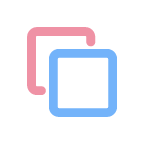
































Useful
Useful
Useful