
Hot search terms: 360 Security Guard Office365 360 browser WPS Office iQiyi Huawei Cloud Market Tencent Cloud Store

Hot search terms: 360 Security Guard Office365 360 browser WPS Office iQiyi Huawei Cloud Market Tencent Cloud Store
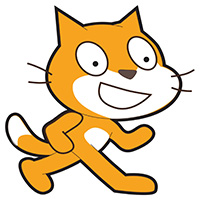
programming tools Storage size: 63.33 MB Time: 2022-05-26
Software introduction: The official version of scratch is a graphical programming software specially created for children. In addition to Web, scratch not only provides multiple offline versions...
Scratch is a revolutionary educational software that lowers the threshold for programming, making programming no longer a patent for a few people, but a new language that every child can master for expression and creation. It is an excellent bridge to the more advanced programming world (such as Python, JavaScript). Say goodbye to traditional typing programming, all instructions are encapsulated in "building blocks" of different colors and shapes. The programming process is like building Lego blocks, dragging the blocks from the building block area to the script area for splicing. Next, let the editor of Huajun explain to you how to set rounding in Scratch and how to set rounding in Scratch!
first step
Open Scratch and enter the code editing area.

Step 2
In the building block category on the left, select the "Operation" category (purple building blocks).

Step 3
Find the Round Result block (the icon is two overlapping dots).
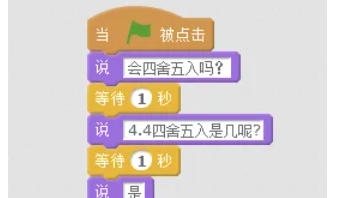
Step 4
Drag the "Round results" block into the script area (e.g. below "When the green flag is clicked").

Step 5
Fill in the number that needs to be rounded (such as 4.4) in the input box of the building block, or connect the dynamic value through a variable.

Step 6
Combined with the "Speak" block to display the results: for example
When the green flag is clicked

Say [The result of rounding to 4.4 is]
say (round 4.4) // output 4
wait 1 second
Modify the numerical test (for example, if you enter 5.6, the result will display 6).

The above is how to set rounding in Scratch and the method of setting rounding in Scratch compiled by Huajun editor for you. I hope it can help you!
 How to set 115 browser as the default browser? -115How to set browser as default browser
How to set 115 browser as the default browser? -115How to set browser as default browser
 115How to change the home page settings of the browser? -115 Methods to change the home page settings of the browser
115How to change the home page settings of the browser? -115 Methods to change the home page settings of the browser
 How to repair 115 browser? -115 browser repair method
How to repair 115 browser? -115 browser repair method
 How to draw a circle in scratch-How to draw a circle in scratch
How to draw a circle in scratch-How to draw a circle in scratch
 How to set the background in scratch-How to set the background in scratch
How to set the background in scratch-How to set the background in scratch
 iQiyi
iQiyi
 Sohu video player
Sohu video player
 WPS Office
WPS Office
 Tencent Video
Tencent Video
 Lightning simulator
Lightning simulator
 MuMu emulator
MuMu emulator
 Eggman Party
Eggman Party
 WPS Office 2023
WPS Office 2023
 Minecraft PCL2 Launcher
Minecraft PCL2 Launcher
 What to do if there is no sound after reinstalling the computer system - Driver Wizard Tutorial
What to do if there is no sound after reinstalling the computer system - Driver Wizard Tutorial
 How to switch accounts in WPS Office 2019-How to switch accounts in WPS Office 2019
How to switch accounts in WPS Office 2019-How to switch accounts in WPS Office 2019
 How to clear the cache of Google Chrome - How to clear the cache of Google Chrome
How to clear the cache of Google Chrome - How to clear the cache of Google Chrome
 How to practice typing with Kingsoft Typing Guide - How to practice typing with Kingsoft Typing Guide
How to practice typing with Kingsoft Typing Guide - How to practice typing with Kingsoft Typing Guide
 How to upgrade the bootcamp driver? How to upgrade the bootcamp driver
How to upgrade the bootcamp driver? How to upgrade the bootcamp driver