
Hot search terms: 360 Security Guard Office365 360 browser WPS Office iQiyi Huawei Cloud Market Tencent Cloud Store

Hot search terms: 360 Security Guard Office365 360 browser WPS Office iQiyi Huawei Cloud Market Tencent Cloud Store
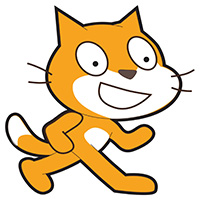
programming tools Storage size: 63.33 MB Time: 2022-05-26
Software introduction: The official version of scratch is a graphical programming software specially created for children. In addition to Web, scratch not only provides multiple offline versions...
Scratch is a graphical programming tool designed by MIT. It encapsulates complex codes into brightly colored building block modules, allowing learners to achieve programming creation through drag-and-drop combination. As the world's most popular introductory platform for youth programming, it has successfully broken down the language barriers of traditional programming, making creating interactive games, animated stories and art projects as simple and intuitive as building blocks. This experience not only cultivates logical thinking skills, but also ignites the spark of creativity through entertainment and education, allowing every child to become a creator in the digital world. Next, let the editor of Huajun explain to you how to cut out pictures in scratch and how to cut out pictures in scratch!
first step
Open Scratch, click "New Character" in the lower right corner → "Upload Character from Local Folder".

Step 2
Select the picture that needs to be cut out (it is recommended that the color contrast between the background and the main body is obvious), name it and import it.

Step 3
Select the image character you just imported in the character list and click the "Style" tab at the top. The picture editing interface will be displayed (default is in "Shape 1").

Step 4
Click the "Eraser" tool on the left toolbar (the icon is in the shape of an eraser). Adjust the erasure range through the slider below or shortcut keys (supported by some versions). Hold down the left mouse button and erase parts of the background as if you were drawing.
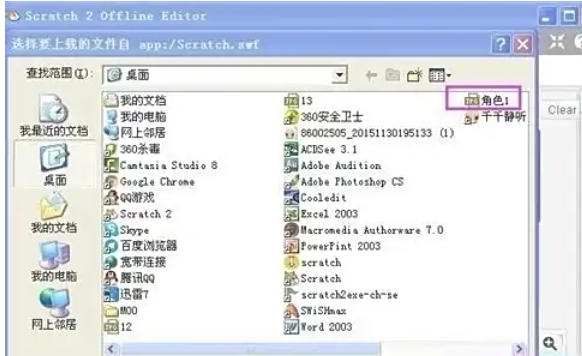
Step 5
When erasing is complete, the background will appear as a checkerboard (transparent background logo). Click "OK" to save the shape. At this time, the background of the character has become transparent.

Step 6
Copy the current character (right-click on the character list → "Copy") and drag the copy to a different location on the stage. Add a new background to one of the characters (such as uploading a picture as a background layer) and observe the cutout effect.
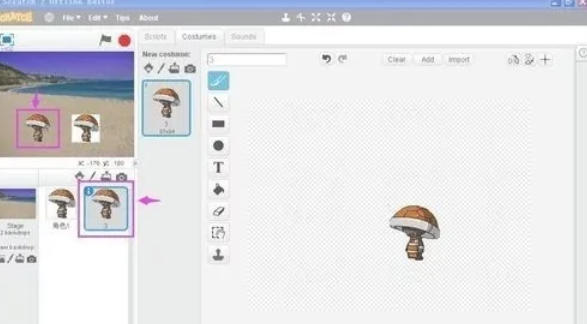
The above is how to cut out images in scratch and how to cut out images in scratch compiled by Huajun editor for you. I hope it can help you!
 How does coreldraw generate barcodes - How does coreldraw generate barcodes
How does coreldraw generate barcodes - How does coreldraw generate barcodes
 How to correct pictures with coreldraw - How to correct pictures with coreldraw
How to correct pictures with coreldraw - How to correct pictures with coreldraw
 How to split cells in coreldraw - How to split cells in coreldraw
How to split cells in coreldraw - How to split cells in coreldraw
 How to center the page in coreldraw - How to center the page in coreldraw
How to center the page in coreldraw - How to center the page in coreldraw
 How to customize symbols in coreldraw - How to customize symbols in coreldraw
How to customize symbols in coreldraw - How to customize symbols in coreldraw
 Sohu video player
Sohu video player
 WPS Office
WPS Office
 Tencent Video
Tencent Video
 Lightning simulator
Lightning simulator
 MuMu emulator
MuMu emulator
 iQiyi
iQiyi
 Eggman Party
Eggman Party
 WPS Office 2023
WPS Office 2023
 Minecraft PCL2 Launcher
Minecraft PCL2 Launcher
 What to do if there is no sound after reinstalling the computer system - Driver Wizard Tutorial
What to do if there is no sound after reinstalling the computer system - Driver Wizard Tutorial
 How to switch accounts in WPS Office 2019-How to switch accounts in WPS Office 2019
How to switch accounts in WPS Office 2019-How to switch accounts in WPS Office 2019
 How to clear the cache of Google Chrome - How to clear the cache of Google Chrome
How to clear the cache of Google Chrome - How to clear the cache of Google Chrome
 How to practice typing with Kingsoft Typing Guide - How to practice typing with Kingsoft Typing Guide
How to practice typing with Kingsoft Typing Guide - How to practice typing with Kingsoft Typing Guide
 How to upgrade the bootcamp driver? How to upgrade the bootcamp driver
How to upgrade the bootcamp driver? How to upgrade the bootcamp driver