currentRAR Supports recovery of all versions of RAR andself-extracting archive, Advanced RAR Repair green version integrates with Windows Explorer and supports drag-and-drop operations and command line parameters. After downloading Advanced RAR Repair, you can repair files more conveniently and quickly.
Advanced RAR Repair function introduction
- Supports repair of all RAR and self-extracting archive versions
- Supports recovery of multi-volume and solid-compressed archives
- Supports repairing RAR and self-extracting archives in damaged media, such as floppy disks, Zip disks, CDROMs, etc.
- Supports batch repair of RAR and self-extracting archives
- Support for large RAR archives up to 16777216 TB (e.g. 17179869184 GB) fixed
- Supports integration with Windows Explorer, allowing you to easily repair RAR archives through the Explorer context menu
- Support drag and drop operation.
- Support command line parameters.
Advanced RAR Repair installation tutorial
1. Download Advanced RAR Repair directly from this page, unzip and run it.
2. Here you can set the installation location of Advanced RAR Repair, and click [Install] to continue until the installation is successful.
Advanced RAR Repair tutorial
1. Open the Advanced RAR Repair software and select the function you want to perform in the red box. As follows: functions such as repair, batch repair, options, and advanced options are available.
2. If you select [Repair], select the document you want to repair in the red box on the right, and click [Start Repair].
3. [Advanced options] supports setting the internal cache size, which can improve the scanning speed when you repair it.
4. [Option] supports setting the password of rar files, allowing you to open multiple rar files at one time
5. [Batch Repair] Supports batch repair processing, which can repair erroneous rar programs on the computer at the same time
FAQ
What types of file repairs does Advanced RAR Repair support?
Advanced RAR Repair supports repair of all RAR and self-extracting archive versions, including recovery of multi-volume and solid-compressed archives.
Does the software support repairing files from damaged media?
Yes, Advanced RAR Repair supports repairing RAR and self-extracting archives in damaged media, such as floppy disks, Zip disks, CDROMs, etc.
Does the software support batch repair?
Yes, Advanced RAR Repair supports batch repair of RAR and self-extracting files, and can repair multiple damaged compressed files at the same time.
Advanced RAR Repair update log:
1. Fixed other bugs;
2. Optimized software compatibility.
Huajun editor recommends:
Advanced RAR Repair, a word-of-mouth software, is guaranteed to solve all your problems! The editor highly recommends! There are similar software on this siteLenovo Filez,PDF Editor Abdio PDF Editor,PocoMaker,Dianju AIP general document processing system,FileLocator Pro, if you are interested, you can download it!









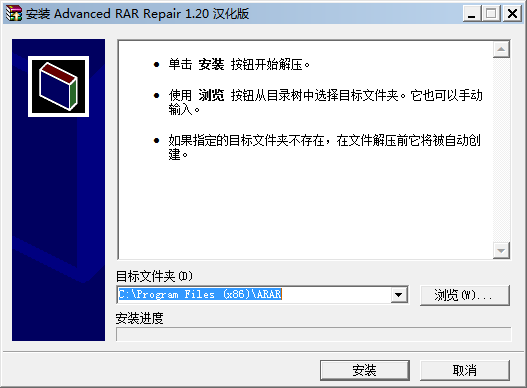



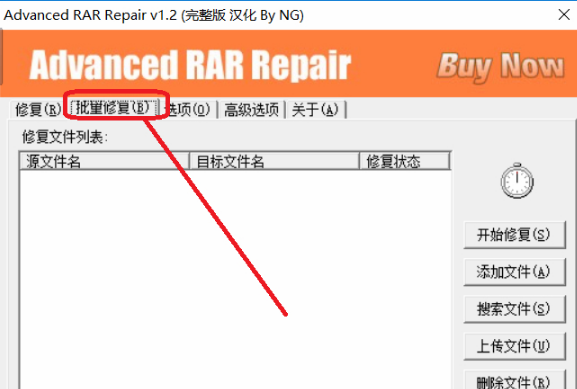


































Useful
Useful
Useful