QQ browserLatest versionIt is a new generation of Tencent’sBrowser, QQ Browser is very small, fast, stable and powerful. QQ browser uses M63 high-speed core, which can provide faster and more stable access.web page. The new version of QQ Browser also has a new sidebar, full-screen skin, web page graphics and text collection, and massive extensionsplug-inand other functional features. Huajun Software Park provides you with free download of QQ Browser 2024, come and experience it!

-
Safe and efficientView
-
Protect privacy and securityView
-
Intelligent ad blockingView
-
Dual core browserView
-
Browse the web extremely fastView
How to use QQ browser
How to install and use the space-time tunnel plug-in in QQ browser?
installing and using QQ Browser and using Space-Time TunnelDetailed steps for Tao plug-in:http://softwaredownload4.com/article/10026699.htm
How to download videos on the web page in QQ Browser?
The operation process of QQ browser to download web videos:http://softwaredownload4.com/article/10004816.htm
QQ Browser cannot start or starts slowly
1.Try closing unnecessary applications to free up system resources.2. Check whether other browsers or software conflict with QQ Browser, and try to uninstall or update the conflicting software.
3. Uninstall QQ Browser and reinstall the latest version.
How to download videos in the PC version of QQ Browser?
1. Download and install the PC version of QQ Browser, click the settings option in the upper right corner, and select Application Center;
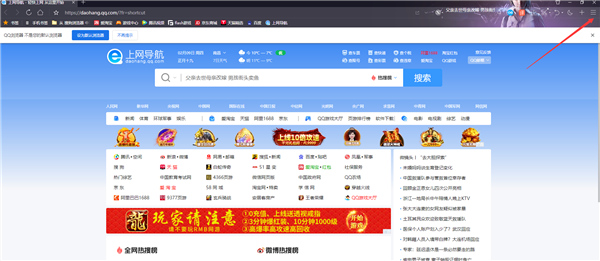
2. Enter the My Management Center and click to enable developer mode;
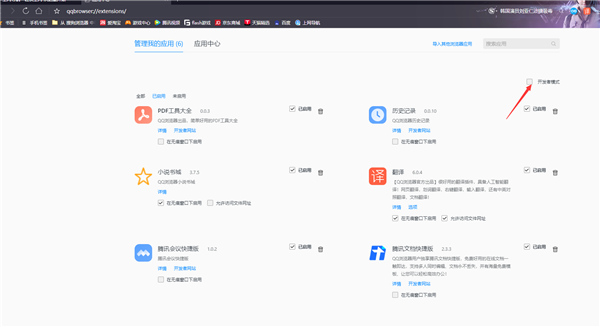
3. Then we find the extension file CoCoCut.crx.zip in the compressed package, click the extension file and drag it directly to the plug-in page. An extension installation prompt will pop up, and we confirm the installation of this extension.

4. After the installation is completed, we open the video webpage that needs to be downloaded. After waiting for the webpage video to play, the sniffed resources will pop up. We click the download button to download the currently playing video to the local. The default download is to save the video in mp4 format.
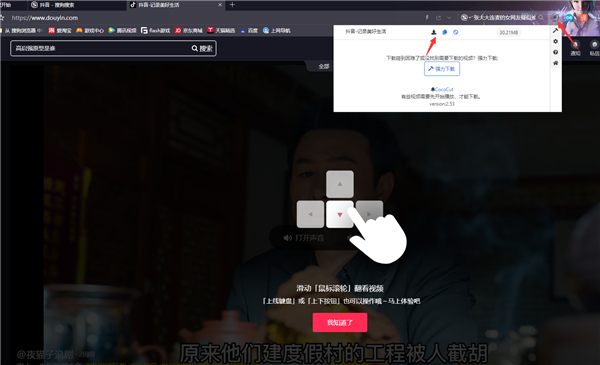
QQ Browser FAQ
1. How to set the download location in QQ Browser?
QQ浏览器修改下载保存默认位置的简单操作讲述:http://softwaredownload4.com/article/10026698.htm
2. How to clear browsing data in QQ Browser?
The operation process of QQ Browser to clear browsing data:http://softwaredownload4.com/article/10026694.htm
3.QQHow to set browser kernel mode?
Introduction to the basic operation of setting compatibility mode in QQ browser:http://softwaredownload4.com/article/10026707.htm
4.QQHow to set browser speed mode?
How to turn on QQ browser speed mode:http://softwaredownload4.com/article/10004293.htm
5. How to log in to WeChat through QQ browser?
The specific method to log in to WeChat with QQ browser:http://softwaredownload4.com/article/10001387.htm
6. How to enable word translation in QQ browser?
How to enable word translation in QQ browser:http://softwaredownload4.com/article/10026704.htm
QQ browser software features
Breezy · As always
· 4.3M ultra-small installation package, extremely fast startup in 0.35s, fastest in the industry
Colorful and inclusive
· 标签栏可根据网页LOGO智能取色,心情随心而动

Safe and trustworthy
Always pursue reliable security services. For online shopping, payment, games, and forums, you can enjoy fast and safe one-stop security protection.
QQ browser software functions
1. Brand new sidebar
侧边栏增加资讯、追剧、Live broadcast, collection section to provide users with better content services.
2. Full screen skin
Used in hundreds of exquisite wallpapers, with frosted glass interface, it will give you a refreshing surprise.
3. M94 high-speed core
The kernel performance is strong, web pages can be opened quickly, and startup is instant, faster than you can imagine.

4. Web page graphics and text collection
Log in to your account and you can synchronize your collection of images, text, and cleaned webpage text with one click for easy classification, viewing, and management.
5. Massive extension plug-ins
It has built-in WeChat, Translator, screenshot tool, ad filtering and other tools and extensions to create a powerful browser for users.
QQ browser installation steps
1. Download the qq browser installation program from Huajun Software Park, double-click the installation program

2. Select the installation location. It is recommended to install on the D drive.

3. Wait for the installation to be completed

QQ Browser andUC BrowserContrast
QQ browser software features:
1. Ultra-fast cold start and rapid page loading: it takes less than 3 seconds to start for the first time, and only 0.3 seconds to start again. Opening a web page is several times faster than the average IE browser!
2. The software is simple and the interface is refreshing.
3. Extremely fast (Webkit) and normal (IE) dual-kernel modes, intelligently switching between fast and compatible without much intervention.
4. There is animation when closing the page
5. Log in to the QQ browser to synchronize network collections, and you can also directly log in to any QQ web service, which is very convenient and fast.

UC BrowserSoftware features:
1. Night mode: The unique night mode of UC Browser is suitable for friends who surf the Internet at night. It not only has good protection for the eyes, but also does not affect others. It can be said that Very user-friendly design.
2. Browsing mode: The browser provides two types of browsing mode: reading mode and speed mode browsing. There is a reading-only function in reading mode, and the pre-reading function enhances the user experience.
3. Lock screen: UC Browser also has a very practical rotation function, and it has a closing function. And it’s very convenient. When the phone rotates, it will A prompt button appears in the middle of the screen and disappears after a few seconds.
4. Supports multiple platforms: Log in to your UC account and you can synchronize many things without having to waste experience on your own habits.
5. Aggregation service: Collect some frequently visited web pages for users without having to enter the URL again, which enhances the user experience.
6. Download management: UC Browser provides multi-task downloads and resumes downloads at breakpoints.

Summary: The above are the several differences between QQ Browser and UC Browser introduced by the editor. Through the detailed description above, I believe everyone has a basic understanding of these two browsers. In short, the one that suits you is the best. If you like UC Browser, Huajun Software Park also provides the download of UC Browser!
























































Useful
Useful
Useful