- Green versionView
- Green versionView
- Green versionView
- Green versionView

QQ browserFunction
New online AI assistant QBot
AI toolbox: In the QQ browser, users can click the cloud-shaped QBot button in the upper right corner to call up an AI toolbox to summarize web pages, generate brain maps, recommend similar web pages, and other operations.
Multi-round interaction: Users can perform multiple rounds of interaction in the dialogue window on the right. This design is quite radical among major browser manufacturers.
QQ Browser·QBot
Five major AI capabilities: Direct access to the five major new AI capabilities, making it easy to use AI. Users can enjoy intelligent functions such as AI search, AI web page summary, AI office, and AI writing through QBot.
AI college entrance examination tools
College entrance examination services: QQ Browser has provided college entrance examination services for seven consecutive years. In May this year, it launched the industry's first college entrance examination agent "AI College Entrance Examination Pass", which integrates AI capabilities into the entire college entrance examination process and provides useful AI tools. Candidates can get an exclusive volunteer report in as little as 3 minutes.
Data performance: In the 2025 college entrance examination season, a total of free college entrance examination services will be provided to more than 50 million users, and the number of users of AI college entrance examination tools will increase by nearly 40% year-on-year.
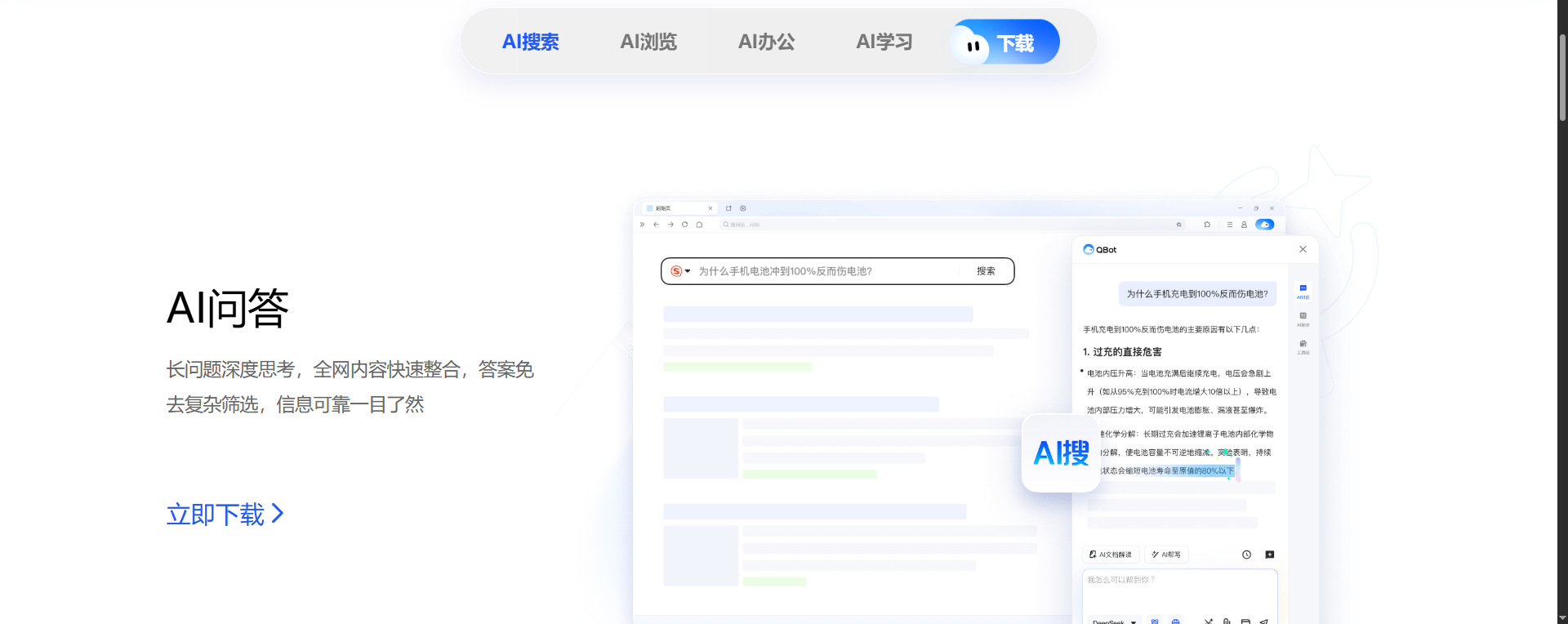
QQ Browser Highlights
Simple interface design
Simple and elegant: The interface design is simple and elegant, the operation is smooth, and it can meet various needs in daily life.
Minimalism: The page follows the minimalist style, without unnecessary information interference, and returns to the essence of browsing.
Personalized customization
Customization options: Supports customized themes, skins, icons and other personalized options. Users can adjust the desktop layout, animation speed and gadget position according to needs to create a personalized desktop style.
Featured Sites: The Featured Sites column contains popular direct buttons, allowing users to easily access frequently used websites.
QQ browser features
Utility integration
File management: Built-in file management tools support cross-device file viewing and management, allowing users to seamlessly switch between different devices.
Other tools: Provides practical tools such as screenshots, translation, and night mode to meet the diverse needs of users.
Cross-screen browsing and synchronization
Cross-device login: Supports cross-device login to synchronize bookmarks, history and other data to facilitate users to seamlessly switch between different devices.
Extended plug-in support
Function extension: Users can further expand the functions of the browser by installing extension plug-ins, such as ad blocking plug-ins, password management tools, etc.
QQ Browser FAQWhat exactly can the AI function of QQ Browser do?
AI search: Deeply integrate content from the entire web to provide reliable answers.
AI webpage summary: Extract the core content of the webpage with one click and generate a summary or brain map.
AI office: supports file format conversion, document translation, collaborative editing, etc.
AI writing: assists in generating copywriting, reports, etc., improving creative efficiency.
How to use QQ Browser’s AI assistant QBot?
Method of invoking: Click the cloud-shaped QBot button in the upper right corner of the browser, or perform multiple rounds of interaction in the dialog window on the right.
Function examples: You can ask QBot to summarize the current web page, recommend similar content, or directly ask questions to obtain AI-generated answers.
QQ browser update log
Developer GG said there are really no bugs this time~
Huajun editor recommends:
In addition to QQ Browser, a very convenient web browsing, there are alsoFirefox Enterprise,Google Chrome,GooSeeker browser,Google Chrome,Maxthon Cloud BrowserRelated software is available for download. If you need it, please click to download and use it.
































































Useful
Useful
Useful