- Green versionCheck
- Green versionCheck
- Green versionCheck
- Green versionCheck

Features of QQ browser PC version
1. Document viewing and editing are more convenient
New document function, supporting multiple format documents such as word, excel, pdf etc.
2. Selected practical plug-ins
Built-in practical gadgets to help you improve efficiency
3. Popular IP full-screen skins
Hundreds of exquisite skin wallpapers will give you refreshing surprises
4. CHROMIUM 94 kernel
Stronger performance, experience the feeling of flying

5. A sidebar is enough
Integrating high-quality content services such as information, drama, live broadcast, collection, etc., a new PC version user experience, giving the computer an extra screen
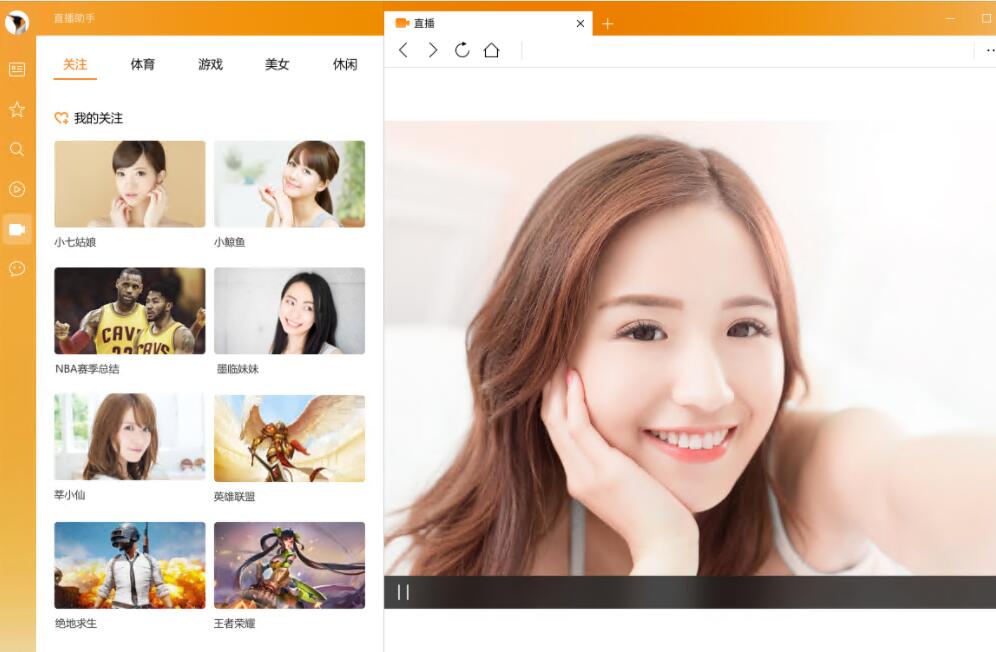
Features of QQ browser PC version
1. Web page access has fast response speed and short loading time
2. The page design is simple and the look and feel is authentic
3. You can link your QQ account to collect web pages and save them to prevent loss.
4. Protect local devices from viruses
5. Full-screen skin, customize your browser
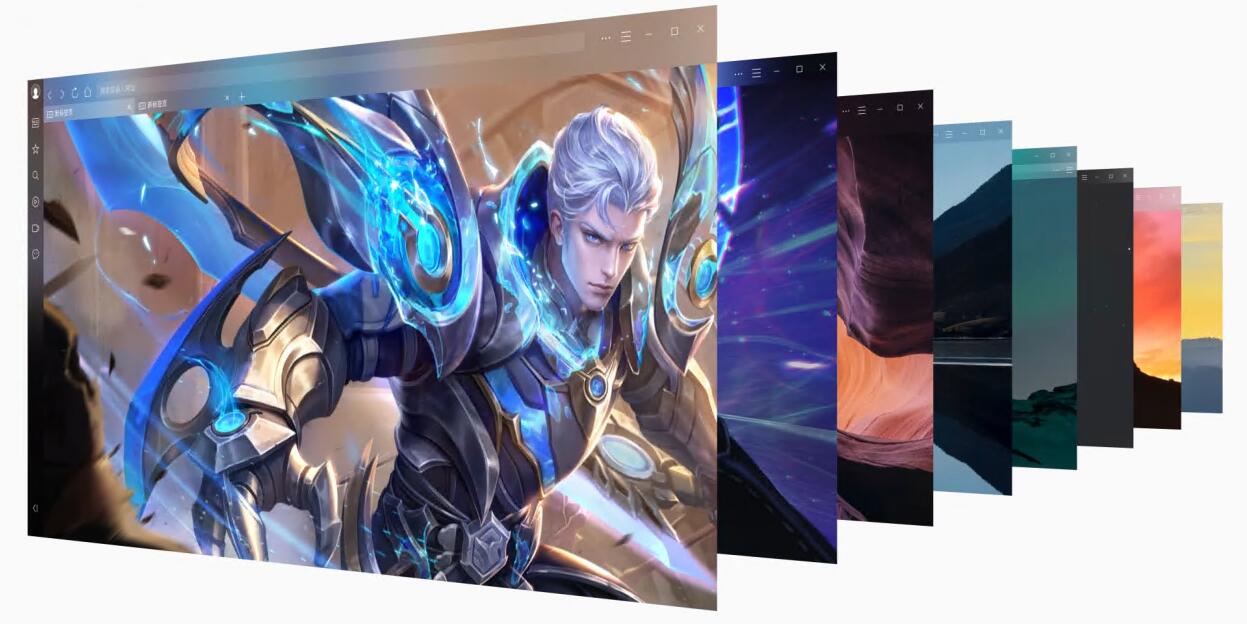
QQ browser PC version FAQ
How to edit tables in QQ browser?
In the QQ browser, select New Form to edit.
Where are the files of QQ browser?
If there is no way to save the download address of QQ Browser, it will be saved in the C drive by default.
How to enter the encrypted space of QQ browser?
In the bottom bar of QQ browser, click on the private space option to operate.
QQ browserChange log
1. Modify user-submitted bugs
2.Add new features
Huajun editor recommends:
The editor guarantees that as long as you use QQ browser, if you don't like it, you can come and hit me! The editor has also prepared for youFirefox,Firefox Enterprise,Google Chrome,GooSeeker browser,Maxthon Cloud Browser














































it works
it works
it works