
Hot search terms: 360 Security Guard Office365 360 browser WPS Office iQiyi Huawei Cloud Market Tencent Cloud Store

Hot search terms: 360 Security Guard Office365 360 browser WPS Office iQiyi Huawei Cloud Market Tencent Cloud Store

web browsing Storage size: 174 MB Time: 2021-09-15
Software introduction: The latest version of browser web plug-in similar software Software address Safe and efficient...
When browsing the web using QQ Browser, advertisements often pop up. It is very annoying to encounter advertisements that you are not interested in. So if we want to block advertisements in QQ Browser, what should we do? Now let’s take a look at the operation process of QQ browser blocking ads!
Open the browser and click the "three" in the upper right corner of the software.

In the pop-up settings interface, click "Settings" at the icon location to enter the browser settings interface.
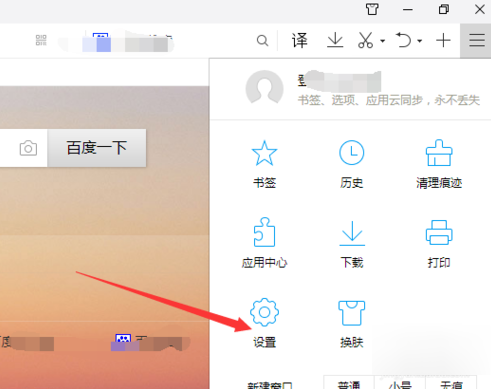
Click “Ad” above the icon to enter the plug-in download interface.

At the location shown in the picture, click "Install Now" on the right side of the plug-in in the picture, and then wait for a few seconds before the installation is successful. The system will automatically pop up a prompt indicating that the installation is successful.
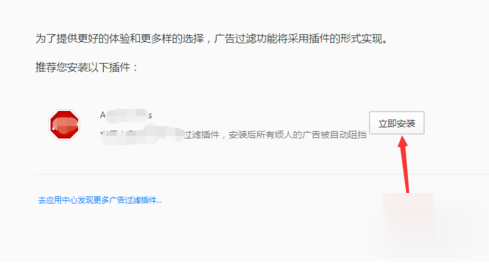
On this page, you can choose to enable or disable the plug-in function, or click "Application Center" in the lower left corner to manage the plug-in.
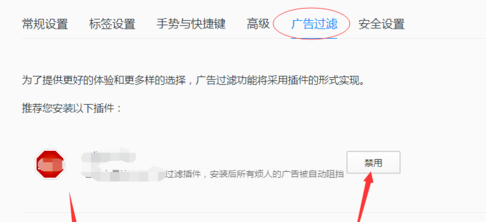
Through the above operation, click "Manage My Applications" on the picture, and then on the right side of the application you downloaded, you can manage and delete it.
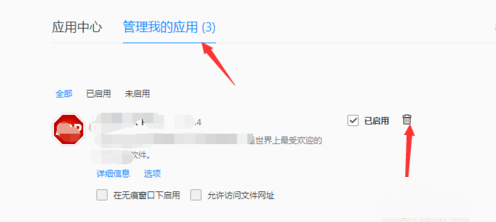
以上这里为各位分享了QQ浏览器屏蔽广告的操作流程。 Friends in need should hurry up and read this article.
 Top 10 list of mouse linkers: Double the efficiency of office games, get started with this magic tool in 5 minutes!
Top 10 list of mouse linkers: Double the efficiency of office games, get started with this magic tool in 5 minutes!
 How to download, install and register the EA platform (Rotten Orange), one article will teach you
How to download, install and register the EA platform (Rotten Orange), one article will teach you
 How to register for Google Mail - understand it all in one article - Huajun Software Park
How to register for Google Mail - understand it all in one article - Huajun Software Park
 How to connect HP wireless printer to WiFi, one article will teach you
How to connect HP wireless printer to WiFi, one article will teach you
 Steam
Steam
 Tencent Video
Tencent Video
 WPS Office
WPS Office
 iQiyi
iQiyi
 Sohu video player
Sohu video player
 Lightning simulator
Lightning simulator
 MuMu emulator
MuMu emulator
 Eggman Party
Eggman Party
 WPS Office 2023
WPS Office 2023
 Detailed steps for renaming shape layers in Image Factory
Detailed steps for renaming shape layers in Image Factory
 How to exit safe mode on Xiaomi? -How to exit safe mode in Xiaomi
How to exit safe mode on Xiaomi? -How to exit safe mode in Xiaomi
 How to use Xiaomi Mobile Assistant? -Xiaomi Mobile Assistant usage tutorial
How to use Xiaomi Mobile Assistant? -Xiaomi Mobile Assistant usage tutorial
 How to force restart Xiaomi phone? -How to force restart your phone in Xiaomi
How to force restart Xiaomi phone? -How to force restart your phone in Xiaomi
 How to set the computer shutdown timer? -Tutorial on setting up computer shutdown schedule
How to set the computer shutdown timer? -Tutorial on setting up computer shutdown schedule