
Hot search terms: 360 Security Guard Office365 360 browser WPS Office iQiyi Huawei Cloud Market Tencent Cloud Store

Hot search terms: 360 Security Guard Office365 360 browser WPS Office iQiyi Huawei Cloud Market Tencent Cloud Store

Life services Storage size: 45.15 MB Time: 2016-10-17
Software introduction: Use our phone card to make calls nationwide at 0.1 yuan/minute, and receive calls nationwide for free. All-you-can-eat phone card, 59 yuan per month, including 3000MB nationwide streaming...
Method 1: Long press the power button
Method one is the simplest method. You only need to press and hold the power button on your phone and then select "Shut Down". Wait for the phone to shut down completely and then press and hold the power button again, and the phone will restart.
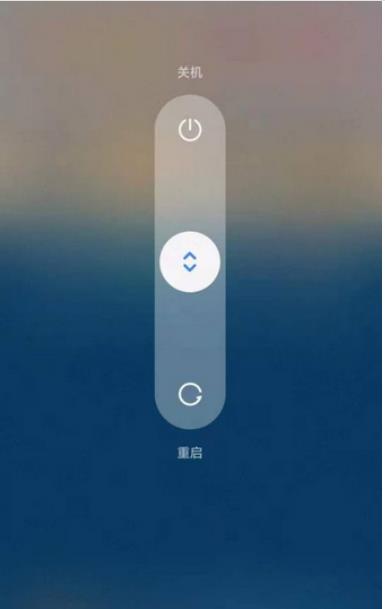
Method two:
Wake up Xiao Ai and tell him to confirm the restart.

Method 3: Force restart
If the phone has a serious failure, such as freezing or being unable to boot, you can use a forced restart method. The specific steps are as follows:
Press and hold the power button and volume "+" button on your phone at the same time until the phone screen turns off.
After waiting a few seconds, press and hold the power button again and the phone will restart.
Restarting a Xiaomi phone is relatively simple. You only need to press and hold the power button, go through the settings menu, or force restart. But before restarting your phone, be sure to save important data to avoid losing it.

The above is all about how to force restart Xiaomi phone. I hope it will be helpful to you!
 Top 10 list of mouse linkers: Double the efficiency of office games, get started with this magic tool in 5 minutes!
Top 10 list of mouse linkers: Double the efficiency of office games, get started with this magic tool in 5 minutes!
 How to download, install and register the EA platform (Rotten Orange), one article will teach you
How to download, install and register the EA platform (Rotten Orange), one article will teach you
 How to register for Google Mail - understand it all in one article - Huajun Software Park
How to register for Google Mail - understand it all in one article - Huajun Software Park
 How to connect HP wireless printer to WiFi, one article will teach you
How to connect HP wireless printer to WiFi, one article will teach you
 WPS Office 2023
WPS Office 2023
 WPS Office
WPS Office
 Minecraft PCL2 Launcher
Minecraft PCL2 Launcher
 WeGame
WeGame
 Tencent Video
Tencent Video
 Steam
Steam
 CS1.6 pure version
CS1.6 pure version
 Eggman Party
Eggman Party
 Office 365
Office 365
 Detailed steps for renaming shape layers in Image Factory
Detailed steps for renaming shape layers in Image Factory
 How to exit safe mode on Xiaomi? -How to exit safe mode in Xiaomi
How to exit safe mode on Xiaomi? -How to exit safe mode in Xiaomi
 How to use Xiaomi Mobile Assistant? -Xiaomi Mobile Assistant usage tutorial
How to use Xiaomi Mobile Assistant? -Xiaomi Mobile Assistant usage tutorial
 How to set the computer shutdown timer? -Tutorial on setting up computer shutdown schedule
How to set the computer shutdown timer? -Tutorial on setting up computer shutdown schedule
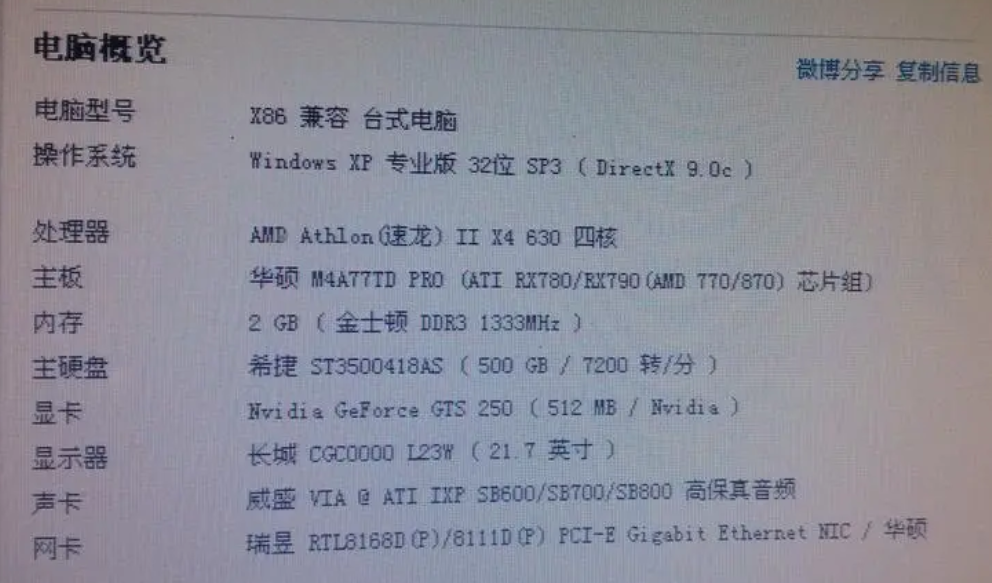 How to check the computer configuration? -Watch computer configuration tutorial
How to check the computer configuration? -Watch computer configuration tutorial