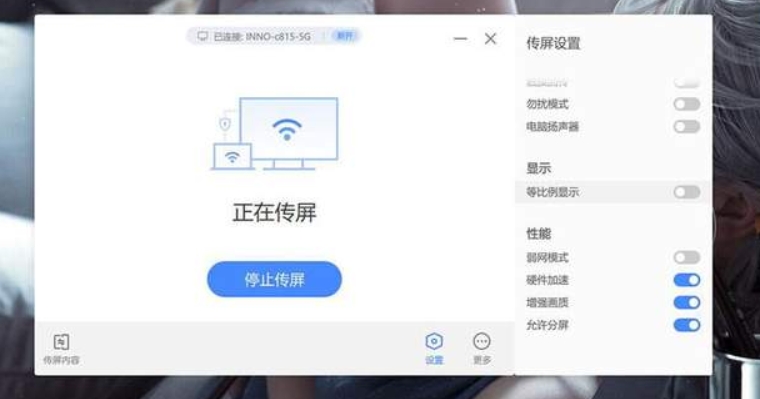
Software features
Stable connection:
Xixiang Screencast uses advanced wireless transmission technology to ensure stable connection during the screencasting process and avoid lagging and delays.
Clear picture quality:
The picture quality after projection is clear and can maintain the details and colors of the original picture, providing a high-quality visual experience.
Easy to operate:
The software interface is concise and clear, and the operation is simple and easy to understand. Users can easily get started without professional knowledge.
Enterprise-grade security:
Xixiang Screen supports encryption methods such as AES-128 and National Secret SM4 to ensure security during data transmission and protect user privacy.
24x7 non-stop screen transmission stress test:
The software has undergone rigorous testing and supports 24x7 uninterrupted screen transmission stress testing to ensure the stability and reliability of the software.

FAQ
Screen casting failed
Possible reasons: software version incompatibility, screencasting protocol mismatch, etc.
Solution:
Confirm whether the Xixiang screen sharing software versions of the sending device and the receiving device are compatible.
Check whether the correct screencasting protocol (such as AirPlay, Chromecast, DLNA) is selected.
Screen cast freezes
Possible reasons: network delay, insufficient device performance, etc.
Solution:
Try closing other programs that consume network resources to reduce network latency.
Upgrade device hardware and improve device performance.
Xixiang screen update log:
1: Brand new interface, refreshing, simple and efficient
2: Performance is getting better and better
Huajun editor recommends:
Xixiang Screen Transfer is a very good software that can solve a lot of troubles. This site also providesMagic Show Live Companion,MP3 automatic player timing editing software,Hanbang Hi-Tech Player,Zhengdu screen reading software,Yijie competition party random question setting softwareWaiting for you to download.













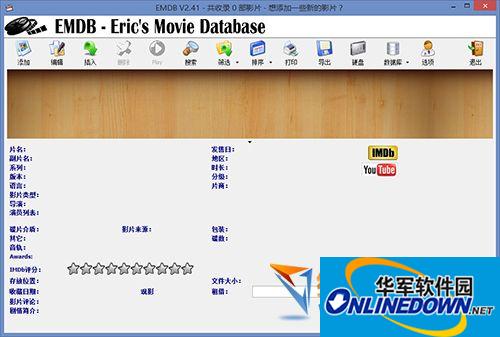






























Your comment needs to be reviewed before it can be displayed