
Hot search terms: 360 Security Guard Office365 360 browser WPS Office iQiyi Huawei Cloud Market Tencent Cloud Store

Hot search terms: 360 Security Guard Office365 360 browser WPS Office iQiyi Huawei Cloud Market Tencent Cloud Store
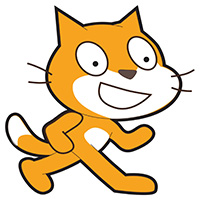
programming tools Storage size: 63.33 MB Time: 2022-05-26
Software introduction: The official version of scratch is a graphical programming software specially created for children. In addition to Web, scratch not only provides multiple offline versions...
Scratch is a graphical programming tool designed by MIT. By dragging and dropping building block code modules, users with no basic knowledge can easily create animations, games and interactive stories. It not only cultivates logical thinking and creativity in a fun way, but also relies on a global sharing community to promote learner communication and collaboration. It is a popular programming enlightenment platform around the world. Next, let the editor of Huajun explain to you how to draw a timer in scratch and how to draw a timer in scratch!
first step
Create a new character and use the Circle Tool to draw two concentric hollow circles, making sure that the center of the circle is aligned with the crosshair in the center of the canvas.

Step 2
Create a new pointer character and draw a thin line segment upward from the center
Key: Accurately align the bottom endpoint of the pointer with the center point of the canvas
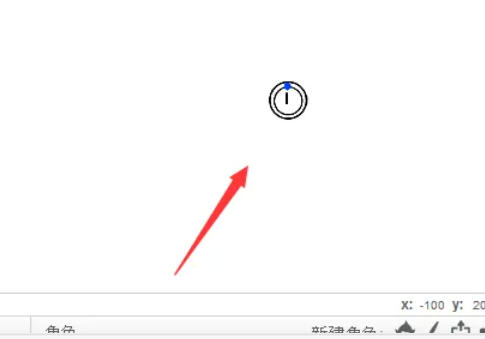
Step 3
Create a new rectangular character as fill, align the bottom midpoint of the rectangle with the center of the canvas, and adjust the height so that it can completely cover the ring;
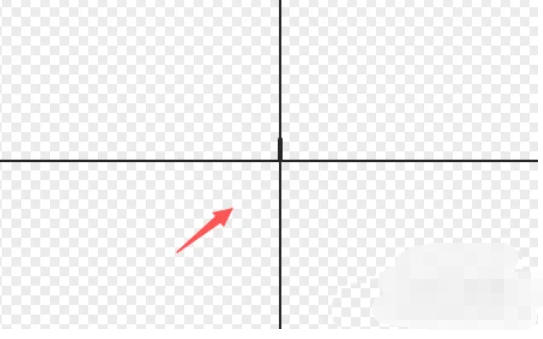
Step 4
Set pointer animation
Add a motion script for the pointer: when the green flag is clicked
Facing 90 degrees
Repeat 360 times:
Turn right 1 degree
Wait (total time/360) seconds

Step 5
Synchronized fill animation. Add a synchronization script for the fill bar: when the green flag is clicked
Move to the bottom
Repeat 360 times:
Increase the y coordinate by (fill height/360)
Wait (total time/360) seconds

Step 6
Add a ticking sound as the background sound, create a "total time" variable to control the timing duration, and adjust the fill height parameters to ensure a perfect match for the ring.
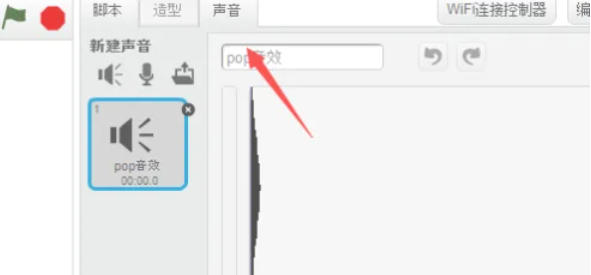
The above is how to draw a timer in scratch and the method of drawing a timer in scratch compiled by Huajun editor for you. I hope it can help you!
 How to set 115 browser as the default browser? -115How to set browser as default browser
How to set 115 browser as the default browser? -115How to set browser as default browser
 115How to change the home page settings of the browser? -115 Methods to change the home page settings of the browser
115How to change the home page settings of the browser? -115 Methods to change the home page settings of the browser
 How to repair 115 browser? -115 browser repair method
How to repair 115 browser? -115 browser repair method
 How to draw a circle in scratch-How to draw a circle in scratch
How to draw a circle in scratch-How to draw a circle in scratch
 How to set rounding in scratch-How to set rounding in scratch
How to set rounding in scratch-How to set rounding in scratch
 WPS Office
WPS Office
 iQiyi
iQiyi
 Sohu video player
Sohu video player
 Tencent Video
Tencent Video
 Lightning simulator
Lightning simulator
 MuMu emulator
MuMu emulator
 Eggman Party
Eggman Party
 WPS Office 2023
WPS Office 2023
 Minecraft PCL2 Launcher
Minecraft PCL2 Launcher
 What to do if there is no sound after reinstalling the computer system - Driver Wizard Tutorial
What to do if there is no sound after reinstalling the computer system - Driver Wizard Tutorial
 How to switch accounts in WPS Office 2019-How to switch accounts in WPS Office 2019
How to switch accounts in WPS Office 2019-How to switch accounts in WPS Office 2019
 How to clear the cache of Google Chrome - How to clear the cache of Google Chrome
How to clear the cache of Google Chrome - How to clear the cache of Google Chrome
 How to practice typing with Kingsoft Typing Guide - How to practice typing with Kingsoft Typing Guide
How to practice typing with Kingsoft Typing Guide - How to practice typing with Kingsoft Typing Guide
 How to upgrade the bootcamp driver? How to upgrade the bootcamp driver
How to upgrade the bootcamp driver? How to upgrade the bootcamp driver