
Jinzhou projection screen official versionSoftware function
Multi-platform support
Cast your phone to computer/TV: Support Android and iOS devices to mirror to Windows/macOS computers or smart TVs via Wi-Fi or USB connections.
Computer projection to TV/projector: Windows/macOS computers can wirelessly project screens to smart TVs or projectors without complicated cables.
Cross-device mutual transfer: Supports reverse operations such as mobile phone transfer to mobile phone and computer transfer to mobile phone to meet flexible needs.
HD quality and low latency
Supports 1080P or even 4K resolution output to ensure clear pictures.
Optimize the network transmission protocol and reduce latency, making it suitable for real-time scenarios such as games and videos.
Audio synchronous transmission
The sound is simultaneously transmitted when casting the screen to avoid the embarrassment of "picture but no sound". It is suitable for watching movies or online courses.
Multi-screen interaction
Split-screen display: Supports one device to cast to multiple screens at the same time, or multiple devices to cast to the same screen (such as conference collaboration).
Remote control: Some versions support reverse control of the mobile phone screen through the computer for convenient operation.
Convenient operation
One-click screencasting: Quickly connect by scanning the QR code or entering the screencasting code, without complicated settings.
Shortcut key support: Customize shortcut keys to enable quick screenshots, screen recording and other operations.
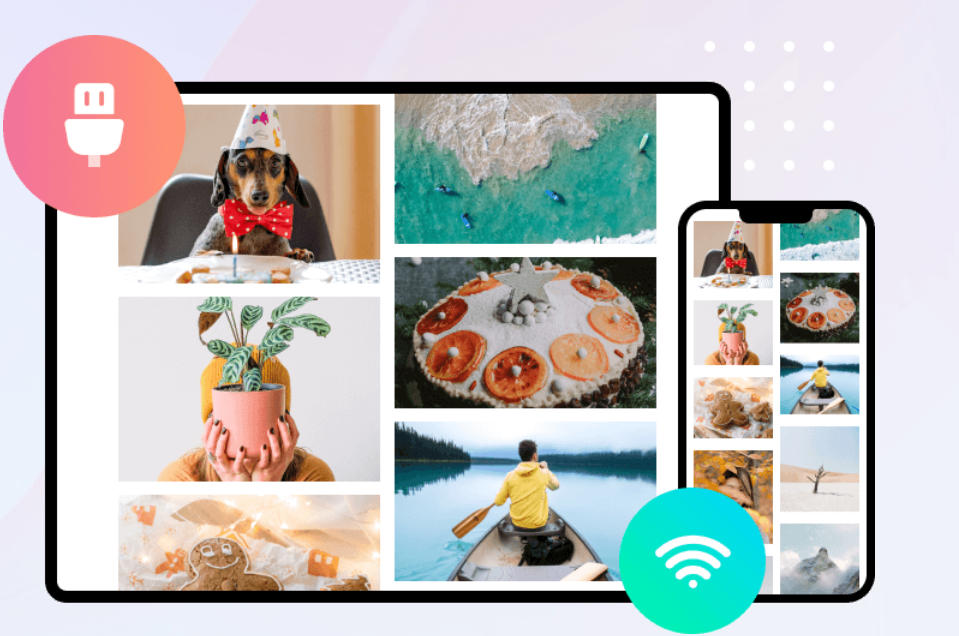
Highlights of the official version of Jinzhou Screen Projector
Strong compatibility
It supports multiple screen projection protocols such as DLNA, AirPlay, Miracast, etc., and is compatible with most smart devices on the market.
No additional hardware (such as a screen projector) is required, reducing usage costs.
Safe and stable
Use encrypted transmission technology to protect the privacy of screencast content.
Optimize network adaptability and maintain smoothness even in weak network environments.
Lightweight design
The software is small in size, fast to install, and has low requirements on equipment performance.

Features of the official version of Jinzhou Screen Projector
office presentation
Project PPT, documents or design drafts on the screen during meetings to improve communication efficiency.
Supports multi-person collaborative screencasting and real-time annotation or editing of content.
home entertainment
Cast videos and games on your phone to your TV to enjoy a big-screen experience.
Supports direct screencasting from mainstream video platforms (such as iQiyi and Tencent Video) without the need for additional tools.
online education
Teachers can project courseware or teaching videos to the large classroom screen, and students can watch them simultaneously.
Support remote teaching interaction, such as real-time annotation or answering questions.
Game live broadcast
Low-latency screencasting is suitable for game anchors to transmit mobile phone screens to computers in real time for live broadcast.
FAQ
Sound transmission problem
No sound
Check whether the sound output of the screen mirroring device is turned on and make sure the volume is adjusted to the appropriate level.
For Android phones, you can set whether to cast screen sound in Jinzhou Screen Mirroring software, including microphone sound, system sound or no sound. Apple phones can usually only project system sound.
Sound out of sync
Try reconnecting to the cast screen and check if the audio settings between devices are consistent.
If the problem persists, you can try updating the Jinzhou Screen Mirroring software to the latest version.
Jinzhou projection screen official versionSoftware Highlights
Quick screencasting and simple operation
You can start screencasting with just one click, no need to worry about too many processes
No limit to equipment, multiple methods
There are multiple screen projection methods such as WiFi and USB, whichever is more convenient to use
There are so many scenarios, you can vote if you want
Supports screencasting in a variety of scenarios, office and entertainment, cast whenever you want
Jinzhou Screen Official Version Update Log
1. Optimized performance
2. We are serious about solving bug problems
Huajun editor recommends:
The editor of Jinzhou Screen Mirroring Software personally tested it and found that the various functions are very simple and easy to operate. Even a new user like me can quickly master it, which is a big thumbs up! There are similar software on this siteMagic Show Live Companion,MP3 automatic player timing editing software,Hanbang Hi-Tech Player,Zhengdu screen reading software,Yijie competition party random question setting software, recommend everyone to download!

































Useful
Useful
Useful