1. Description
This program is a completely free and fast article keyword extraction tool developed by PLM Research. It uses keyword high-speed matching algorithm to extract words, words, sentences or phrases in the article and obtain the quantity and sort them by quantity.
2. Vocabulary
The program vocabulary library is divided into two types: the system keyword library built into the program (containing 768936 entries) and the user keyword library stored in the file. You can easily match the two vocabulary libraries or all the vocabulary libraries as needed to meet the needs of different types of keyword extraction.
User lexicon can be created and modified at will, and can be easily switched between any version of the user lexicon.
The user vocabulary file of the program is a text file with the suffix ".KeyWords", and each line in the file is an entry. The user vocabulary library that is automatically loaded when the main program starts is the text file of "main program file name".KeyWords.
Note: In order to improve the vocabulary loading speed, the uniqueness of each entry is not verified when loading the user vocabulary. Therefore, when the entries in the vocabulary are repeated, the number of extracted keywords will also be doubled (the main impact is that the keyword may be ranked higher after extraction).
3. Use
⒈Paste the article from which keywords are to be extracted into the text editing box;
⒉ Since the system’s built-in vocabulary contains more than 700,000 entries, many of the massive entries are not what users need, and many unique keywords are not found in the system vocabulary. Therefore, the program has prepared convenient functions such as “extracting using the system vocabulary and loaded user vocabulary”, “extracting only using the system vocabulary”, and “extracting only using the user vocabulary”. To use these functions, you only need to click on the different buttons below:
①The "All Vocabulary" button uses both the system's built-in vocabulary and the user vocabulary for matching extraction;
②The "System Vocabulary" button only uses the system's built-in vocabulary for matching extraction;
③The "User Vocabulary" button only uses user-defined vocabulary for matching extraction;
④User lexicon files can be created to meet different needs. When using, click the "Load Lexicon" button to select a different lexicon and load it for use (the loaded lexicon will replace the previous user lexicon, and the system's built-in lexicon will not be affected);
⑤The "Line Wrap Mode" button can switch the article in the edit box between line wrap and no line wrap, which is convenient for editing;
⑥The "Article Download" button points to an online article publishing system, and some articles can be downloaded for processing as needed.
⒊Click the required button and wait for a moment to display the extraction results in the newly opened form. You can export them to Excel as needed or save them in a new text editing box according to the format for later use.
4. Copyright
Without modifying any part of this program and this documentation, this program may be used and distributed without the consent of the author.













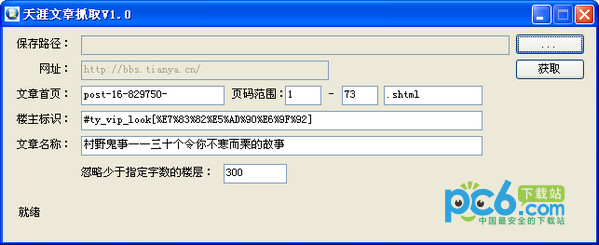








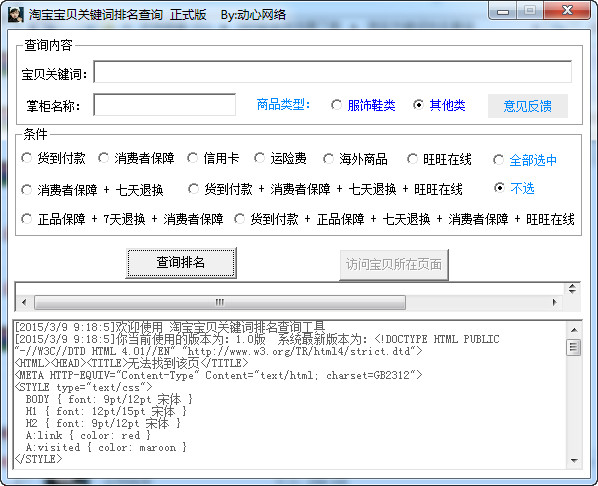






























Useful
Useful
Useful