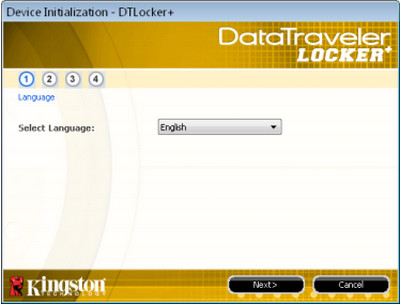
How to use
First insert the Kingston USB flash drive.
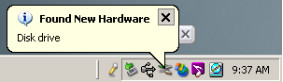
When you see the system prompts that you are connected, continue to the next step.
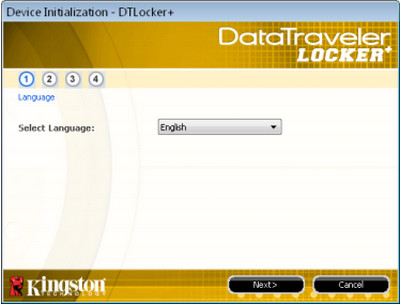
Set the language here.

Just set a password.
Things to note
The password must reach the minimum password length, but not exceed 16 characters, which must contain at least three of the following characters: English uppercase letters, English lowercase letters, numbers and special characters. Please make sure you have enough characters on this computer before using it. run permissions.
All your data on the USB drive is password protected. Please set your password. You can choose to enter a password hint to help you remember the password.
















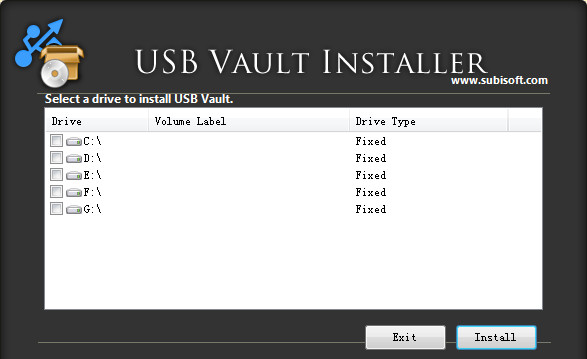
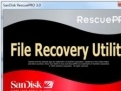



































it works
it works
it works