
Function introduction
Function 1: Make U disk hidden partition by default, anti-grid, optional Win2003PE and Win7PE, diskgenius, manual Ghost is also optional in the DOS boot menu
Function 2: Install in the current system and reinstall the system, for backup, restore and maintenance purposes
Function 3: Make a boot disk in iso format and mass-produce or engrave it as needed
Function 4: Create a startup file saved in Fba format, with an Fba writing tool attached (you can also use it to erase the U disk and restore it to default)
How to use
1: AMpe writes to U disk (USB2.0 interface)
2: Copy the system image to a USB flash drive (you can use the USB3.0 interface to copy it in much faster)
3: Partition, if there is a partition, you can skip it and format the system disk.
4: Install the system according to the system image format.
A: Install to the hard disk and start, the function is the same as... Novices can refer to: Basic tutorial on using AMpe toolbox
Instructions for installing to hard disk and booting
Support xp/Win7/Win8.1/Win2008/Win2012/Win10
System property settings after installing to the hard disk (supports normal installation of backup and recovery system, or if there is a problem with the system, you can boot into PE maintenance and reinstall the system):
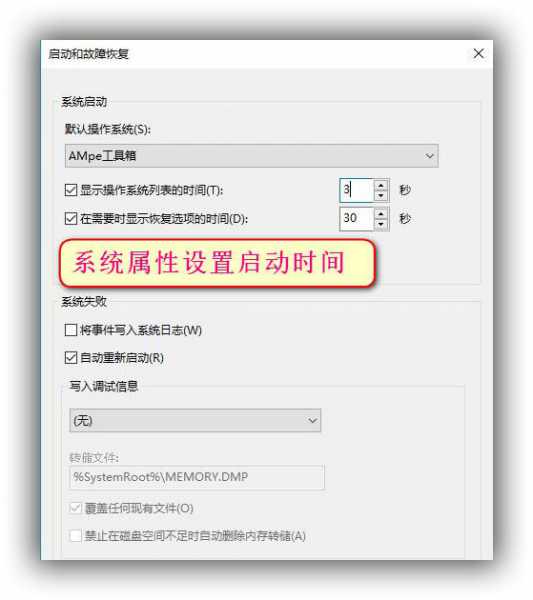
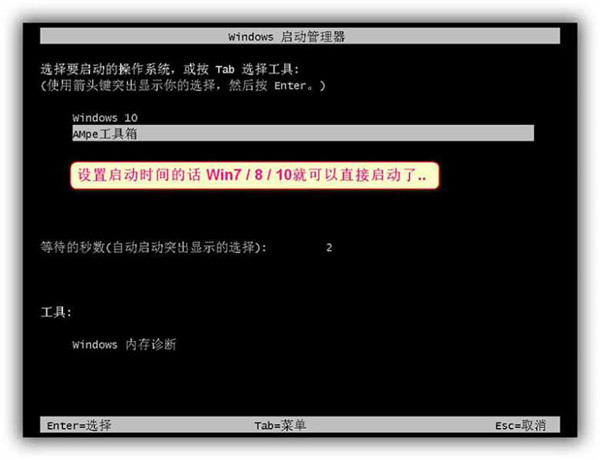
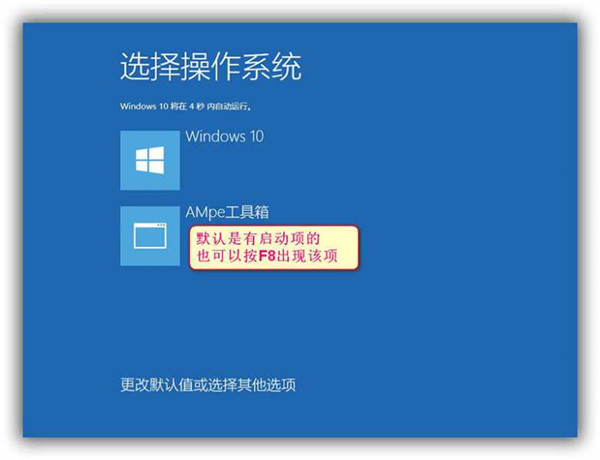
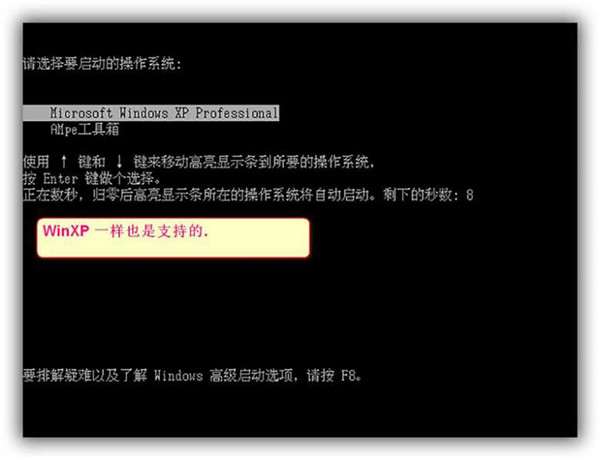
Change log
AMpe toolbox v7.1 is a small update, mainly to optimize startup speed. x64-bit PE adds nvme driver support, streamlines redundancy, removes some uncommon tools, and some built-in tools have been updated and adjusted.















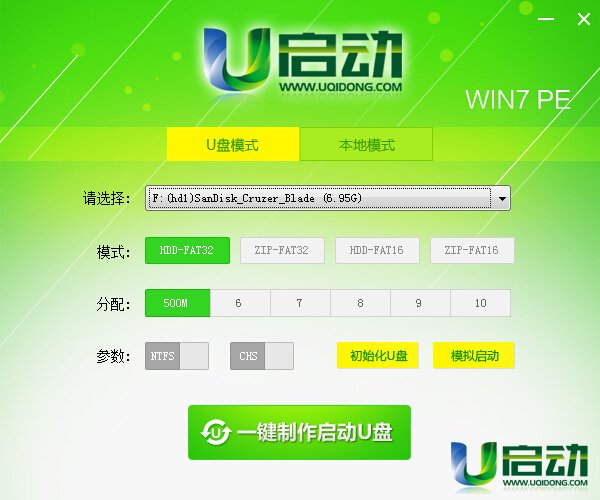





























it works
it works
it works