- Green versionView
- Green versionView
- Green versionView
- Green versionView
- Green versionView
Windows 8 Codecs is a video/audio codec developed for Windows 8. It will automatically uninstall other codecs on the computer during installation, but it will not affect your multimedia experience at all. Windows Media Player and Media Center can recognize all playable files immediately.
All-in-one video and audio format decoding package:
Windows 8 Codecs, like the K-Lite Mega Codec Pack, is not a player itself, but after installation, you can only use the system's own Windows Media Player or Media Center (Multimedia Center) to play almost all popular video and audio formats. It can greatly enhance the audio and video functions of your Windows system! In addition, after installing Windows 8 Codecs, your system can also support full-color previews of videos (including FLV, MKV and other formats). It has no ads and no malicious plug-ins. If you like the simplicity of Windows Media Player, then it is perfect!
As can be seen from the name, Windows 8 Codecs can definitely support Windows 8 perfectly.
Win8codecs does not include a player or actively associate file types. You can use any media player to play video/audio. Win8codecs also supports online streaming media in multiple current mainstream formats. You can play videos directly in any browser.
Win8codecs supports the following formats: amr, mpc, ofr, divx, mka, ape, flac, evo, flv, m4b, mkv, ogg, ogv, ogm, rmvb, xvid.
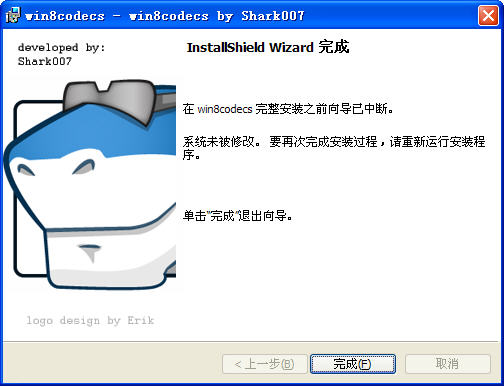
Update log:
Windows 8 Codecs 1.51Final:
- Updated LAV filter 55.3+
- Added option to use MP3 with LAV
- Update Icaros 2.2.1beta
Win8codecs V1.3.5
-Update Icaros 2.1.2
-Extension-To resolve MKV Media Center, please uninstall your old version and then install the newer version.









































Useful
Useful
Useful