Adobe Acrobat Reader DC software enables business people to reliably create, merge and control Adobe PDF documents for easier and more secure distribution, collaboration and data collection. A powerful tool for creating PDF documents, a must-have for office work.
Software features
1. Convert or scan to PDF
Use Adobe Acrobat X to convert or scan to PDF a variety of content including paper documents, emails, photos, spreadsheets, websites, Adobe Flash Player compatible videos, etc.
Create PDF documents from any application that can print, including one-click conversion from Microsoft Word, Excel, PowerPoint, Outlook, Publisher and Access, as well as Firefox and Lotus Notes, without having to exit the authoring application.
2. Export and edit pdf files
HTML to PDF
Capture web pages to PDF files with a single click in Internet Explorer or Firefox, keeping all links intact. You can also select only the content you want and switch to some web pages.
PDF to Word
Save PDF files as Word documents with better formatting and layout preservation. The relative positioning of tables, images, and even multiple columns of text, as well as page, paragraph, and font attributes are preserved.
PDF to Excel
Convert PDF document data to Excel file format to accelerate content reuse. You can even select a portion of a PDF page and export it to an editable format
3. Merge files created for multiple applications
4. Improve work efficiency and process consistency
5. Simplify online document review
6. Collect data using fillable PDF forms
7. Protect PDF files and documents
Protect sensitive information with easy-to-use security features like PDF passwords, digital signatures, and editing capabilities.
8. Comply with PDF and accessibility standards
9. Read, search and share PDF files
10. PDF package assembly
Use the new PDF Portfolio Wizard to quickly assemble a variety of files, including audio, video, and rich media content, into an organized, polished PDF Portfolio.
11. Rich media
Quickly bring ideas to life with rich, interactive documentation. Insert audio, Flash Player-compatible video, and interactive media into PDF files for smooth playback in Adobe Reader X or Reader 9.
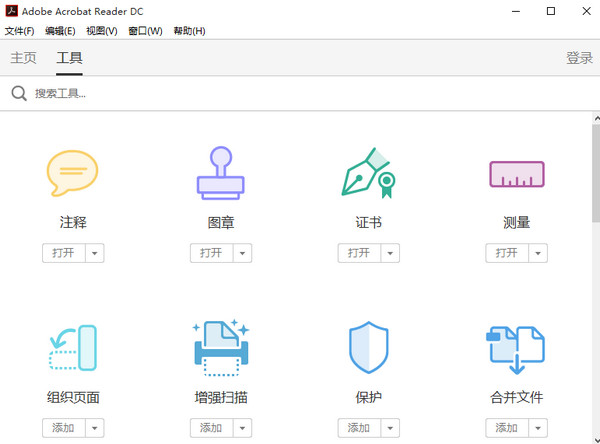












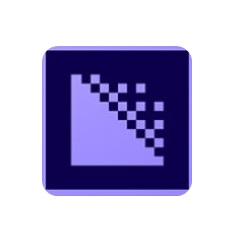


































it works
it works
it works