- Green versionView
- Green versionView
- Green versionView
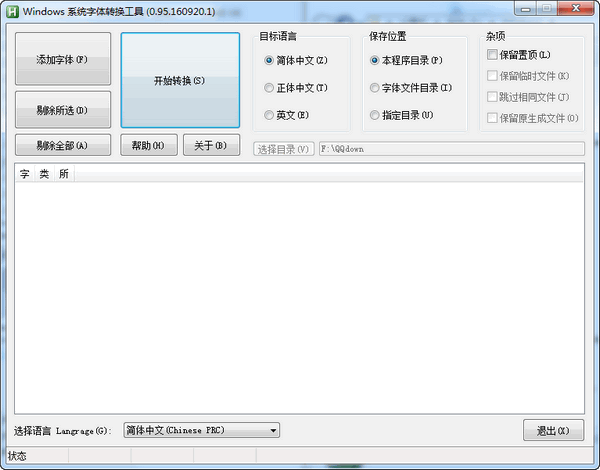
Function introduction
1. Batch convert TTF fonts to Windows system fonts
1.1 Support file drag and drop
1.2 Program limitation: Although the folder can be selected in the selection interface, the content inside is not included.
1.3 When dragging and dropping files, if a folder is included, the *.ttf file in the recursive folder will also be included
2. Simply set the output directory - it feels great
3. Two versions, exe executable version and ahk version, ahk needs autohotkey support.
3.0 compiled into x86 and x64 versions (Obsessive-compulsive disorder, why?)
3.1 exe version has built-in converter and xml file
The 3.2 ahk version needs to be placed in the FontConvertTool directory released by tingtongku on the themex.net forum.
3.3 Customized xml files can be placed in the executable file directory and will be called first.
3.4 The ttfname.exe and UniteTTC.exe files can be placed in the executable file directory and will also be called first.
4. Three languages supported
Change log
Function
+ You can drag and drop folders
+ exit button
bugfix
- List bar in reverse order
- some text description
- Adjust project location









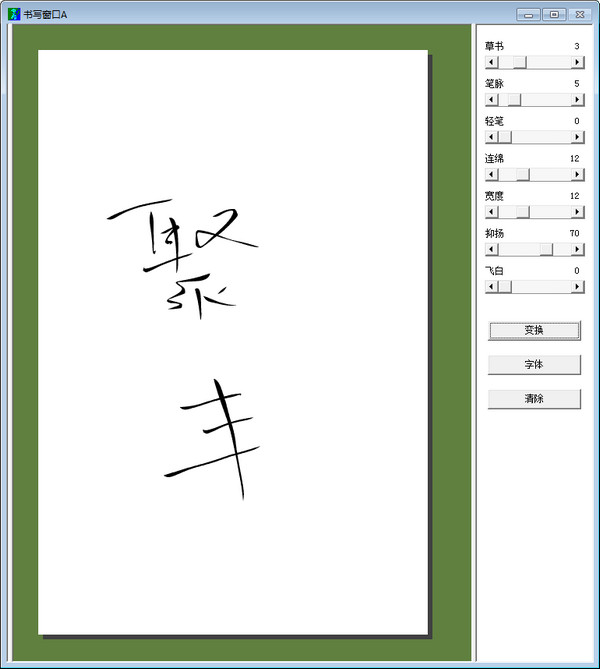





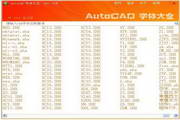

































Useful
Useful
Useful